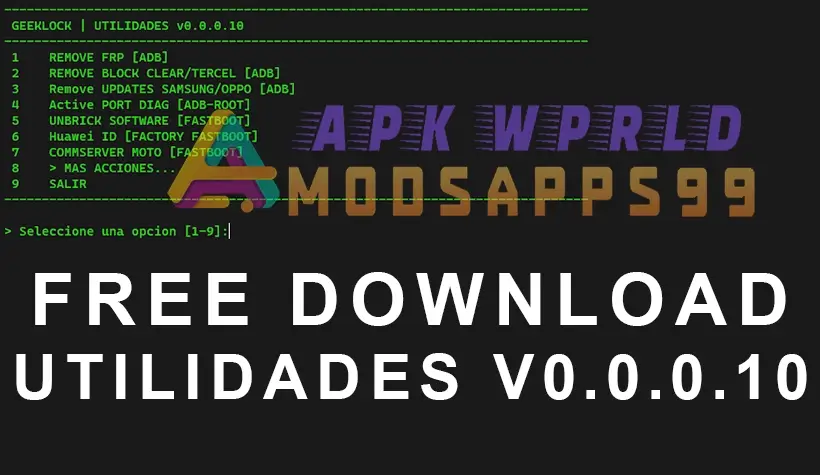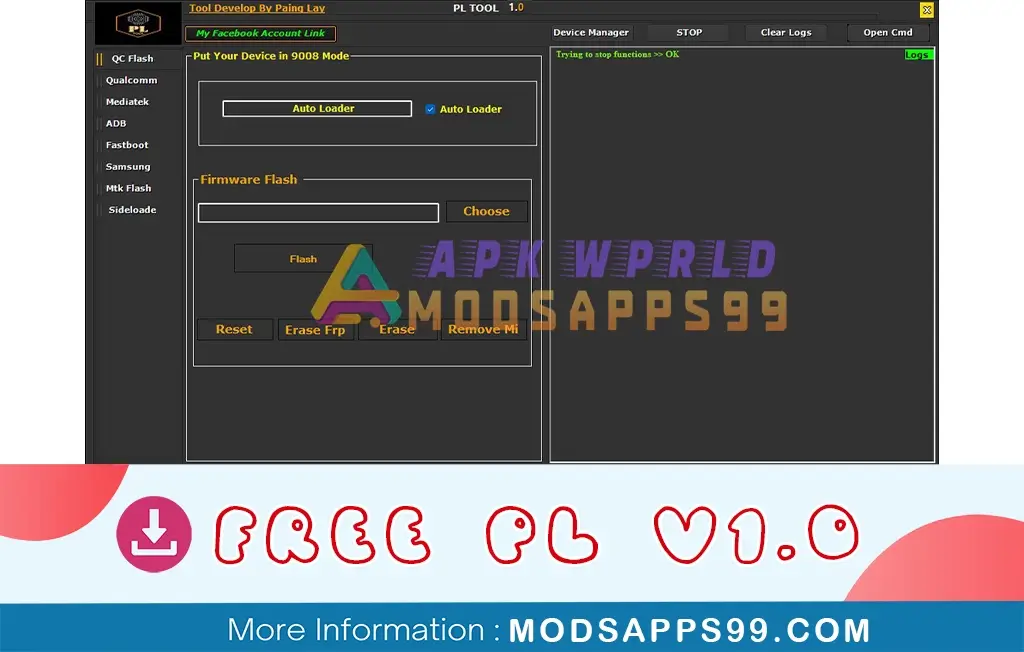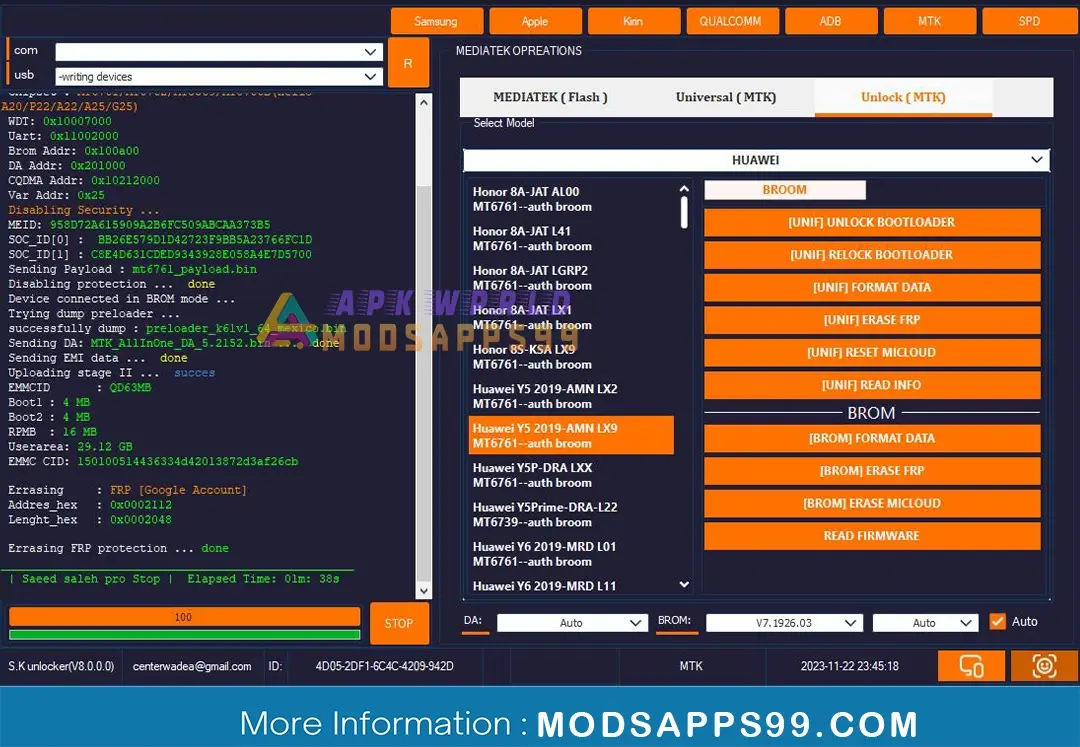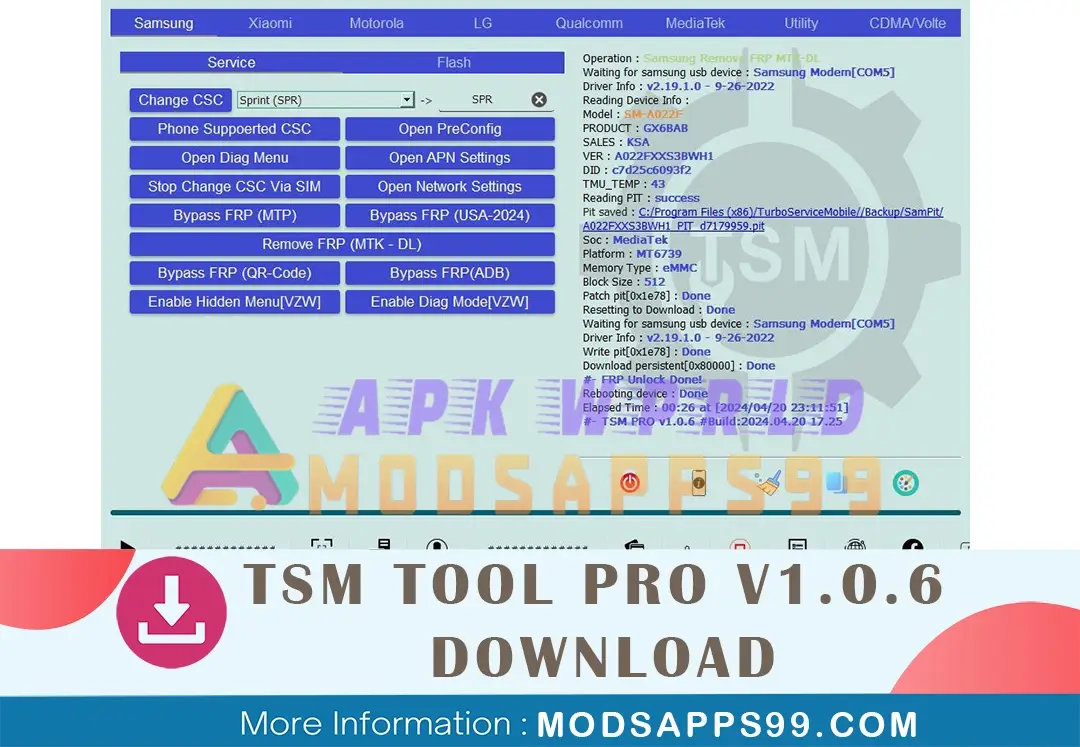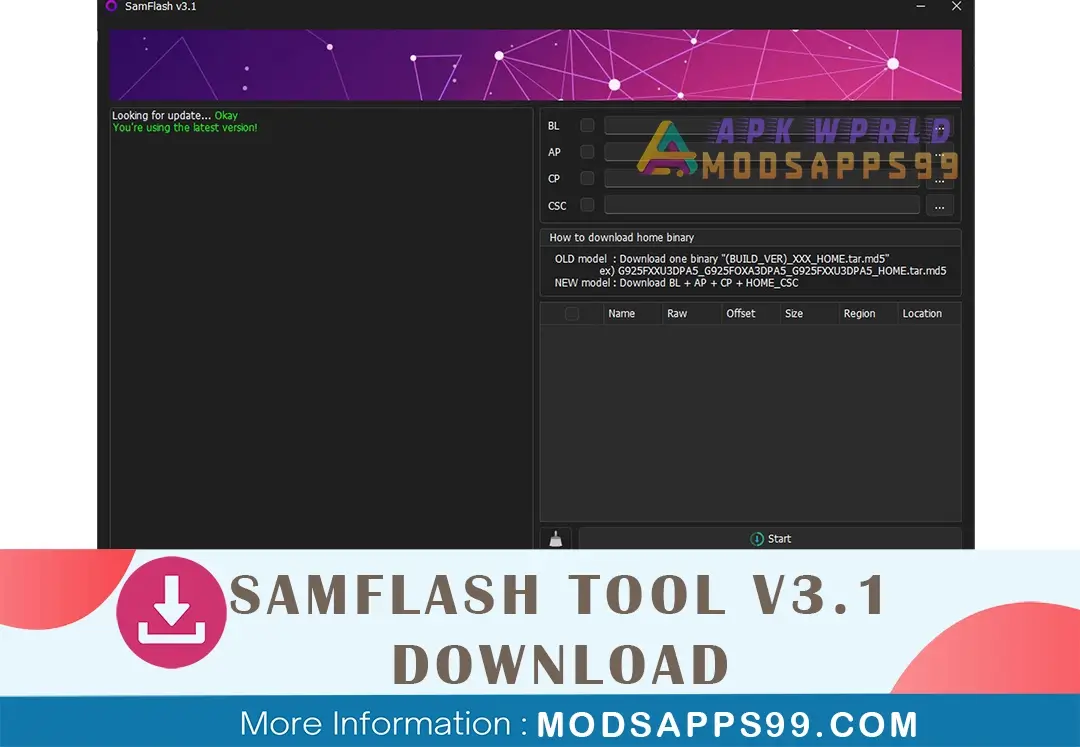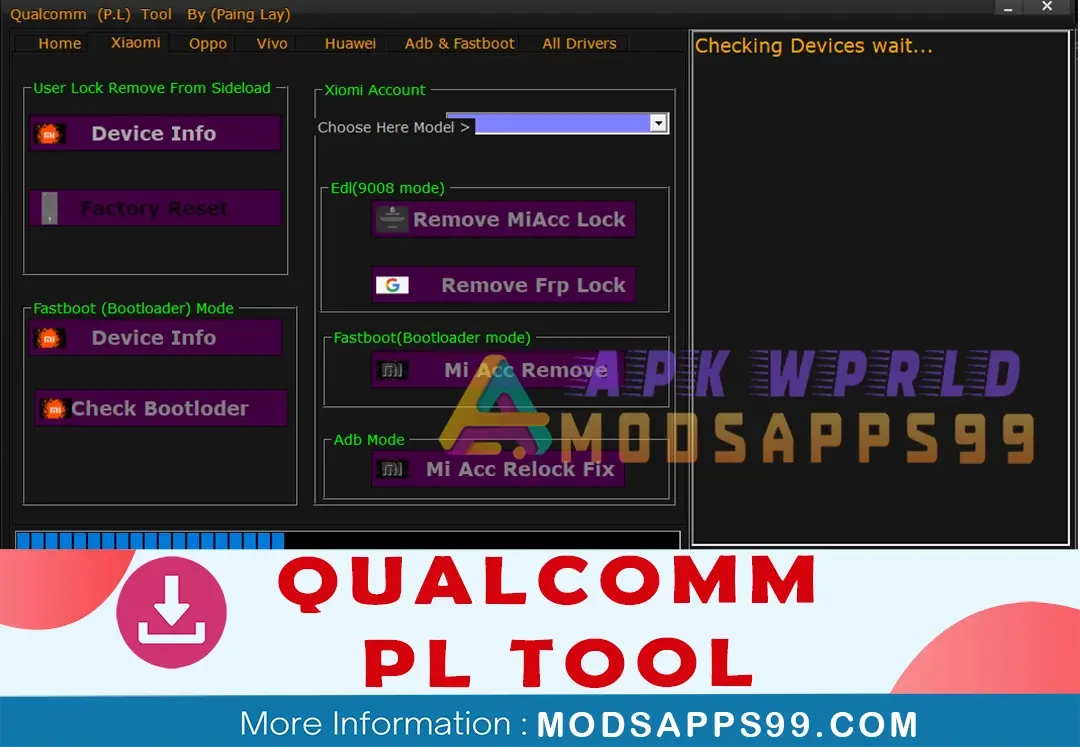Mobile technology tools to manage and modify devices. Download Android Utility V103:11.04.2023 of MTK Utility New Version is a small, powerful Windows-based tool that comes packed with new modules and features, making it an excellent choice for working with MTK devices. MTK META Utility, its key features, and how to use it effectively.
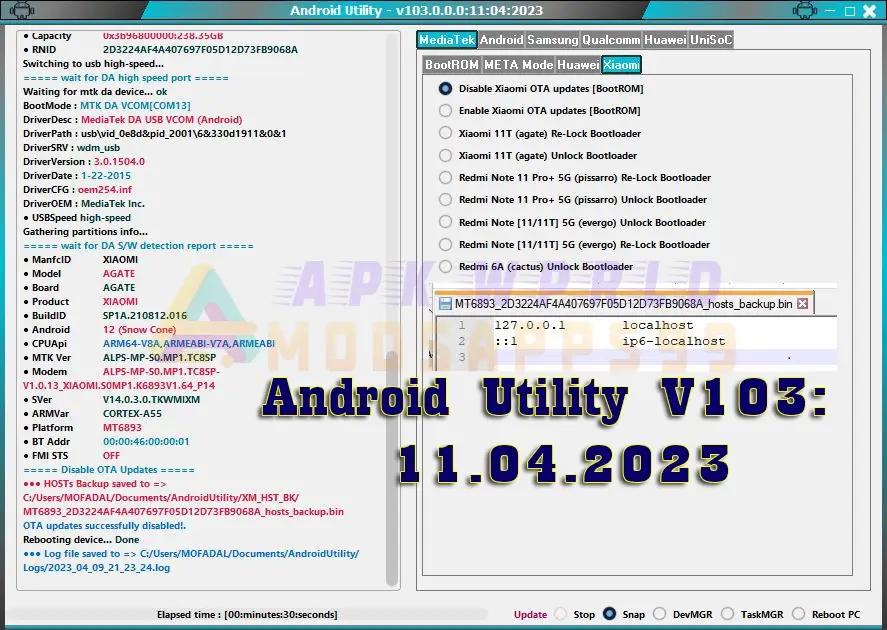
What is Android Utility V103: 11.04.2023?
Android Utility V103 is a software tool specifically designed to handle MediaTek devices, your mobile device management needs. Let’s explore some of its core features:
- Android Utility V103:11.04.2023 new Added
- added Samsung flashing [download mode] (single & multiple (4 files), TAR ROMs, ordinary raw images + lz4 images flashing is supported – stable speed with prefect ODIN protocol implantation).
- added MediaTek disable (Orange state) message.
- added MediaTek re-enable (Orange state) message.
- added Xiaomi MediaTek disable OTA updates.
- added Xiaomi MediaTek re-enable OTA updates.
- added change Android boot slot (A/B) from fastboot mode.
- added ADB reboot to recovery mode.
- added Redmi Note (11/11T) 5G (evergo) one click Bootloader (Unlock/Relock) (All Variants) (MIUI12, MIUI13, MIUI14) – BETA.
(evergreen) will be added in the upcoming version, and we’ll re-verify (evergo) function as well. - Improved Samsung A03 Core (A035F & A032F) dead boot repair procedure via USB.
- New Added This Version Android Utility V101: 01.04.2023:
- Added (Huawei/Honor) [MTK & Hisilicon & Qualcomm] Board Firmware flash in fastboot mode (BL unlock required).
- Added Samsung Galaxy (Grand/J2) prime+ [G532F] one click Dead boot repair via USB [BROM & PRELOADER].
- Fixed (Xiaomi 11i 5G / Note 11 Pro+ 5G – [Pissarro] – [CN, EU]), bricked after Unlock BL, you can re-Lock BL now to restore the device to original status. (Flash Global FW any MIUI VER) and repeat Unlock BL process.
- Added MTK Read Full extended device INFO in BootROM mode.
- Added (Huawei/Honor) [MTK & Hisilicon & Qualcomm] UPDATE.APP flash in fastboot mode (BASE + CUST + PRELOAD) + GPT and region customization update (no need to flash via Dload or SD after) – BL unlock required.
- added and optimized MTK eMMC and UFS health check (LIFE CYCLE) in BootROM mode.
- added Realme Wireless Test Assistant Problem Fix.
- added MTK Read & Write BOOT section (BOOT1, LU0) in BROM mode.
- added MTK Read & Write USER section (EMMC_USER, LU2) in BROM mode.
- MTK USER section Readback decreased to [16 MB], to save calibration data [this feature could help to recover dead Samsung devices after GPT corruption (A226b, A125U, A315F, A136U, A326U, etc.)].
- Added decode android gesture.key from local file (5&4&3).
- Improved Xiaomi (pissarro/agate/cactus/cereus) Bootloader unlock and relock operations (safely).
- MTK META Utility V95: March 20, 2023: Exciting Updates & Improvements:
- Samsung A037U BIT [3] dead boot restoration via USB.
- Samsung A326U BIT [8] dead boot recovery through USB.
- Samsung A037F BIT [2] dead boot repair utilizing USB.
- firmware versions to flash post-boot repair:
- SM-A037USQS3BWA3
- SM-A326USQU8CWB4
- SM-A037FXXU2CVK7
- VIVO (Y1S-Y30) META Reset functionality.
- Samsung (Force/Exit) Boot ROM mode capabilities.
- Samsung A037F (SEC_CTRL_STATUS [0/2]) Bootloader Unlocking.
- Flash Combination file with SPFT (excluding vbmeta, cache, super, user data), followed by Unlock BL.
- Xiaomi Redmi Note 11 Pro+ 5G (pissarro) bootloader unlocking guide for MIUI12.
- Xiaomi Redmi Note 11 Pro+ 5G (pissarro) bootloader relocking tutorial for MIUI13.
- Xiaomi Redmi Note 11 Pro+ 5G (pissarro) MIUI14 bootloader unlocking walkthrough.
- bootloader unlocking and relocking for Xiaomi Redmi Note 11 Pro+ 5G (pissarro) across all models.
- Spreadtrum/UNISOC factory reset utilizing Diag mode for Xiaomi gadgets.
- Spreadtrum/UNISOC one-click Auto switch + RESET procedure for factory reset.
- device information through Spreadtrum/UNISOC Diag mode.
- Samsung Galaxy A22 5G A226B BIT[5] dead boot restoration manual.
- One-tap dead boot repair for Samsung Galaxy A22 5G A226BXXU5CWB6 using USB.
- Flashing A226BXXU5CWB6 firmware post Samsung Galaxy A22 5G boot repair.
- G532F Force BootROM and Auto Disable Auth (PRELOADER + BROM) process.
- Samsung boot repair methodology.
- Samsung boot repair challenges.
- Xiaomi Redmi Note 11 Pro+ 5G (pissarro) bootloader unlocking and relocking across all MIUI editions.
- Spreadtrum/UNISOC Diag mode operations.
- Essential tools and software for Xiaomi bootloader unlock/relock and Samsung boot repair.
- Safety protocols and preventive measures during bootloader and boot repair tasks.
- Success stories and customer testimonials for Xiaomi Redmi Note 11 Pro+ 5G (pissarro) bootloader unlock/relock.
- Frequently encountered queries on Xiaomi bootloader unlocking and relocking processes.
- Typical issues and solutions during Samsung Galaxy A22 5G boot repair procedures.
Key Features of Android Utility V103
Samsung UNISOC Flash PAC file via Boot ROM mode (SPRD U2S Diag)
This feature enables you to flash PAC files on Samsung UNISOC devices via the Boot ROM mode, providing an efficient way to update firmware and resolve software issues.
MediaTek Brom Bypass Support
Android Utility V103 provides MediaTek devices, allowing you to bypass the Brom bootloader,
Remove User Data and Screen Lock
The software offers a user-friendly method to remove user data and screen lock from your MTK device,
Reset FRP Lock
Android Utility V103 can reset the Factory Reset Protection (FRP) lock on supported devices,
3.4. Flashing EMUI 3.x to EMUI 10.x and Magic 3.x
With Android Utility V103, you can easily flash EMUI 3.x up to EMUI 10.x and Magic 3.x firmware on compatible devices, ensuring your device is up to date with the latest software.
VIVO Bugs Fixes: Enhancing Performance and Usability
The V103 release comes with various bug fixes for VIVO devices, addressing common issues and improving overall performance. These include:
- Fixed (STATUS_DA_HASH_MISMATCH) while exiting Brom for VIVO devices: This bug fix resolves the error STATUS_DA_HASH_MISMATCH that occurs when exiting Brom or during the boot section download function in general.
- Fixed (Chip not supported) while exiting Brom for VIVO V23 5G (VIVO MT68xx): Users who encountered the “Chip not supported” error when exiting Brom for VIVO V23 5G devices (VIVO MT68xx) can now enjoy a seamless experience after force boot ROM with other tools.
- Fixed progress bar alignment: This update addresses the progress bar alignment issue, ensuring that users can accurately track the progress of their tasks.
A032M/A035M – A03 Latin America Versions Boot Repair Challenges and Solutions
Boot repair can be challenging for the A032M/A035M A03 Latin America versions, but the Android Utility V103 release offers some solutions and workarounds:
- Challenges in dead boot repair procedure via USB: Developers faced difficulties in dead boot repair procedures for A032M/A035M Latin America versions via USB, primarily due to a lack of a test device for the developer.
- Temporary solution: To address this issue, users are advised to use Pandora’s Box software for servicing [M/LA] versions until a stable one-click solution is found.
- For ‘F’ version compatibility: Users can use FDLs from the USB recovery image from Samsung factory, which is not compatible with ‘M’ builds.
A035G Dead Boot Repair Support: Your Device
The Android Utility V103 release introduces basic dead boot repair support for the A035G, providing users with a valuable tool for recovering their devices.
- Implemented basic dead boot repair support for (A035G): The V95 release now offers basic dead boot repair support for the A035G, which has the same (SoC/D-RAM) configuration as the ‘F’ version.
- Request for user feedback on the functionality: To ensure the success of this feature, developers are requesting user feedback on the functionality of the A035G dead boot repair support.
- Flash A035GXXS2BVL6 after boot repair operation: If the boot repair operation is successful, users should flash the A035GXXS2BVL6 firmware to complete the process.
MediaTek Dimensity Processors: Powering the Next Generation of Devices
MediaTek’s Dimensity series is a lineup of high-performance processors designed for 5G smartphones and devices. The Dimensity series includes the following processors:
These processors boast advanced features such as AI capabilities, advanced multimedia support, and energy-efficient designs, enabling a new era of high-performance, 5G-enabled devices.
- MediaTek Dimensity 810
- MediaTek MT6833 Dimensity 700 CPU
- MT6877 MediaTek (Dimensity 900 5G)
- MT6877V/ZA MediaTek (Density 900 5G)
- MT6877V/NZA MediaTek (Dimensity 900 5G)
- MT6877V/TZA MediaTek (Dimensity 900 5G)
- MT6877V/TNZA MediaTek (Dimensity 900 5G)
- MT6883 (Dimensity 800)
- MT6883V/ZA (Dimensity 800)
- MT6883Z (Dimensity 1000C)
- MT6885 (Dimensity 1000L)
- MT6885Z (Dimensity 1000L)
- MT6889 (Dimensity 1000)
- MT6889Z (Dimensity 1000+)
- MT6890 (T750 5G-integrated SoC)
- MT6880 (Milestone Silver)
MTK META Utility Extra Features: Expanding Your Android Toolbox
The MTK META Utility offers a wide range of additional features that support various Android devices, including Samsung, Huawei, LG, OnePlus, and more. These extra features include:
- Extract Samsung ROM (MTK)
- Extract Huawei UPDATE (MTK)
- Extract OFP (MTK + QCOM)
- Extract LG ROM (.kdz)
- Extract MTK Preloader from (BOOT1&LUN0)
- Extract Super IMG
- Extract OnePlus ROM (.ops)
- Extract Red Magic (payload.bin)
Android ADB Features: Enhancing Device Management
The MTK META Utility also provides Android ADB features to streamline device management, troubleshooting, and optimization. These features include:
- Read ADB Info
- Read Fastboot Info
- Exit Fastboot Mode
- Xiaomi Enable Diag (ADB)
- Install APK (ADB)
- Disable Payjoy APP (ADB)
- Generic ADB FRP Bypass
- Generic Fastboot Factory Reset
- Generic Fastboot FRP Wipe
- Wipe NVRAM_NVDATA (Fastboot)
Firmware Utils: Extracting and Manipulating Firmware Files
Firmware Utils is a versatile tool that enables users and developers to extract and manipulate firmware files for a wide range of devices. Some of the extra features of Firmware Utils include With Firmware Utils, users can extract firmware files, ROMs, and system images, as well as manipulate partition tables and individual files.
- Extract Samsung ROM (MTK)
- Extract Huawei UPDATE (MTK)
- Extract OFP (MTK + QCOM)
- Extract LG ROM (.kdz)
- Extract MTK Preloader from (BOOT1&LUN0)
- Extract Super IMG
- Extract OnePlus ROM (.ops)
MTK META Boot Feature: Advanced Device Maintenance
MTK META Boot is a powerful tool that provides advanced features for device maintenance, including:
- Read META Info
- Read PART (META)
- Format PART (META)
- Write PART (META)
- Dump MDDB/APDB (META)
- Dump NV Regions (META)
- Dump USERAREA (META)
- Dump PGPT (META)
- Dump EXT_CSD (META)
- EMMC Health Check (META)
- Factory Reset – META
- Factory Reset – META2
- Gen FRP Reset PKG (META)
- Read NVRAM (META)
- Wipe NVRAM (META)
- Write NVRAM (META)
- Unlock Network (META)
MTK Brom Mode Feature: Advanced Device Maintenance
MTK Brom Mode Feature is a powerful tool that provides advanced features for device maintenance, including:
With MTK Brom Mode Feature, users and developers can perform various maintenance tasks, such as disabling authentication, dumping preloader, and writing boot and user sections. Additionally, MTK Brom Mode Feature can be used to unlock bootloaders and perform health checks on eMMC and UFS.
- Disable Auth
- Dump Preloader
- Crash Preloader to Brom
- Reboot META
- Reboot AT Mode
- Reboot Factory Mode
- Reboot Fastboot Mode
- Write BOOT_SECTION (LUNO/BOOT1)
- Write USER_SECTION (PGPT)
- Redmi 6A (cactus) Unlock Bootloader
- eMMC/UFS Health Check (Brom)
- Huawei Y9A (FRL-L22) Exit Brom
- Huawei Y9A (FRL-L22) Force Brom
- LGE New SEC Force Brom (FM)
- VIVO New SEC Readinfo (FM)
- VIVO (MT6771/MT6765) Force Brom
- VIVO (MT6771/MT6765) Exit Brom
- VIVO (MT6771/MT6765) Remove Demo
Samsung MTK New Feature: Unlocking and Activating ADB
Samsung MTK New Feature provides advanced features for unlocking and activating ADB, including: With MTK Brom Mode Feature, users and developers can perform various maintenance tasks,
such as disabling authentication, dumping preloader, and writing boot and user sections. Additionally, MTK Brom Mode Feature can be used to unlock bootloaders and perform health checks on eMMC and UFS.
- Samsung Activate ADB (MTP)
- Samsung F-Reset (MTP)
- Samsung Read Info (MTP)
- Samsung Reboot to (DM)
- Samsung Read Info (DM)
- MediaTek TAB Support Feature
- Samsung SM-G532F Force BRom (FM)
- SM-A326U (A32 5G) BIT7 Fix Dead Brick
- Samsung MTK Rebulid PMT (DM)
- Samsung MTK Exit BRom (FM)
- Samsung switch (SEC CTRL FLAG) to (-1) [UBL/DBG]
- Samsung (A035-SM-A037F] KG Locked Unlock Bootloader (FM)
- Samsung (A035-SM-A037F] U2 Boot Repair
- Samsung (A035-SM-A037F] KG Locked Block Hosts (FM)
Samsung Galaxy A13 5G: The Powerhouse with MediaTek MT6833 Dimensity 700 CPU
The Samsung Galaxy A13 5G is one of the latest additions to Samsung’s lineup, a MediaTek MT6833 Dimensity 700 CPU. This powerful processor enables the device to deliver high-speed 5G connectivity, smooth multitasking, and impressive battery life. Here are some key models within the A13 series:
- Samsung Galaxy SM-A136U
- Samsung Galaxy SM-A136U1
- Samsung Galaxy SM-A136W
Exploring META Mode: Reading eMMC Dump and MTK UFS SDC
META Mode is a critical feature in Samsung’s MediaTek devices, allowing users to access their phone’s eMMC (embedded MultiMediaCard) and UFS (Universal Flash Storage) storage partitions. In META Mode, users can:
- Dump MTK eMMC user part – mmcblk0
- Dump MTK UFS SDC in META Mode (sda – sdb – sdaxx)
Samsung Firmware Solutions: UniSoC TAB Support Feature
Samsung’s UniSoC TAB Support Feature provides advanced features for device maintenance and unlocking, including:
With UniSoC TAB Support Feature, users and developers can unlock bootloaders, repair boot issues, and write PAC files for Samsung UniSoC devices.
- Samsung UniSoC UnLock Bootloader (FB)
- Samsung UniSoC A03 (A035F) Boot Repair (FM)
- Samsung UniSoC A03 LA (A035M) Boot Repair (FM)
- Samsung UniSoC A03 (A035G) Boot Repair (FM)
- Samsung UniSoC A03 Core (A032F) Boot Repair (FM)
- Samsung UniSoC (A035F) Exit Brom (FM/FDL)
- Samsung UniSoC (A035F) Force BRom (DM)
- Samsung UniSoC ReLock Bootloader (FB)
- Samsung UniSoC A03 Core LA (A032M) Boot Repair (FM)
- Samsung UniSoC Write PAC file.
- Spread Trum/UniSoC Write PAC file.
Xiaomi Firmware Solutions: Disabling MI Cloud Lock
Xiaomi Firmware Solutions offer a solution to disable MI Cloud Lock, which is an important security feature for Xiaomi devices. The firmware solution involves patching the MODEM-NON-HLOS.bin file, which disables the MI Cloud Lock feature. The process involves the following steps:
- Creating a software backup before the patch process
- Flashing MODEM and PERSIST partitions
- Patching the MODEM-NON-HLOS.bin file
- Selecting the appropriate file for the patch
- Existing tools for this process
- Risks associated with patching
- Importance of creating a backup
- Possibility of losing calibration data (IMEI/Fingerprint data)
- The need for a firmware update to remove the patch
Background of MI Cloud Lock
- History of MI Cloud Lock
- Overview of MI Cloud Lock system
- How MI Cloud Lock affects device security
Explanation of MI Cloud Lock
- How MI Cloud Lock works
- Different types of MI Cloud Lock
- Advantages and disadvantages of MI Cloud Lock
Importance of MI Cloud Lock for Device Security
- Why MI Cloud Lock is important for device security
- How MI Cloud Lock prevents unauthorized access
- How MI Cloud Lock protects user data
Reasons to Disable MI Cloud Lock
- Situations where MI Cloud Lock.
- Risks associated with disabling MI Cloud Lock
- Reasons why users choose to disable MI Cloud Lock
Firmware Solution to Disable MI Cloud Lock
- Overview of the firmware solution
- Steps to disable MI Cloud Lock using firmware
- Creating a software backup before patch process
Flashing MODEM and PERSIST Partitions
- Understanding MODEM and PERSIST partitions
- Step-by-step guide to flashing the partitions
- Limitations of disabling MI Cloud Lock using firmware
Patching the MODEM-NON-HLOS.bin File
- Selecting the appropriate file for the patch
- Existing tools for patching
- Fun and challenges of manual patching
Update on VIVO New Sec Read Info
- Introduction to the new feature for VIVO MTK devices
- Risks associated with UFS based chipsets
- Temporary disabling of the option due to data loss concerns
Precautions and Risks
- Importance of creating a backup
- Possibility of losing calibration data (IMEI/Fingerprint data)
- The need for a firmware update to remove the patch
Download Android Utility V103
Product Information: Product Name: Android Utility V103
Product Type: Freeware Product Size: 73 MB
Developer Credits: Mofadal El-Tayeb for developing the MTK META Utility All Version tool. All credits go to the developer.
Product Category: GSM Premium Tool (All-in-one)
Download Instructions: To download the Android Utility V103 please refer to this video tutorial – https://youtu.be/VUDEQJg0Kqc
Compressed File Password: gsmhamza.com
Download Links:
- Google Drive LINK
- MEGA Drive LINK
- Download Android Utility V103: 11.04.2023 of MTK Utility New Version
For more downloads, please visit https://gsmhamza.com/index.php?a=downloads&b=file&id=1631 - Acknowledgements: We would like to extend our gratitude to the XDA team.