Windows 10 PRO 21H1 GSM Pack V1.9 X64 is customized by gsmhamza.com for GSM mobile users This ISO file contains all the USB drivers for GSM mobile devices, so you don’t have to install them manually. This Windows version is also optimized for speed and performance, as it removes and disables all unwanted Microsoft apps and background processes.
What are the benefits of using GSM Pack V1.9?
- Saves time and effort: comes with a number of pre-installed tools and features that can save you time and effort when working with GSM mobile phones.
- Improves performance: This is optimized for performance and includes a number of features to improve the speed and responsiveness of Windows 10 Pro.
- Enhances privacy: GSM PACK includes a number of features to enhance your privacy, such as disabling telemetry and tracking.
- Supports a wide range of Android devices: includes a wide range of drivers for Android devices, so you can use it to flash and repair your phones.

key specifications of GSM Pack V1.9:
Key Features:
- GSM-specific tools: All in One SPD Upgrade Tool, All in One Odin Tool, Mi Vivo Huawei Fastboot Info or TWRP Installer, Minimal ADB and Fastboot, and more.
- Pre-installed programs: Microsoft Visual C++ 2005–2022 Redistributable, Microsoft Windows Desktop Runtime 6 and 7, Microsoft XNA Framework Redistributable 4.0, Net Framework 3.5, DirectX 9, Notepad++, Net Framework 4, and more.
- Bug fixes: clipboard copy issues, bootable setup install issues, Windows Update pausing capability, touch keyboard not showing up, and browser emoji not showing after right-clicking.
- Additional features: CM2 MT2 Not Open Fix, Defender removal support, and USB drivers for GSM mobile phones and iPhones.
- Extensive Driver Coverage: The driver package includes a broad range of drivers for various Android devices,
- Automatic Driver Installation: The drivers are pre-installed; there is no need for manual installation, and it saves time and effort.
- Driver Updates: The GSM Pack V1.9 Iso File provides access to the latest driver updates and optimal compatibility with the latest Android devices.
Bloatware-Free Experience:
- GSM Pack Windows is free from bloatware, ensuring a lean and clutter-free operating system.
Optimized Performance:
- Optimized page file and disabled “Reserved Storage” for enhanced performance.
- Privacy Optimizations:
- Disable the advertising ID for relevant ads.
- Disabled app access to running in the background.
- Enabled apps with a dark theme.
- Disabled chat icon.
- Disabled Compatibility Telemetry
- Disabled Connected User Experiences and Telemetry
- Disabled Feedback.
- Disabled Google Chrome Telemetry.
- Disabled location tracking.
- Disabled Mozilla Firefox Telemetry.
- Disabled PowerThrottling.
- Disabled Suggested content is in the Settings app.
- Disabled Tailored experiences, reh.
- Visual effects have been optimized.
- AllowGameDVR.
Additional Features:
- Supports any other language and keyboard.
- Supports UWP games and UWP apps.
- Updatable Windows.
- Pause Windows Update
- Tested on SPD, MTK CPU Brom Devices, Samsung Devices MTP Browser YouTube FRP Bypass, and iPhone Devices
Other Bypasses:
- Secure Boot bypass.
- RAM bypass.
- Storage bypass.
- CPU bypass.
Internet Bypass:
- GSM Pack V1.9 allows you to set up Windows 10 without an internet connection after installation.
Bug Fixes:
- TFT UNLOCKER Digital MTK Port Not Connect Issus
- Clipboard Copy
- Bootable setup install
- Microsoft AppStore No Download
- Pause Windows Update
- Touch Keyboard Not Show
- Browser Emoji Not Showing Right Click
- Lib USB Driver Pre-Installed
- CM2NotConnectedDevice
- USBDK Driver Pre-Installed
- 7zipnotshowrightclick
- MTP Huawei Devices Not Show This PC After Connect
- Error: Rufus Can’t Create Bootable USB
Pre-install Windows software
Microsoft.NET Core Runtime:
- Microsoft.NET Core Runtime 2.1.30 (x64): This is a cross-platform runtime environment for executing applications built with the Microsoft.NET Core framework.
- Microsoft.NET Core Runtime, 3.1.32 (x64): This is a more recent version of the.NET Core Runtime that offers improved performance.
Microsoft ASP.NET Core:
- Microsoft ASP.NET Core 2.1.30: Shared Framework: This is a set of shared libraries and components for building web applications and APIs using the ASP.NET Core framework.
Microsoft DirectX Runtime:
- Microsoft DirectX End-User Runtime: This is a collection of components that provide multimedia functionality for applications and games, such as graphics rendering, sound processing, and input handling.
Microsoft Visual C++ Redistributables:
- Microsoft Visual C++ 2005 Redistributable: This is a set of runtime libraries for applications built with the Visual C++ 2005 compiler. It ensures compatibility with older applications that may still be in use.
- Microsoft Visual C++ 2008 Redistributable: This is a set of runtime libraries for applications built with the Visual C++ 2008 compiler.
- Microsoft Visual C++ 2010 Redistributable: This is a set of runtime libraries for applications built with the Visual C++ 2010 compiler.
- Microsoft Visual C++ 2012 Redistributable: This is a set of runtime libraries for applications built with the Visual C++ 2012 compiler.
- Microsoft Visual C++ 2013 Redistributable: This is a set of runtime libraries for applications built with the Visual C++ 2013 compiler.
- Microsoft Visual C++ 2015-2022 Redistributable: This is a set of runtime libraries for applications built with the Visual C++ 2015, 2017, 2019, or 2022 compiler.
- Paid Theme
- All GSM Mobile USB Driver Plus iPhone Driver
Additional Premium Features:
- DirectX 11 is installed.
- Adobe Runtimes All in One
- Notepad++ Latest Version
- Microsoft Edge Latest Version 2023
- Mozilla Firefox (x64 En-US)
- Pot Player 2023
- WinRAR
- 7-Zip
- Everything-1.4.1.1005.x64-Setup
- Auto Settings Premium Type for all apps
Pre-installed GSM Mobile Tools:
- Chimera Tool Driver Pre-Install
- ADB Latest Driver
- HTC Driver: Latest Driver
- Huawei Driver: Latest Driver
- main driver Installer Latest Driver
- Motorola Latest Driver
- MTK Driver: Latest Driver
- QUALCOMM Latest Driver
Additional GSM Mobile Tools:
- All-In-One SPD Upgrade Tool
- All-In-One SPD Tool
- All-In-One SPD Factory Tool
- All-In-One Odin Tool
- Mi Vivo Huawei Fastboot Info Or TWRP Installer Pass PMH AKASH
- Minimal ADB and Fastboot
Here is a step-by-step guide on how to install Windows 10 PRO GSM Pack V1.9 X64 (8IN1)
Prerequisites:
- Download the GSM Pack V1.9 Iso File
- Download Rufus bootable
- A USB pen drive with at least 8GB of space
Instructions:
- Insert the USB pen drive into your computer.
- Run Rufus.
- Select the USB pen drive from the list of devices.
- Click the “Select” button and select the GSM Pack V1.9 ISO File.iso file.
- Ensure that the “partition scheme” and “target system” are set correctly.
- Partition scheme: MBR for BIOS/MBR or GPT for UEFI/GPT
- Target system: UEFU (non-CSM) for UEFI/GPT or BIOS/MBR for BIOS/MBR
- Click the “Start” button to create the bootable USB pen drive.
- Once the bootable USB pen drive is created, you can restart your computer and boot into the BIOS or UEFI settings.
- In the BIOS or UEFI settings, change the boot order to prioritize the USB pen drive.
- Save the changes and exit the BIOS or UEFI settings.
- Your computer will now boot from the USB pen drive and start the GSM Pack V1 installation process.
- Follow the on-screen instructions to complete the installation.
FAQ
What is GSM Pack V1.9?
GSM Pack V1.9 is a custom version of the Windows 10 operating system that is designed for GSM mobile phone technicians and users. It comes with a number of pre-installed tools and features that are useful for flashing and repairing Android devices, as well as for optimizing Windows 10 for performance and privacy.



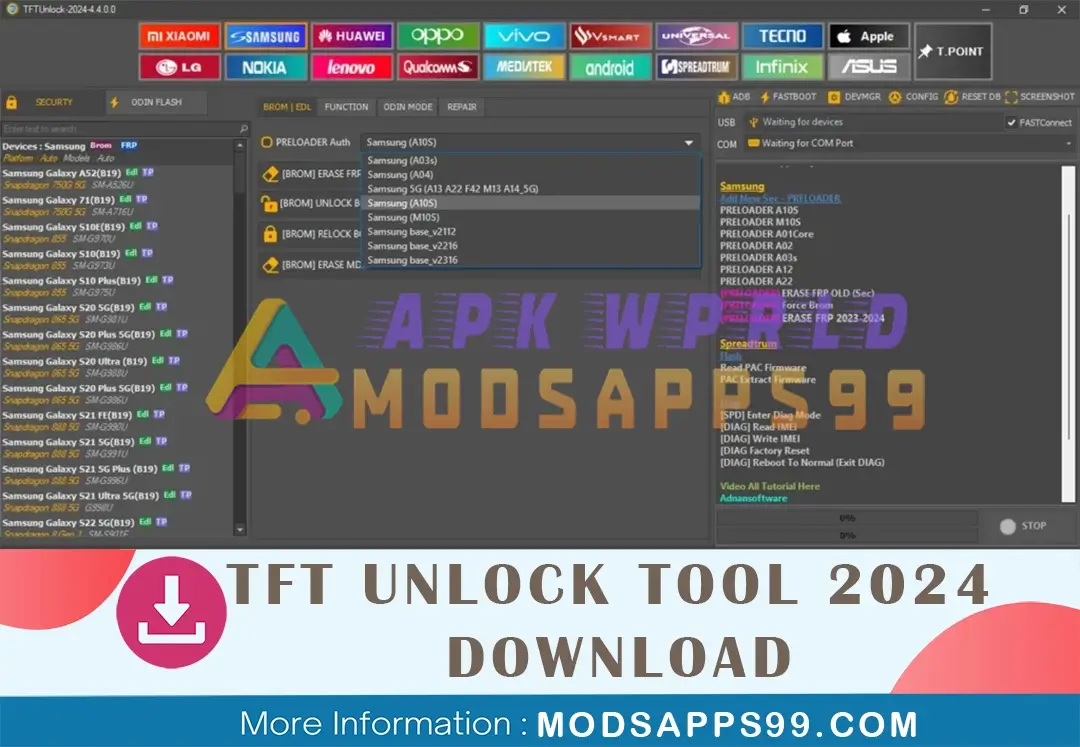
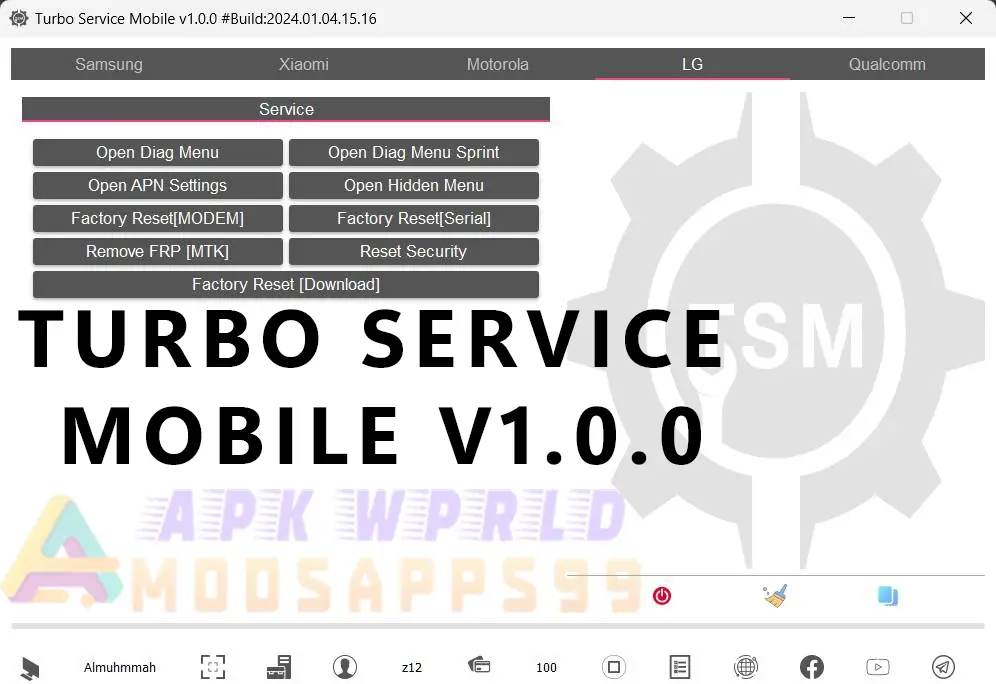
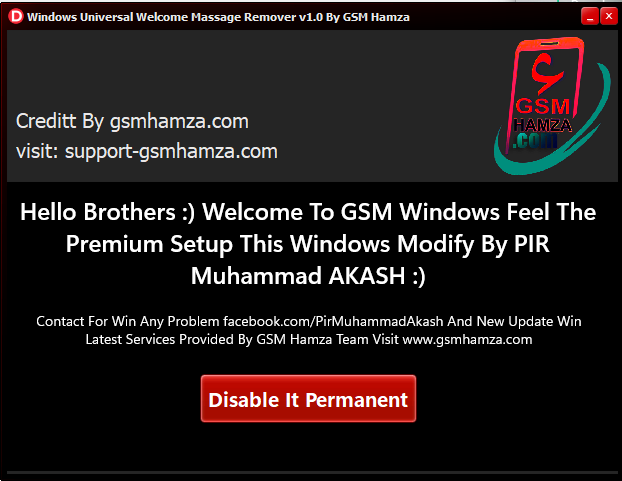


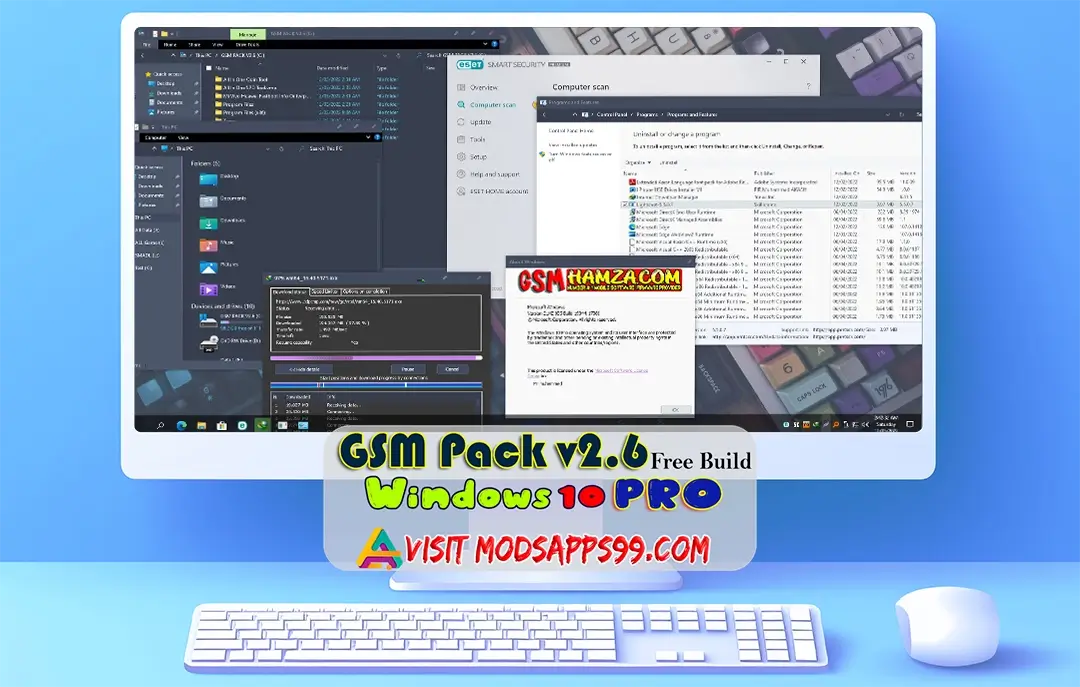

Free Download Windows 10 LTSC Enterprise 1809 X64 – GSM Pack VIP V2 (4IN1, OS Build 17763.2213)