Using GSM Hamza ADB Easy Tool 2023 How to Root Infinix Hot 10 Play X688B Step by Step Follow Root Infinix Without Risk with Flash File and Unlock Bootloader
Hello Visitor, here is the full solution using GSM Hamza ADB Easy Tool 2023 How to Root Infinix Hot 10 Play X688B Step by step: Follow Root Infinix Without Risk with Flash File and Unlock Bootloader

How to Root Infinix Hot 10 Play X688B Step by Step
How to Root Infinix Hot 10 Play X688B Step by Step Follow using GSM Hamza ADB Easy Tool 2023
- First Download X688B-H659ABCDEFGHIJKLMNO-R-GL-220216V638 Firmware
- Download GSM Hamza ADB Easy Tool 2023 and install.
- Download and install the Infinx SP Flash Tool on your computer. This is a tool that allows you to flash firmware on MediaTek devices.
- Download and install the UsbDk USB Driver, and download the libusb win32 driver devel filter 1.2.6.0 for your drivers. This will allow “MTK Brom Bypass MTK Device” on your computer to communicate with your device.
How to Flash Infinix Hot 10 Play X688B Root Firmware
To flash the stock firmware on an Infinix Hot 10 Play (X688B) using a computer, you will need to follow these steps:
- Extract the downloaded firmware file to a folder on your computer.
- Download and install the Infinx SP Flash Tool on your computer. This is a tool that allows you to flash firmware on MediaTek devices.
- Click on the “Choose” button next to the “Scatter-loading” field and select the “MT6762G_Android_scatter.txt” file from the extracted firmware folder.
- Launch the Infinix SP Flash Tool and click on the “Download” tab.
- Click on the “Download” button to start the flashing process.
- Connect your Infinix Hot 10 Play (X688B) to your computer using a USB cable. Make sure to use the original USB cable that came with your device.
- Hold the volume down button on your device and connect it to the computer using the USB cable. This will put your device in download mode.
- The flashing process will begin automatically. Wait for it to complete.
- Once the flashing process is complete, the SP Flash Tool will display a success message. You can now safely disconnect your device from the computer and power it on.
How To Bypass MTK Brom Mode flash Infinix Hot 10 Play X688B Root Firmware:
“MTK Brom” is a message that appears when there is an error during the flashing process using the SWD After Sales Tecno Flash Tool Is MediaTek Helio CPU Protection. If you are trying to flash firmware onto a device with a MediaTek chipset and you see this message, it means that something has gone wrong, and the flashing process has failed.
To bypass MTK Brom using MTK META Utility, you will need to try the following steps:
- Download and install MTK META Utility V72 on your computer.
- Connect your device to your computer using a USB cable.
- Download and install the UsbDk USB Driver and download the libusb win32 Driver devel filter 1.2.6.0 for your drivers. This will allow “MTK Brom Bypass MTK Device” on your computer to communicate with your device.
- Open the MTK META Utility.
- In the MTK META Utility window, select the “Disable” Follow Image MTK Meta Utility tab.
- Click on the “Disable Auth” button. Hold Volume Plus and Volume Down and connect your device to Computer Now MTK META Utility. Show Devices Connected Now Flash Your Devices Use SWD After Sales Tecno Flash Tool
- Once your device is connected, you will see a list of options in the MTK META Utility window. You can try selecting the “MTK BROM Mode” option and then clicking on the “Start” button to try and flash the Scatter firmware on your device.
Feature: GSM Hamza ADB Easy Tool 2023
- Adb Info Read Reboot Bootloader
- INFINIX-HOT-10-PLAY-X688B Unlock Bootloader
- Root INFINIX-HOT-10-PLAY-X688B
- install Magisk Now in ADB Mode
- First, Download INFINIX-HOT-10-PLAY-X688B Root Flash File
What Is Signed Scatter Stock Firmware?
Signed scatter stock firmware is a type of firmware for MediaTek devices that is provided by the manufacturer and has been signed, or verified, to ensure its authenticity. It is called “scatter” firmware because it uses a Infinix Hot 10 Play X688B Signed Stock Firmware ROM, which is a text file that contains information about the firmware and how it should be flashed onto the device.
To flash signed scatter stock firmware on a MediaTek device, you will need to use a tool such as the SP Flash Tool. The process involves selecting the scatter file from the extracted firmware folder and clicking on the “Download” button to start the flashing process.
Signed scatter stock firmware is often used to restore a MediaTek device to its original state, fix issues with the device’s software, or remove custom ROMs or modifications that have been made to the device. However, flashing signed scatter stock firmware may overwrite any customizations or modifications that have been made to the device, and may also result in the loss of some data.
ReadMe:
Full Take Own Your Risk: If the set is damaged, it is your responsibility You can’t blame us for that GSM Hamza If you agree with this, then go get your flash phone.
Take a backup of your personal data on your Android device, smartphone, or tablet. As flashing any firmware or recovery twrp fastboot rom, maybe hang brick or soft brick your smartphone device.
Requirements: gsmhamza all provide tool perfectly working on download gsm pack all windows iso Gsm Pack Windows 7, gsm pack Windows 10, gsm pack Windows 11
![[FREE DOWNLOAD] Huawei GH Tool V2](https://modsapps99.com/storage/2024/02/ADB-Easy-Tool-2023-for-Roting-Infinix-Hot-10-Play-X688B-120x120.webp)
![[FREE DOWNLOAD] Huawei GH Tool V2](https://modsapps99.com/storage/2024/02/Huawei-GH-Tool-V2-Unlock-FRP-on-Qualcomm-Huawei-Devices-120x120.webp)
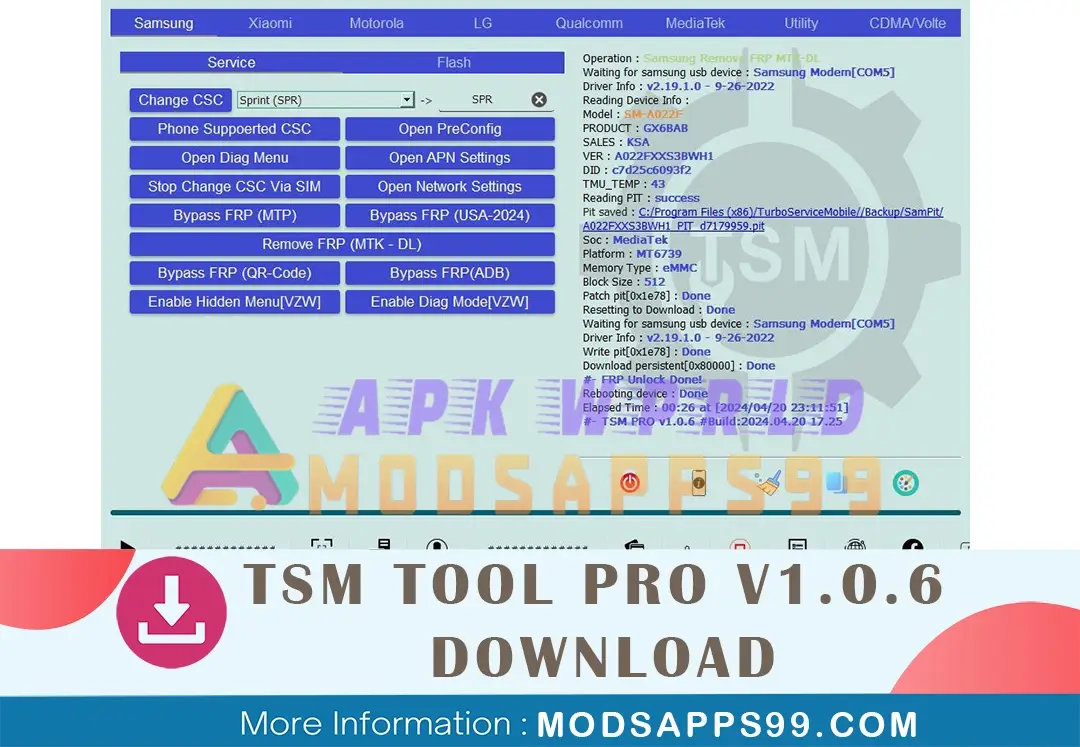


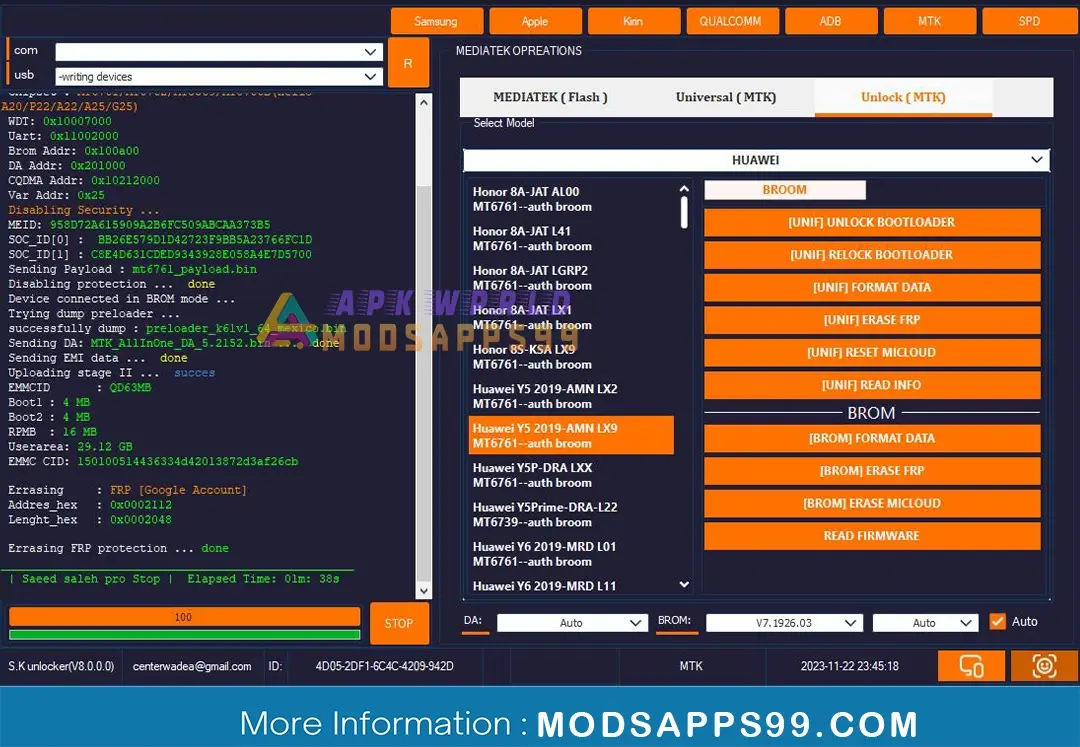
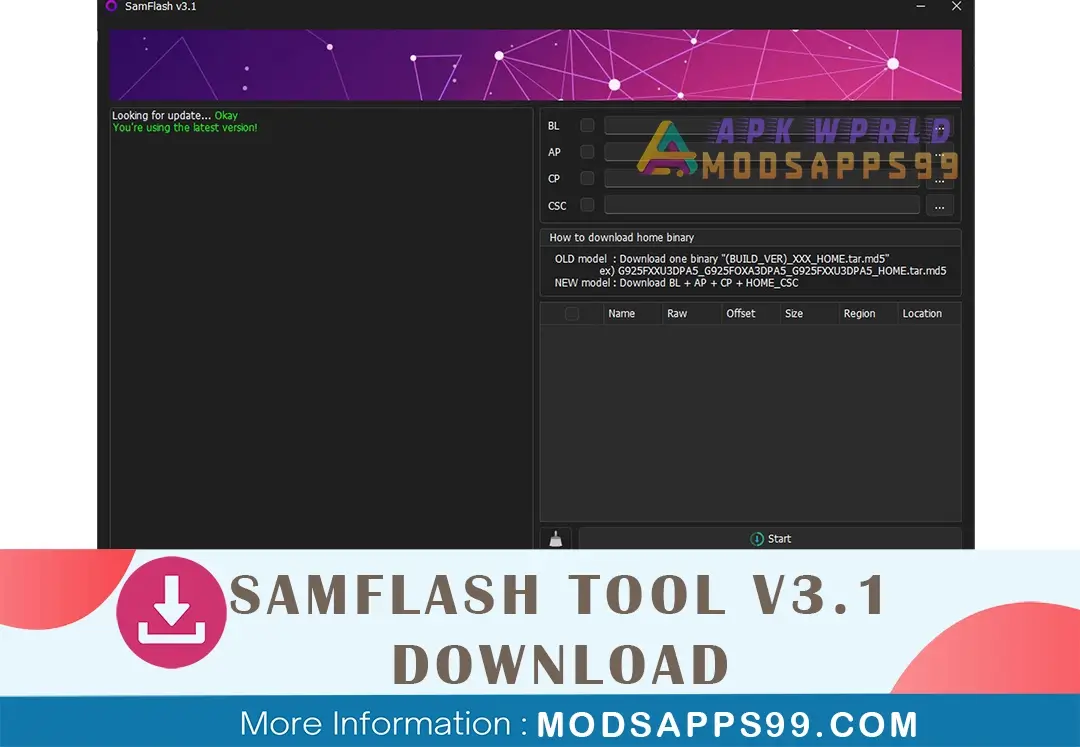
![[FREE DOWNLOAD] Huawei GH Tool V2: Unlock FRP on Qualcomm Huawei Devices Huawei GH Tool V2 Unlock FRP On Qualcomm Huawei Devices](https://modsapps99.com/storage/2024/02/Huawei-GH-Tool-V2-Unlock-FRP-on-Qualcomm-Huawei-Devices.webp)

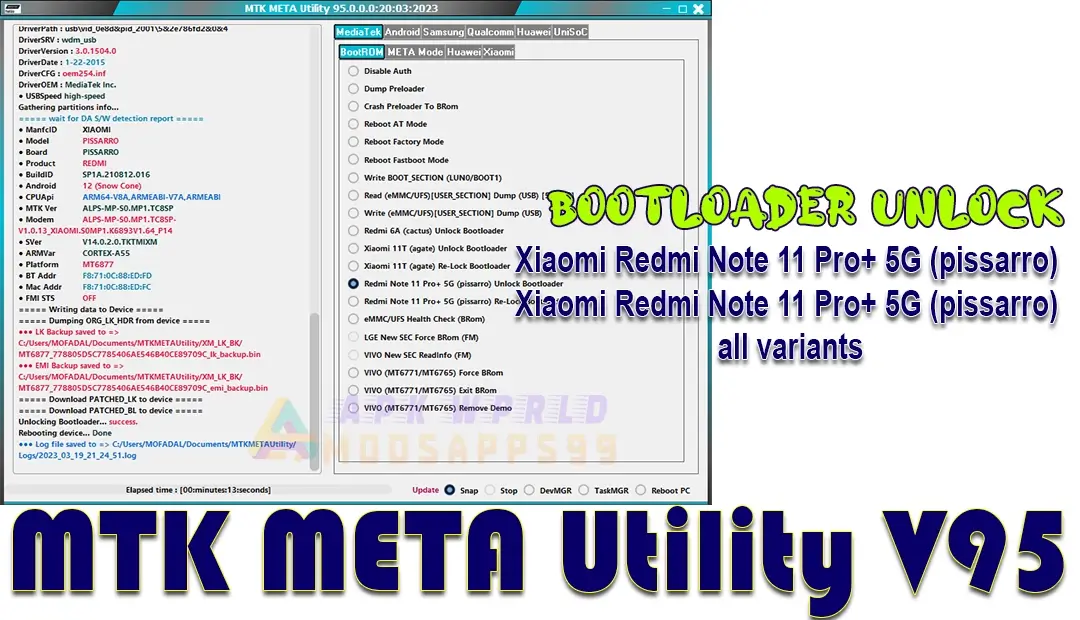
![GSL Mobile Tool v0.2 Release: 02.26.2022 By [www.gsmhamza.com] GSL Mobile Tool V0.2 Release 02.26.2022 By Www.gsmhamza.com_](https://modsapps99.com/storage/2024/02/GSL-Mobile-Tool-v0.2-Release-02.26.2022-By-www.gsmhamza.com_-72x72.webp)