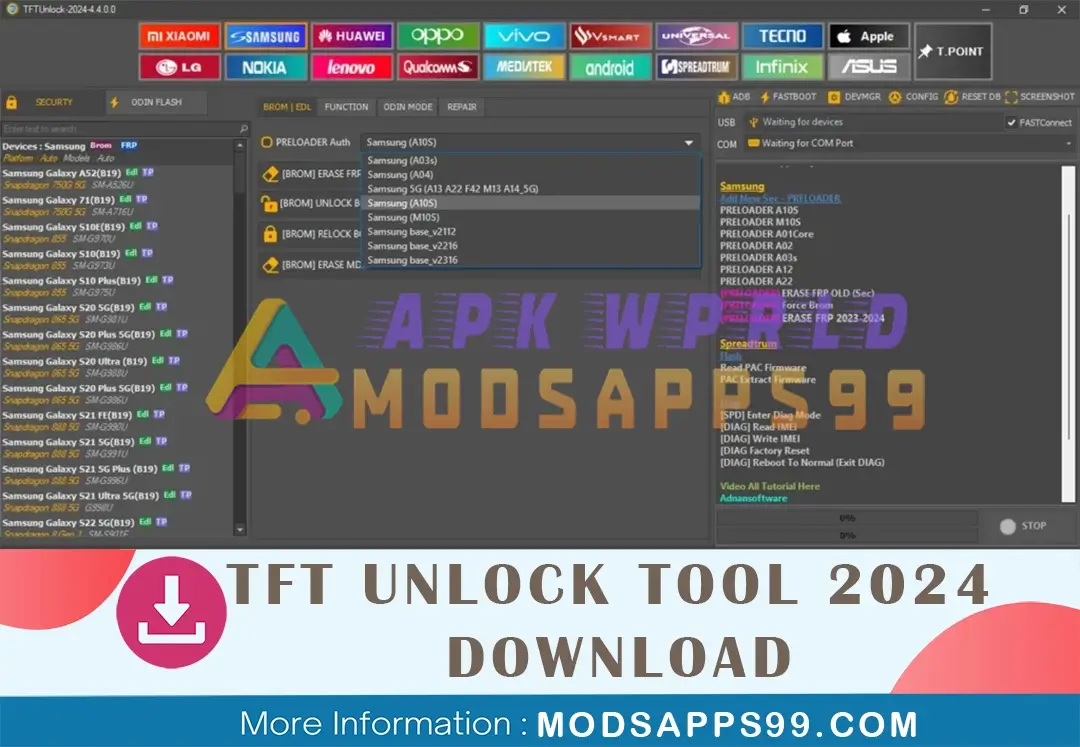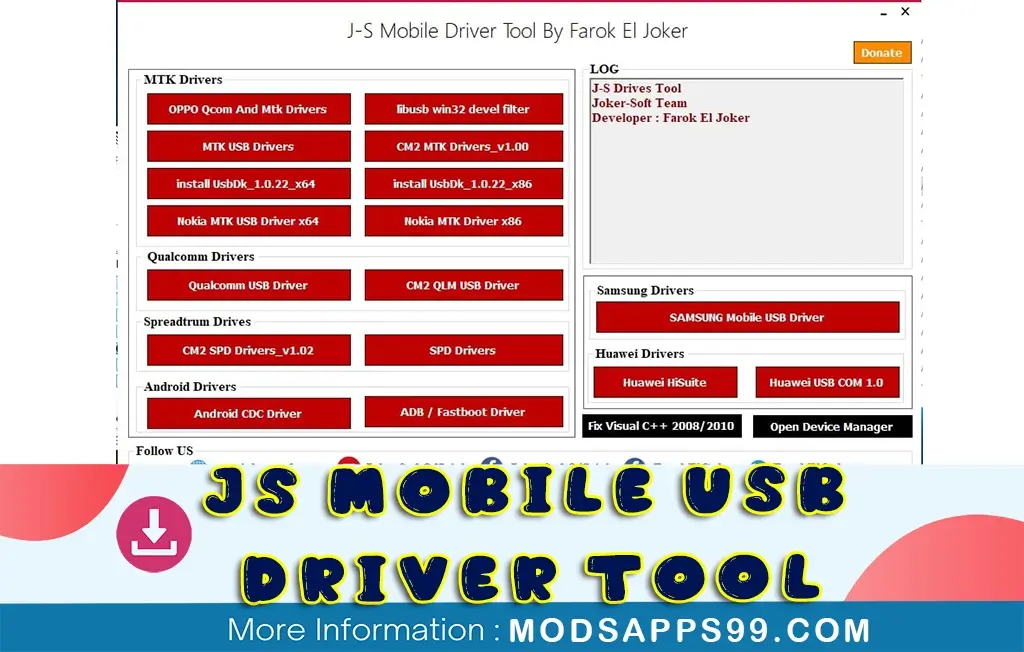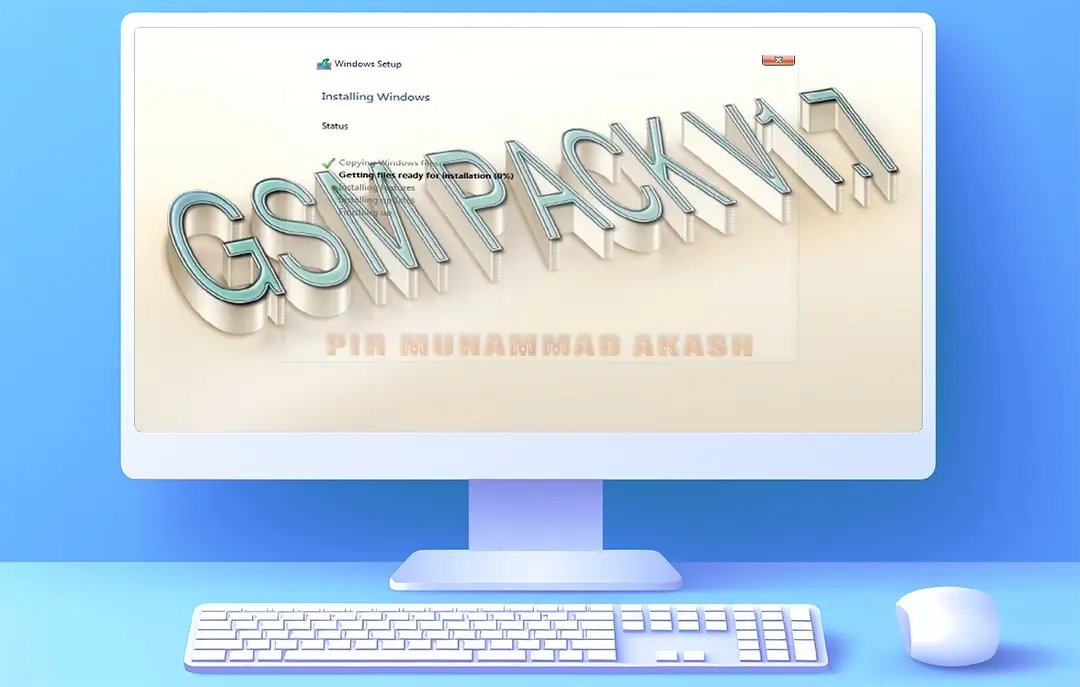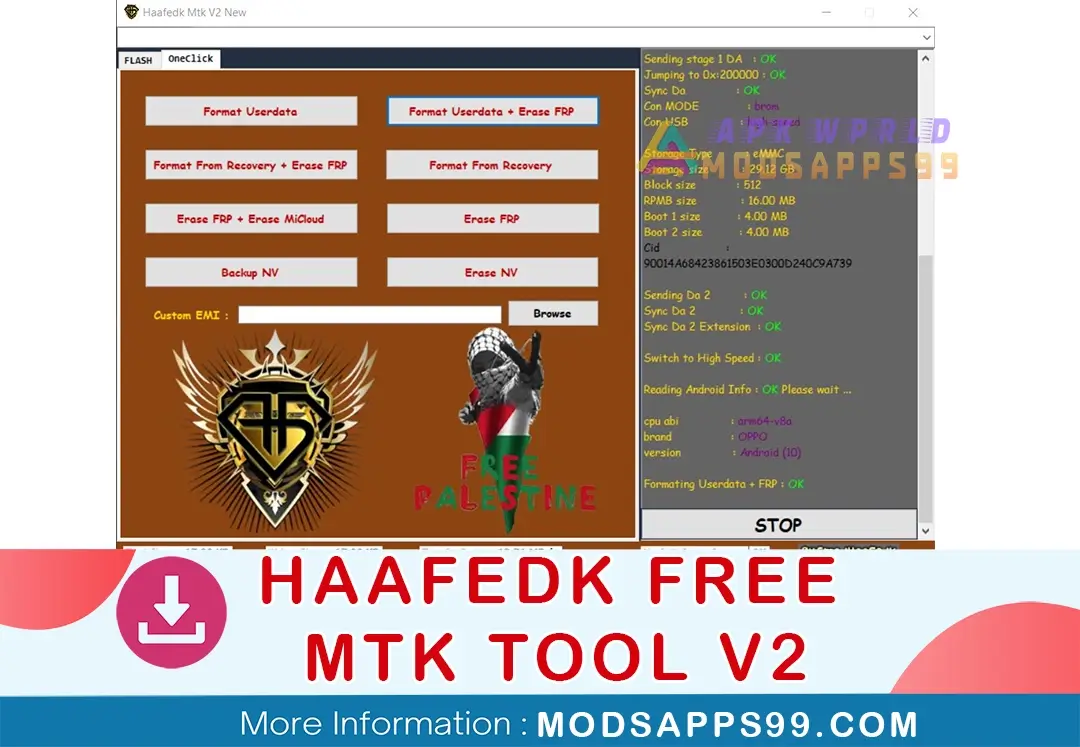The latest TFT Unlock Tool 2024-v4.4.0.0 auto update fixes apps, keyboard, and IMEI issues after erasing Huawei ID in Brom mode. It also adds QR code generation and improved FRP removal across Samsung and Spreadtrum devices.
What’s New Added TFT Unlock Tools-2024-4. 4.0.0 Auto-update:
- Huawei:
- [BROM] Fix (apps/keyboard/imei) after erase Huawei ID
- Samsung:
- Spreadtrum:
- Flash
- Read PAC Firmware
- PAC Extract Firmware
- Diag Port
- [SPD] Enter Diag Mode
- [DIAG] Read IMEI
- [DIAG] Write IMEI
- [DIAG Factory Reset
- [DIAG] Reboot to Normal (Exit DIAG)
How To USE

- Start by downloading the zip file from the provided link.
- Unzip all the files to your C: drive.
- Make sure to disable your antivirus software temporarily.
- Installation Password: TFT
- Open the folder where you unzipped the files and run the setup file. Follow the basic instructions to complete the installation process.
- After installation, you’ll find a shortcut named “TFT Unlock Tools-2024-4.0.0.0.exe” on your desktop. Double-click it to launch the software.
- Enjoy: You’re all set!
Disclaimer:
Special Thanks: All credit goes to IQ Team, for the developer.
Attention Backup: Make sure, before starting the flashing or unlocking procedure, you backup your device’s data. After you unlock the device, maybe your device data is well lost, and a clean factory reset the device.