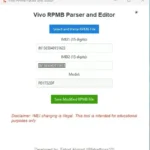Download PixelFlasher v7.5.0.0: Install Magisk Patching & Boot Image Management for Windows. Discover Basic Mode Features including boot.img and init_boot.img handling, One-click Magisk patching, and more.
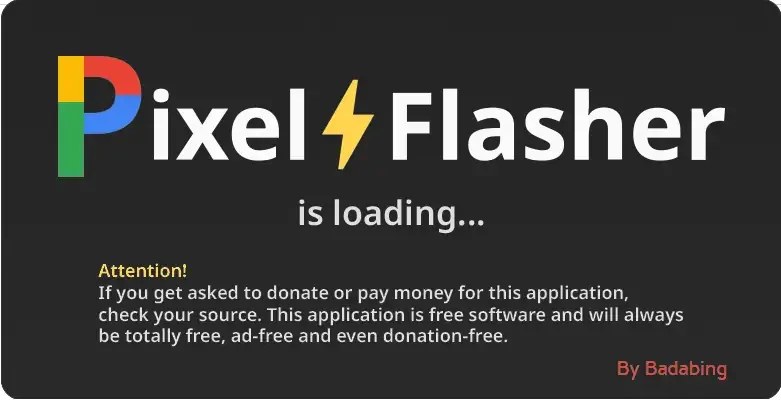
What’s New in v7.5.0
Key Updates
- Implemented GUI autopif2 Get Pixel Beta PIF in PIF Manager
- Improved Keybox.xml verification with formatted certificate chain display
- Updated compatibility with Magisk v28.x filename formats
- Various minor performance improvements
Basic Mode Features
Boot Image Management
- Streamlined boot.img and init_boot.img handling
- One-click Magisk patching
- Automated root preservation during upgrades
- Detailed image information display including:
- SHA1 checksums
- Origin tracking
- Patch status and version
- Device compatibility
- Timestamp data
Device Information
- Complete device identification
- Hardware specifications
- Current firmware details
- Root status monitoring
- Connection mode tracking
- Bootloader information
Magisk Integration
- Multiple version support:
- Stable (official)
- Beta (official)
- Canary (official)
- Debug (official)
- Delta builds
- Special recovery builds
Advanced Features
Package Management
- Comprehensive app control
- Multi-select functionality
- Detailed package information
- Magisk denylist integration
- Superuser permission management
Expert Mode Capabilities
- Custom ROM flashing
- Dual-slot management
- Security verification controls
- Recovery options
- Partition management
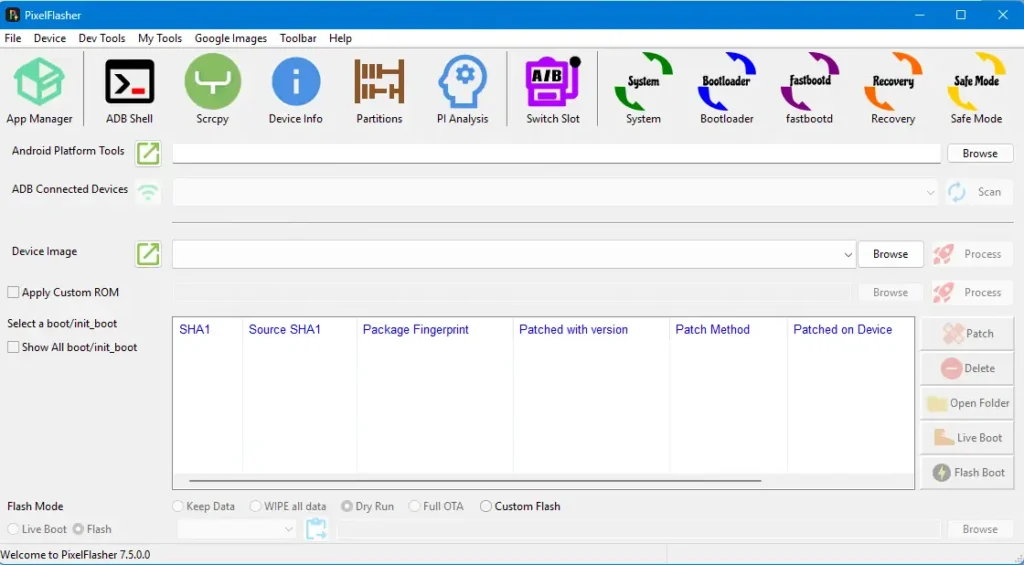
System Requirements
- Windows Operating System
- USB debugging enabled on device
- Latest Android Platform Tools
Installation Guide
- Download PixelFlasher from the official repository
- Extract the package to your desired location
- Run PixelFlasher.exe
- Connect your Android device
Support and Resources
For detailed documentation and support, visit the official GitHub repository.






![Full Version Added Cellebrite UFED 4PC v7.70.180: Advanced Mobile Forensics Tool [Free Download]](https://modsapps99.com/wp-content/uploads/2024/10/Cellebrite-UFED4PC-v7.70.180-Advanced-Mobile-Forensics-Tool-Free-Download-150x150.webp)