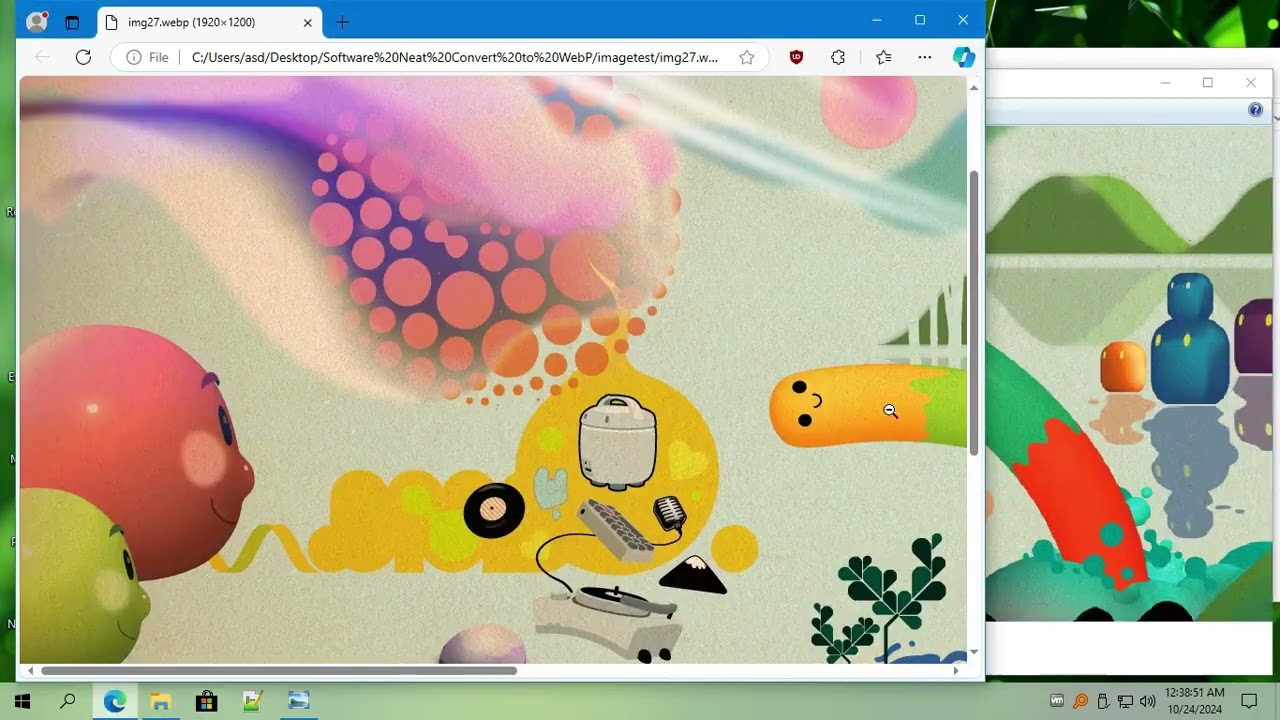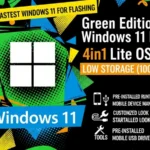Optimize PNG, JPG, GIF, BMP, TIFF by Converting to WebP Using Neat Convert to WebP v1.0 Windows Tool
Security Status: SAFE
Scanned by 65+ antivirus engines • No threats detected
Screenshots & Preview

Click on images to view full size (1 images)
Convert PNG, JPG, GIF, BMP, and TIFF images to WebP format with Image Neat Convert to WebP v1.0Windows Tool. Supported input formats include PNG, JPG/JPEG, GIF, BMP, and TIFF. Key features of our WebP converter include single image conversion, batch conversion, drag and drop support, adjustable quality settings, output folder selection, preview and comparison, and context menu integration.

Supported Input Formats
- PNG
- JPG/JPEG
- GIF
- BMP
- TIFF
Key Features of Our WebP Converter
- Single Image Conversion
- Batch Conversion
- Drag and Drop Support
- Adjustable Quality Settings
- Output Folder Selection
- Preview and Comparison
- Context Menu Integration: one clicks Image Convert to WebP
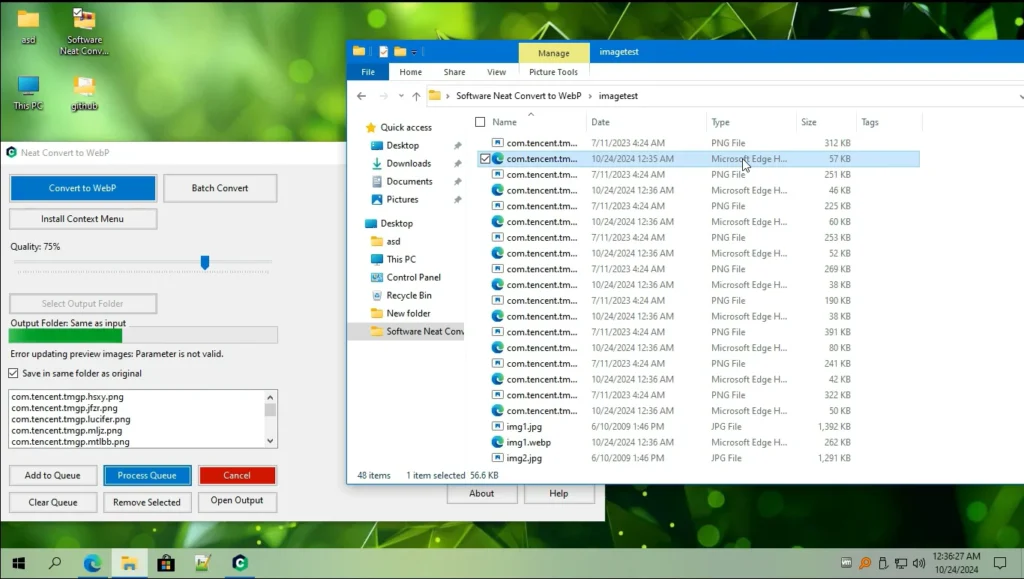
How to Use the WebP Converter
Single Image Conversion
- Click the “Convert to WebP” button.
- Select an image file from your computer.
- Adjust the quality slider if needed.
- Click “Convert” to process the image.
Batch Conversion
- Click the “Batch Convert” button.
- Select a folder containing multiple images.
- Adjust quality settings as desired.
- Click “Process” to convert all images in the folder.
Using Drag and Drop
- Simply drag image files from your file explorer onto the application window.
- The images will be automatically added to the conversion queue.
- Click “Process Queue” to convert all added images.
Advanced Features
Image Resizing
Large images are automatically resized to a maximum dimension of 1920 pixels while maintaining aspect ratio. This ensures optimal file size and compatibility with most web platforms.
WebP Compression Settings
- Lossless compression for PNG-like transparency
- Auto-filter for improved compression efficiency
- Partition limit and segmentation for enhanced detail preservation
Easy Installation
Simple setup process with clear instructions
Safe & Secure
Scanned and verified free from malware
Fast Download
Multiple mirror servers for fastest download speeds
Minimum Requirements
Recommended
- Latest version with all current features
- Bug fixes and performance improvements
- Security updates and patches
- Compatibility improvements
Rate & Review This Software
User Reviews
No reviews yet. Be the first to review!