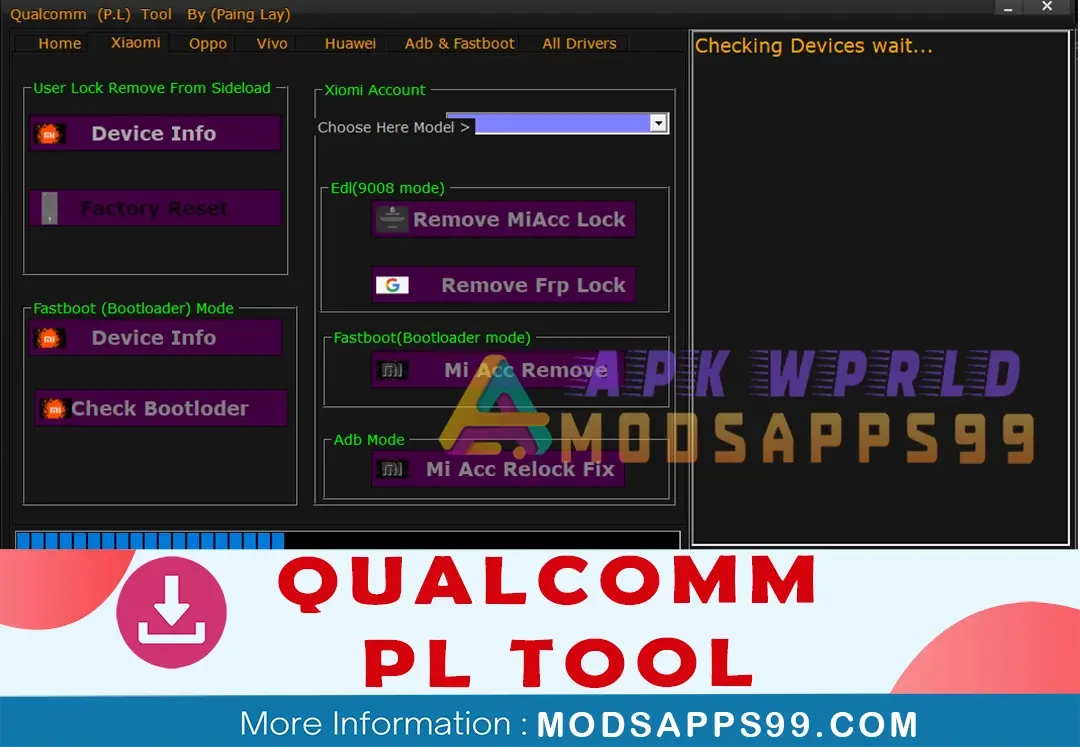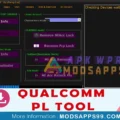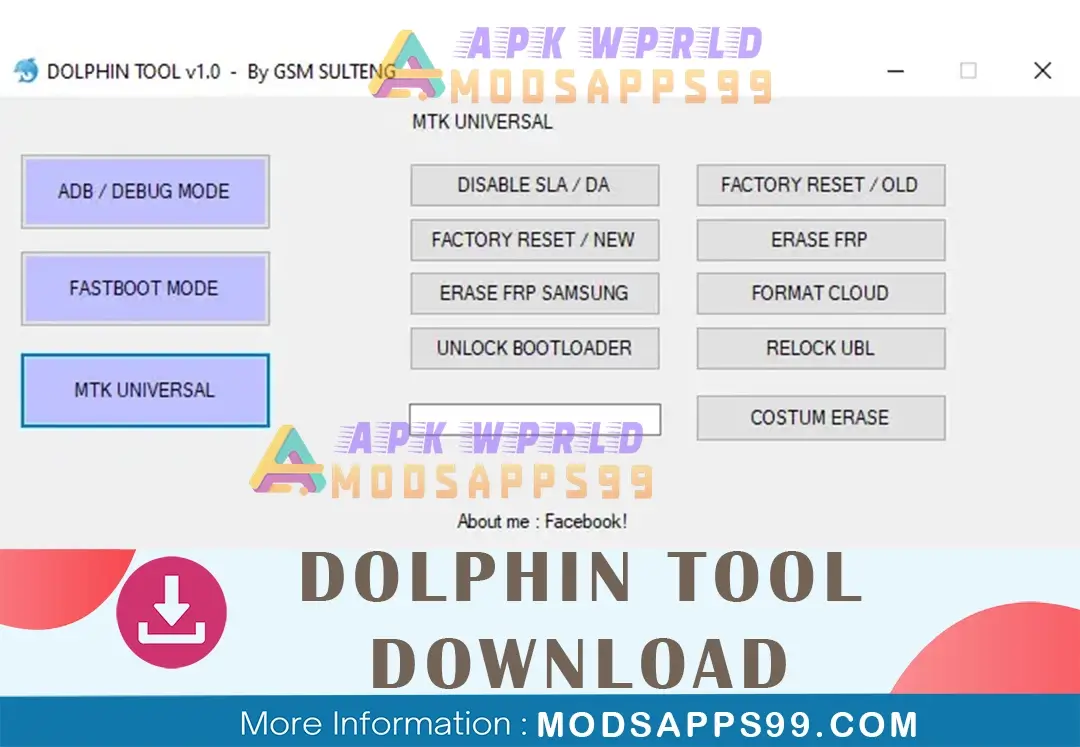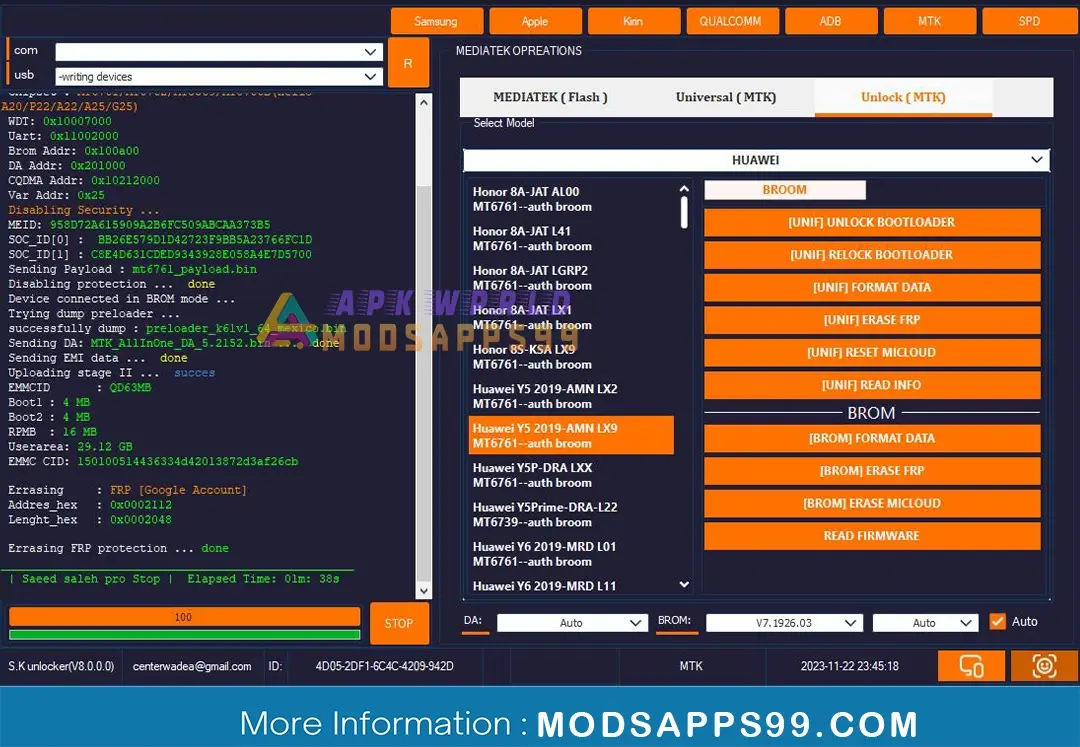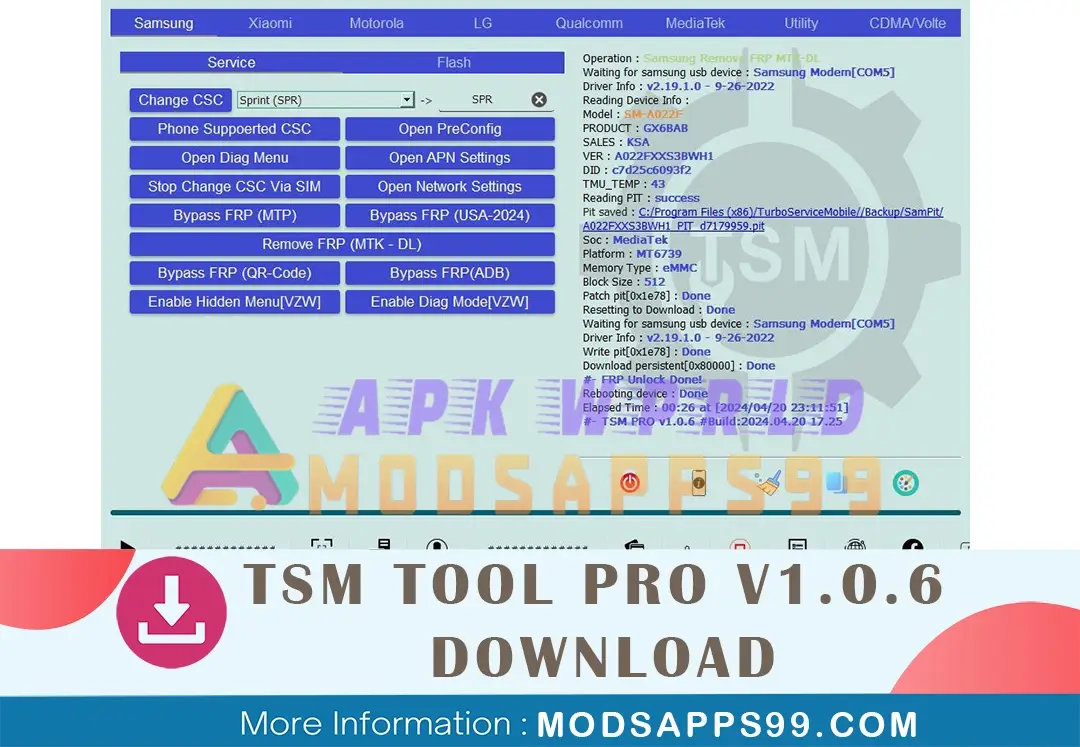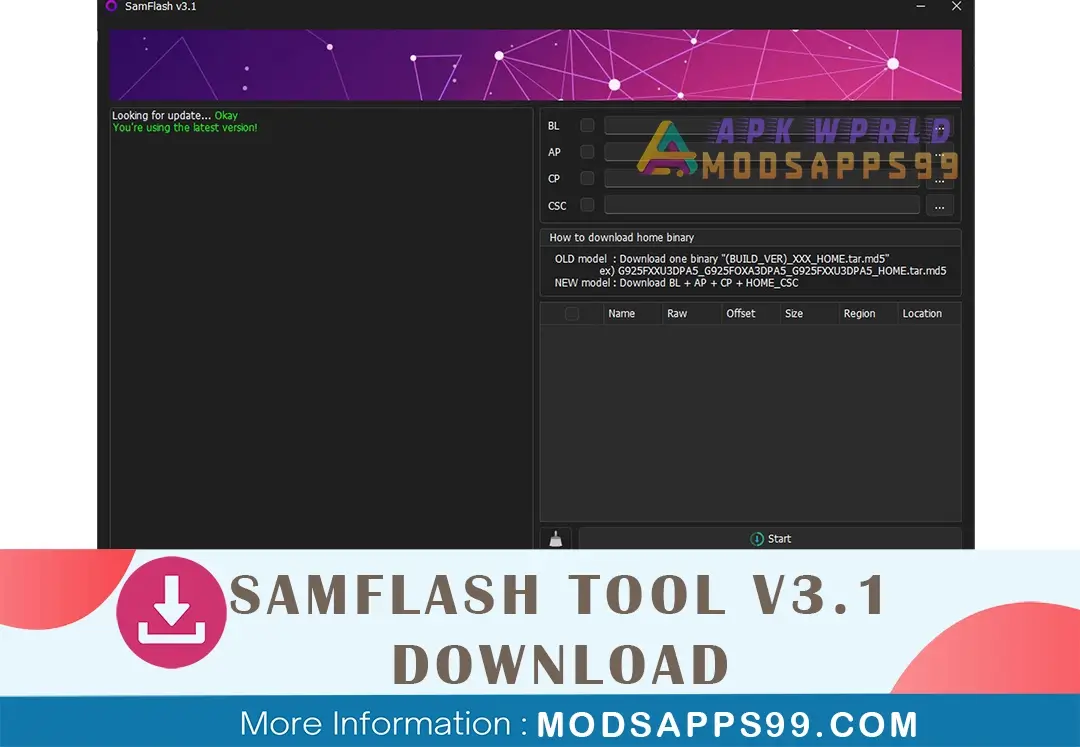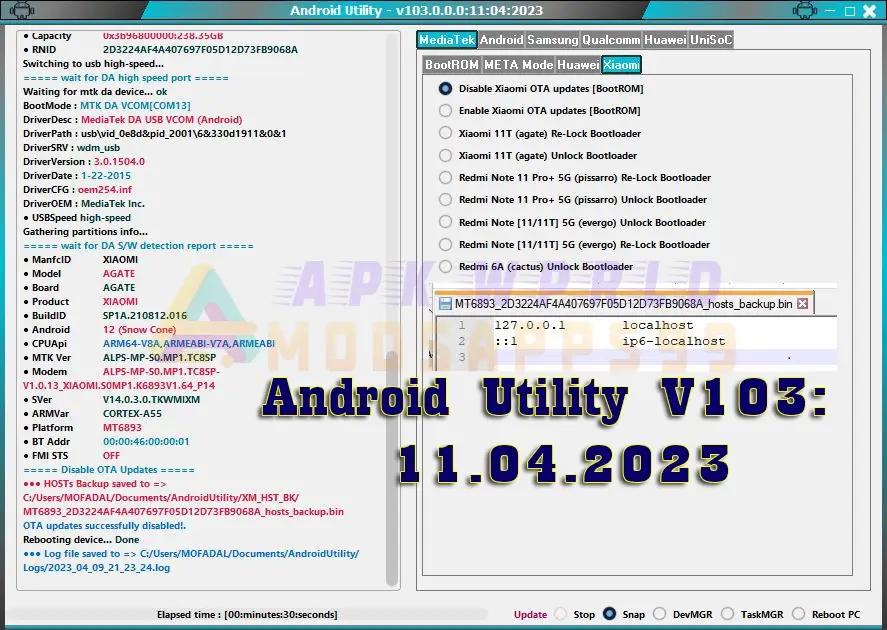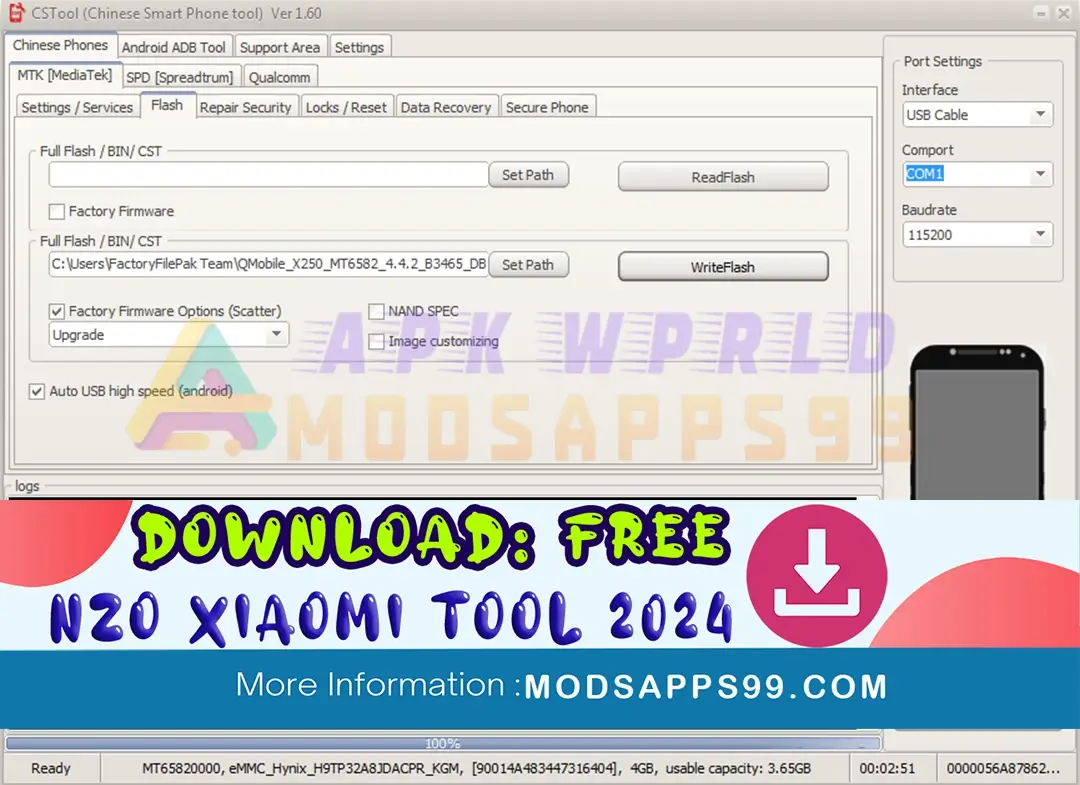Discover the full potential of your Qualcomm devices with the guide to PL Tools. From ADB to EDL mode, learn how to manage your devices effectively and troubleshoot common issues.
Fixed the Android device issues? The easy-to-use Qualcomm PL Tool v1 2024 tool fixed many issues and boosted Android device performance.
User, FRP, and Xiaomi account locks may be removed simply using ADB, Fastboot, and Sideload modes. You can reboot, read device ADB or fastboot details, or factory reset using this tool. Keep reading to see how the Qualcomm PL Tool v1 2024 may fix your Android problems with its wonderful capabilities.
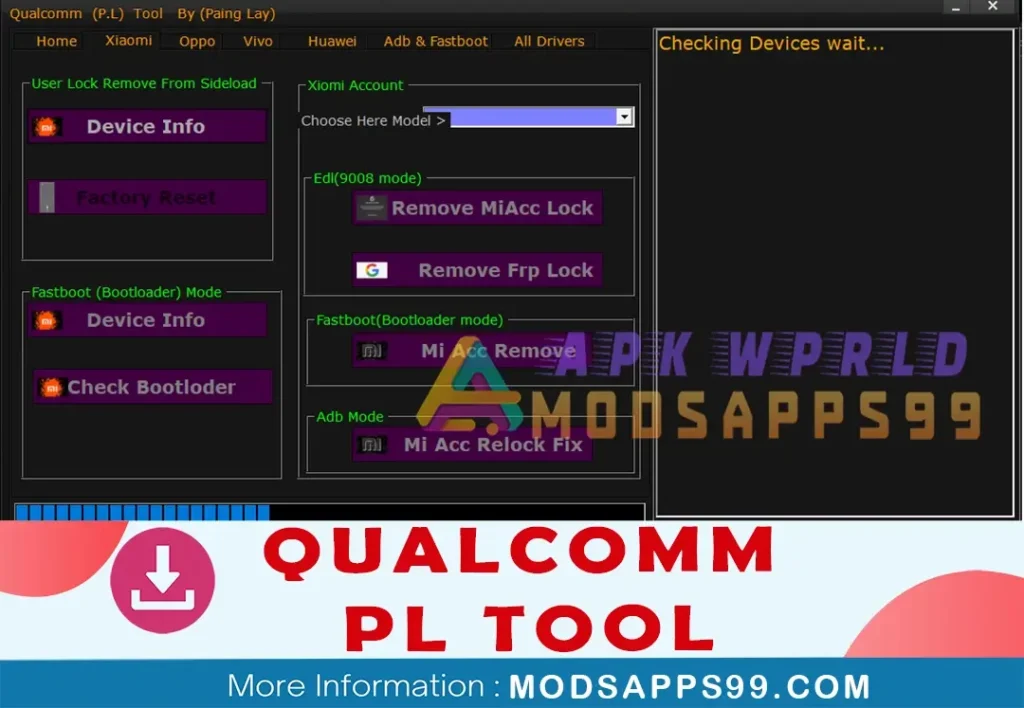
Feature of Qualcomm PL Tool
- Sideload Mode: ADB/FASTBOOT/Sideload
- Explanation of each mode
- How to use them effectively
- Factory reset process
- ADB Mode Features
- Mi Account Relock Fix
- Fixing Force Close issues
- Navigating firmware sites
- EDL (9008) Mode Functions
- AUTO LOADER vs. Manual Loader
- Removing the user lock without data loss
- FRP (Factory Reset Protection) removal
- Xiaomi Account Lock removal
- Xiaomi Features
- User Lock removal via Sideload
- Device Information retrieval
- Factory Reset in Fastboot Mode
- Checking Bootloader status
- OPPO / VIVO (EDL Mode)
- Removing Userlock
- FRP Lock removal
- Easy OPPO FRP bypass
- VIVO Account removal
- VIVO ADB Method
- Device checking
- Userlock removal
- FRP bypass
- Rebooting the phone
- Huawei (EDL)
- FRP Lock removal process
- ADB Functions
- Device checking
- Reading into the device
- Rebooting to Recovery or Fastboot
- Running commands via CMD box
- Fastboot Features
- Device checking
- Reading into Vivo and Huawei devices
- Rebooting to EDL mode
- Factory Reset (Note: MI devices require bootloader unlock)
- FRP removal
- Removing MI Account
- Drivers
- Download links for MTK, Qualcomm, Samsung, and other drivers
- importance of proper drivers for successful operations
- What’s New in the Latest Update
- Improved Qualcomm device-wise functionality
- Fixes for EDL mode issues
- Enhanced Com Port detection
- Minor bug fixes
How to install Qualcomm PL Tool
Downloading the Qualcomm PL Tool is easy. Follow the steps below to get started.
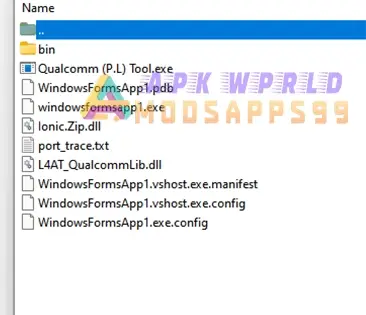
- Download “Qualcomm+(P.L)+Tool.rar”.
- Look for the download section or page.
- Click on the download link to initiate the download process.
- Once the download is complete, locate the downloaded file on your computer.
- Extract the contents of the downloaded file to a folder of your choice.
- Run as an administrator and install “Qualcomm+(P.L.)+Tool.exe.” Follow the software’s instructions.
- Enjoy!
Disclaimer:
Please note that the Qualcomm PL Tool is meant for use by those with technical competence. Improper usage may result in device damage. Always act with care and refer to the user handbook for assistance.
Special Thanks: All credit goes to (Paing Lay), the developer behind Paing Lay, the free Qualcomm Devices Flashing Tool.
Thank you, “Paing Lay,” for your invaluable contribution to the GSM Unlock flashing community.
Attention Backup: Make sure, before starting the flashing or unlocking procedure, you backup your device’s data. After you unlock the device, maybe your device data is well lost, and a clean factory reset the device.
Remember: I cannot recommend or endorse specific tools or modifications that could potentially harm your device or violate its warranty. Always use such tools responsibly and at your own risk.