Remove the FRP lock on your Huawei phone due to FRP Using Huawei GH Tool V2 is here to help! This powerful tool lets you bypass the FRP on any Qualcomm-powered Huawei device in minutes.
![[FREE DOWNLOAD] Huawei GH Tool V2: Unlock FRP on Qualcomm Huawei Devices Huawei GH Tool V2 Unlock FRP On Qualcomm Huawei Devices](https://modsapps99.com/storage/2024/02/Huawei-GH-Tool-V2-Unlock-FRP-on-Qualcomm-Huawei-Devices.webp)
Key Features: Of GH Tool V2
- Supports various Huawei Qualcomm models: Check the list to see if your device is compatible.
- Easy to use: simple interface with clear instructions, no tech expertise is required.
- Safe and reliable: Trusted by many users, with regular updates and security checks.
- Fast and efficient: Resets the FRP lock in minutes, regaining access to your phone quickly.
Here’s what you need to know:
- Supported devices: Huawei GH Tool V2 works with various Huawei Qualcomm models, including Y7 Prime 2017, Enjoy 7 Plus, Honor 8X Max, and more.
- What is an FRP lock? FRP (Factory Reset Protection) is a security feature that prevents unauthorized access after a device is reset.
- What is EDL mode? EDL (Emergency Download) mode allows accessing and modifying device firmware. Entering EDL mode requires technical knowledge and may vary depending on your device.
Huawei GH Tool V2 Supported Qualcomm CPUs for FRP Reset:
This list details the Qualcomm CPUs supported by Huawei GH Tool V2 for FRP Reset as of February 14, 2024:
Snapdragon Series:
- Snapdragon 210 (MSM8909)
- Snapdragon 425 (MSM8917)
- Snapdragon 430 (MSM8937)
- Snapdragon 435 (MSM8940)
- Snapdragon 450 (SDM450)
- Snapdragon 625 (MSM8953)
- Snapdragon 632 (SDM632)
- Snapdragon 660 (SDM660)
How it works: GH Tool V2
- Download and install Huawei GH Tool V2.
- Put your phone in EDL mode (instructions vary by device).
- Connect your phone to your computer.
- Launch Huawei GH Tool V2 and select your device.
- Click “Start” to begin the FRP reset process.
- Your phone will automatically reboot once the FRP is reset.
Important notes:
- Using tools like this can carry risks. Proceed Take it at your own risk.
- Make sure your device is compatible and you understand the process before attempting.
- Back up your data before using any FRP reset tool.
![[FREE DOWNLOAD] Huawei GH Tool V2](https://modsapps99.com/storage/2024/02/ADB-Easy-Tool-2023-for-Roting-Infinix-Hot-10-Play-X688B-120x120.webp)
![[FREE DOWNLOAD] Huawei GH Tool V2](https://modsapps99.com/storage/2024/02/Huawei-GH-Tool-V2-Unlock-FRP-on-Qualcomm-Huawei-Devices-120x120.webp)

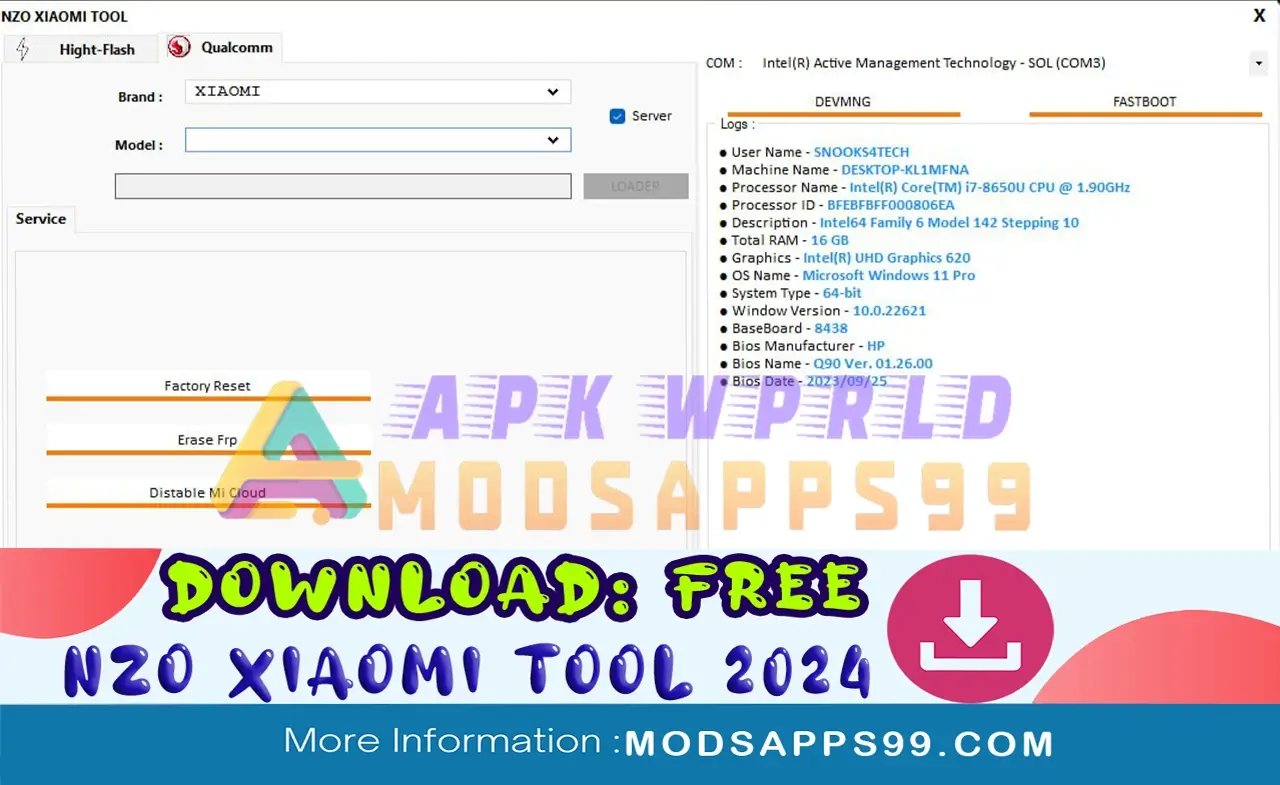
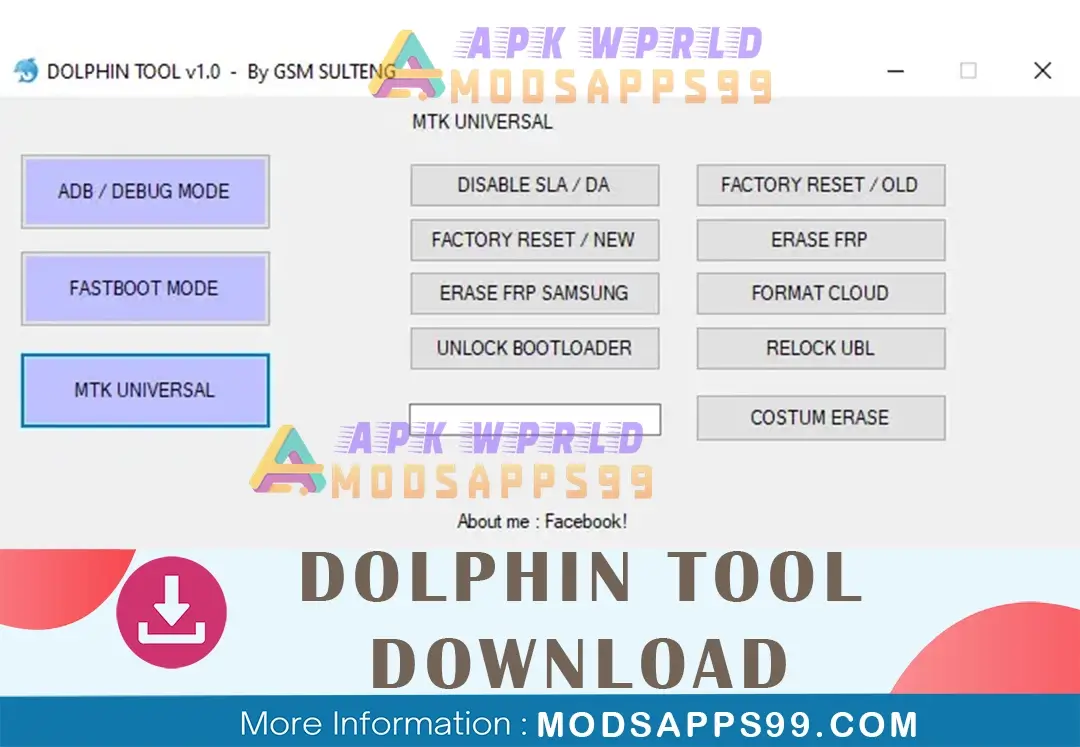
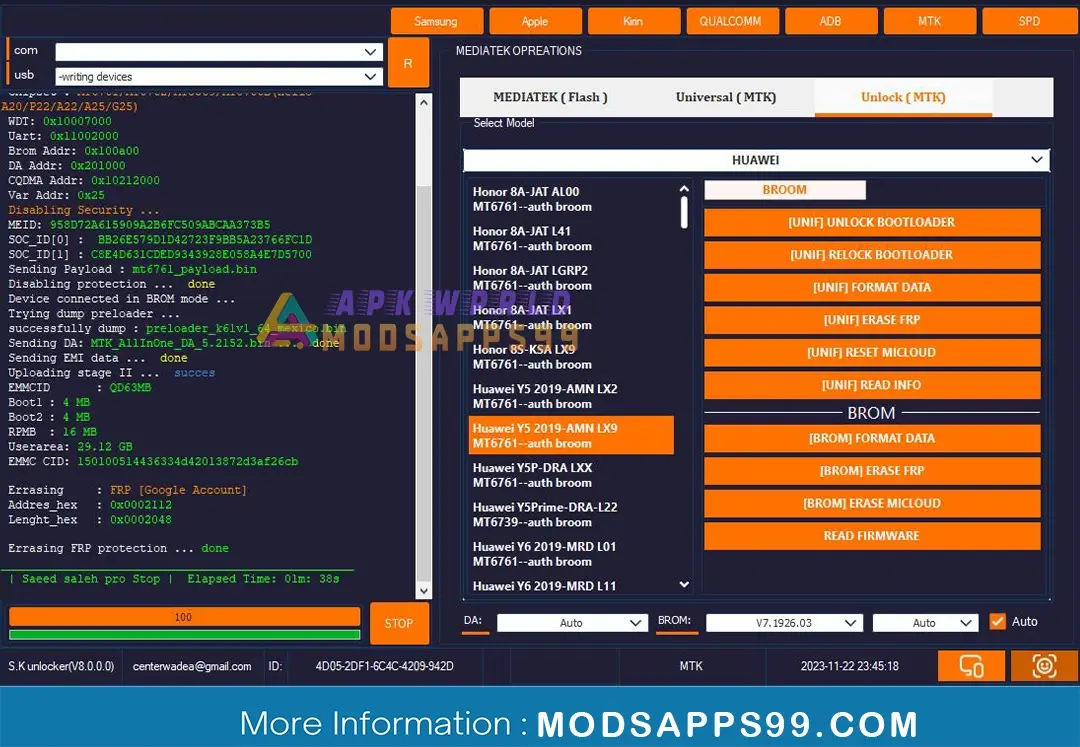
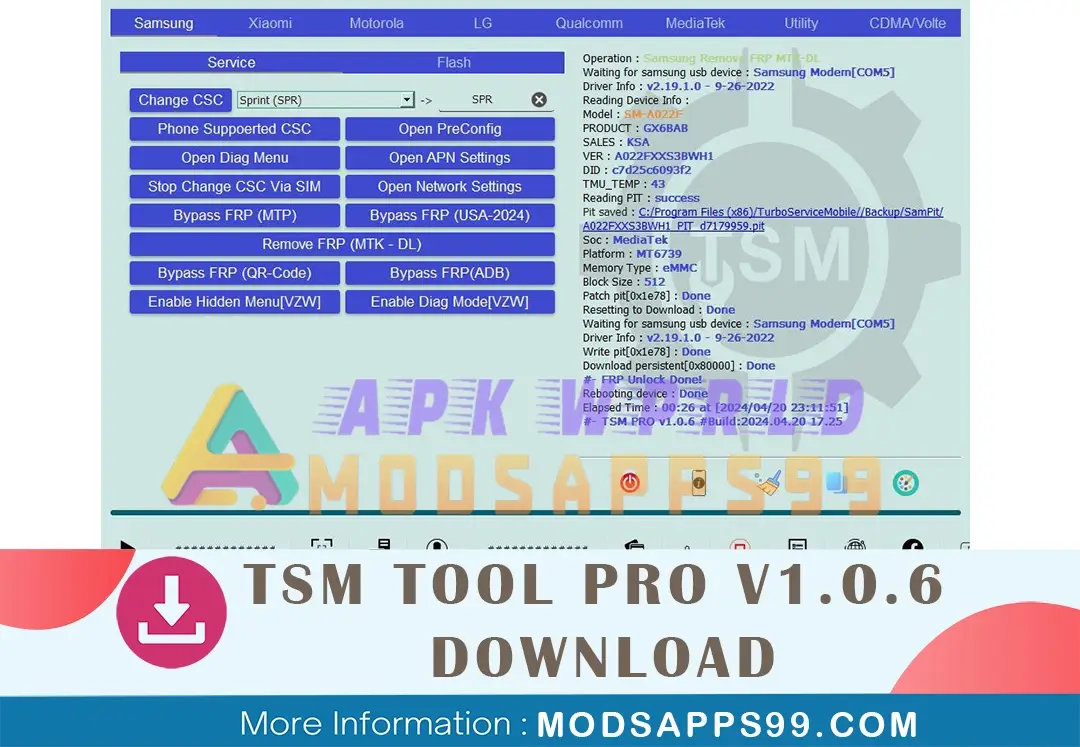
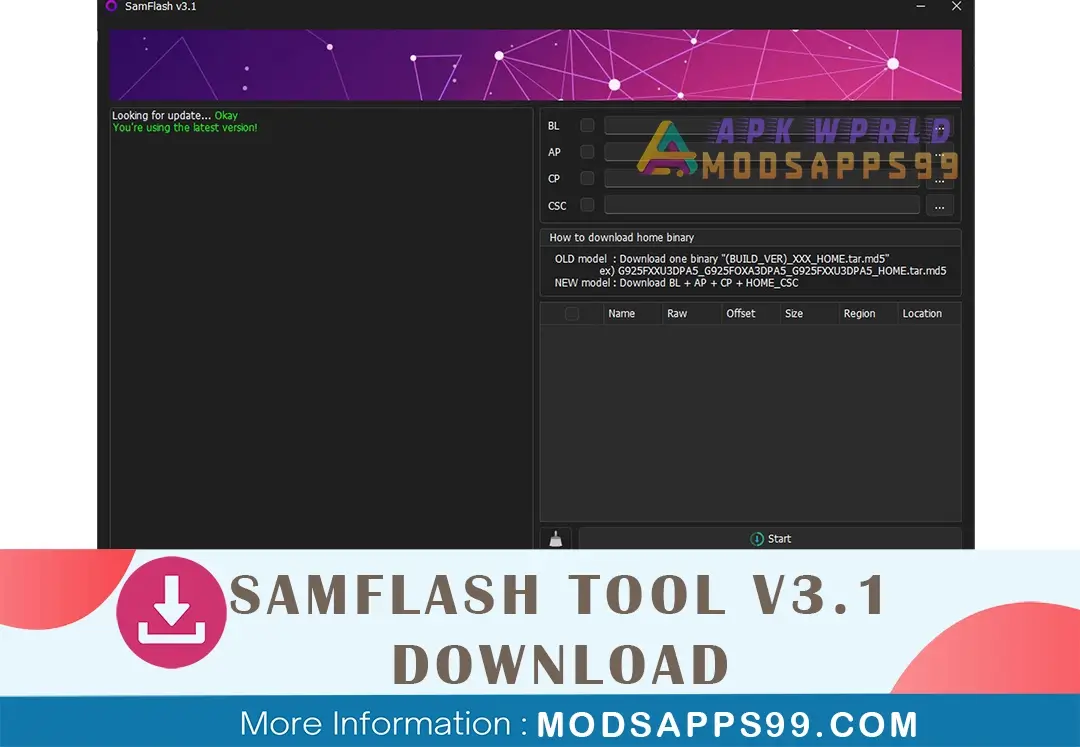
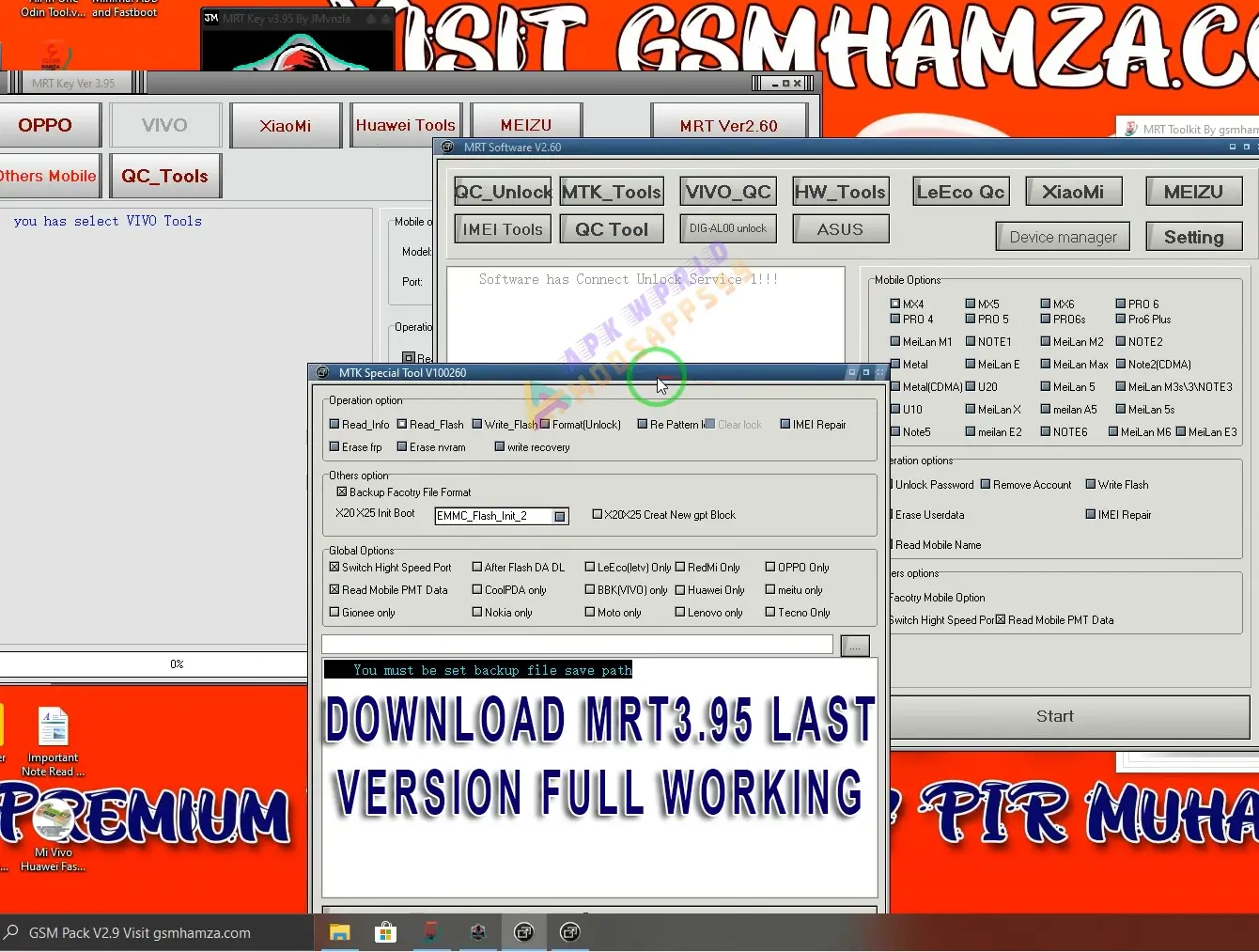
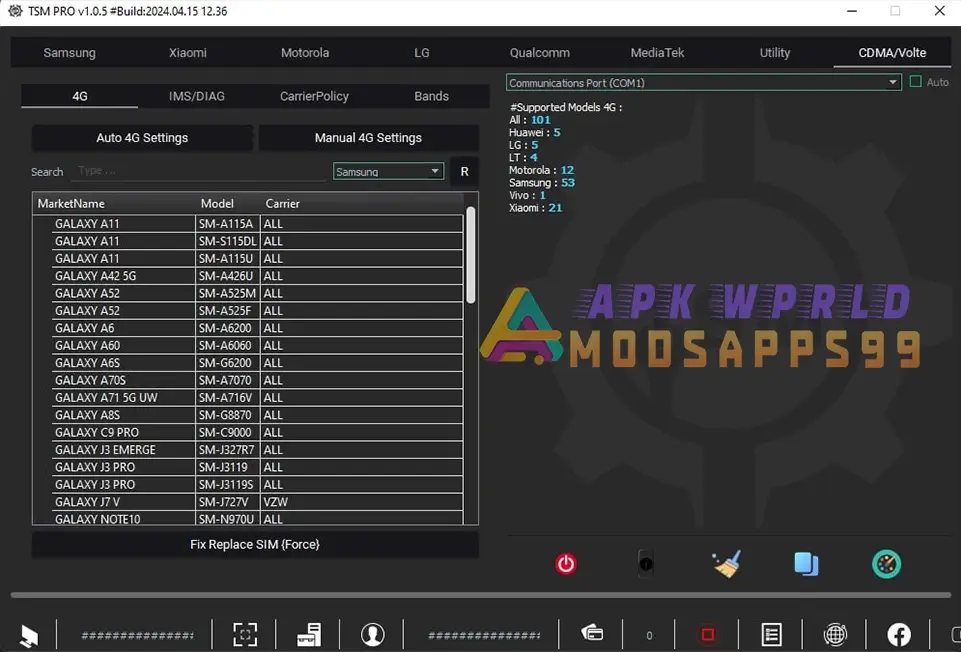
ADB Easy Tool 2023 for Rooting Infinix Hot 10 Play X688B