Android users who format data, wipe FRP, reset their Mi account, or unlock or lock the bootloader have found the correct tool. This blog article introduces the ST MTK Tool.
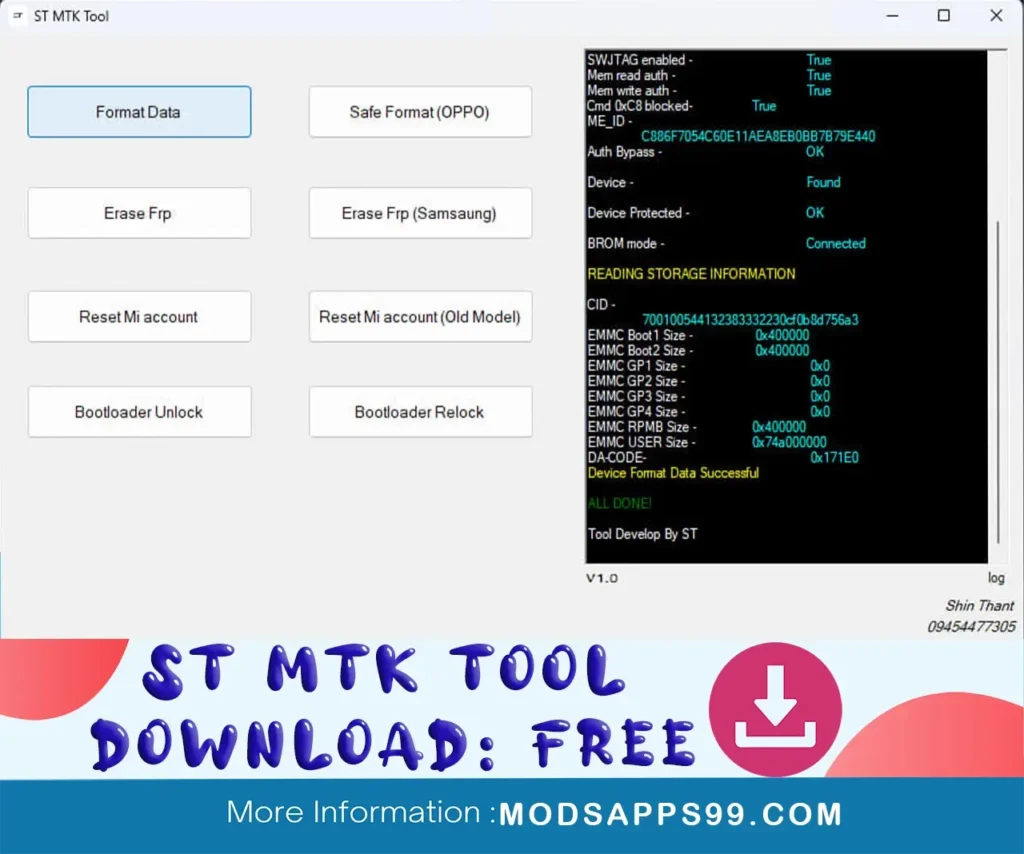
ST MTK Tool: Overview
The flexible ST MTK Tool is for MediaTek-based Android smartphones. It helps you manage and configure your device with a simple interface and many functionalities. ST MTK Tool can format data, delete FRP, reset Mi account, and unlock or lock the bootloader.
Features of ST MTK Tool
1. Format Data
Android data formatting is beneficial in many circumstances. It may fix software errors, delete data, and reset your device. The ST MTK Tool makes formatting MediaTek-based devices easy.
2. Erase FRP
FRP is a security feature provided by Google to safeguard Android devices from unwanted access. Remove FRP. Using the ST MTK Tool provides an easy way to wipe FRP on MediaTek devices.
3. Mi Account Reset
If you have Xiaomi Mi account data, you may use the ST MTK Tool to reset the Mi account on Xiaomi devices that require an enabled ADB bypass.
4. Bootloader Unlock/Relock
Using the ST MTK Tool, you can unlock or relock the bootloader on MediaTek-based devices,
How to Download ST MTK Tool
Downloading the ST MTK Tool is easy and straightforward. Follow the steps below to get started:

1. Download “Install ST MTK Tool.zip”.
2. Look for the download section or page.
3. Click on the download link to initiate the download process.
4. Once the download is complete, locate the downloaded file on your computer.
5. Extract the contents of the downloaded file to a folder of your choice.
Conclusion
The ST MTK Tool is a reliable and powerful tool for MediaTek-based Android devices. If you need to format data, erase FRP, reset your Mi account, or unlock or lock the bootloader, this tool has got you covered. With its user-friendly interface and range of features, managing and customizing your Android device has never been easier. Download the ST MTK Tool today and unleash the full potential of your MediaTek-based device!
Disclaimer:
We highly recommend using the newest version of the ST MTK Tool for safer and more reliable flashing. The instructions below are for informative purposes only.
Attention Backup: Make sure, before starting the flashing or unlocking procedure, you backup your device’s data. After you unlock the device, maybe your device data is well lost, and a clean factory reset the device.



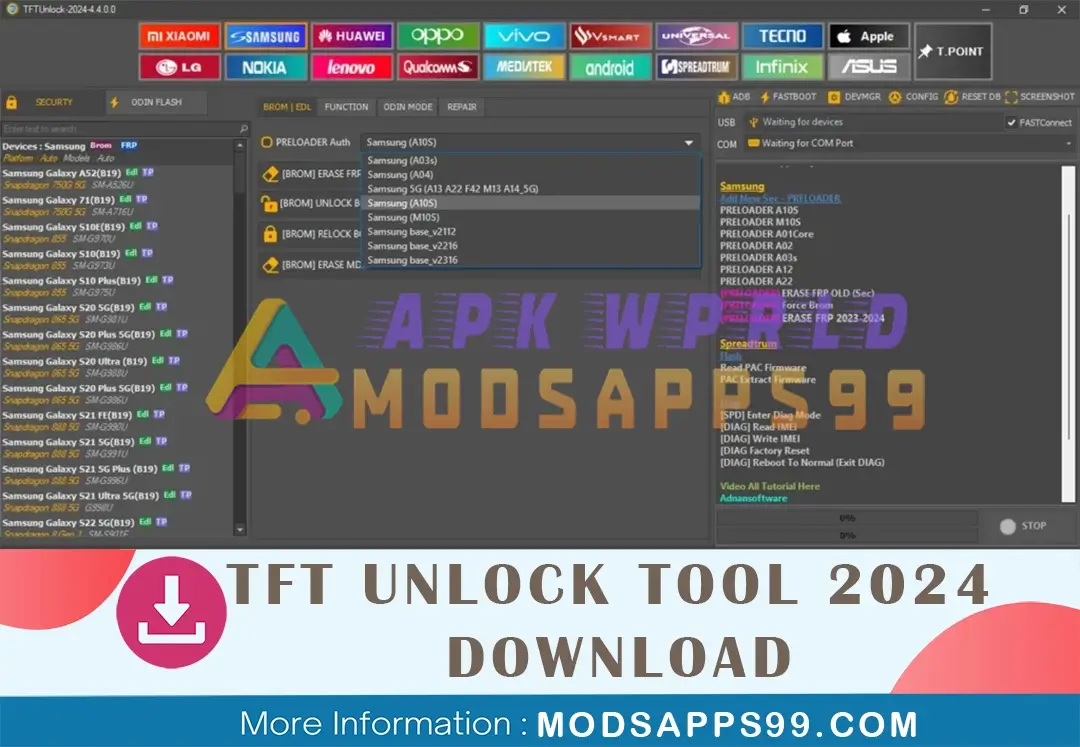
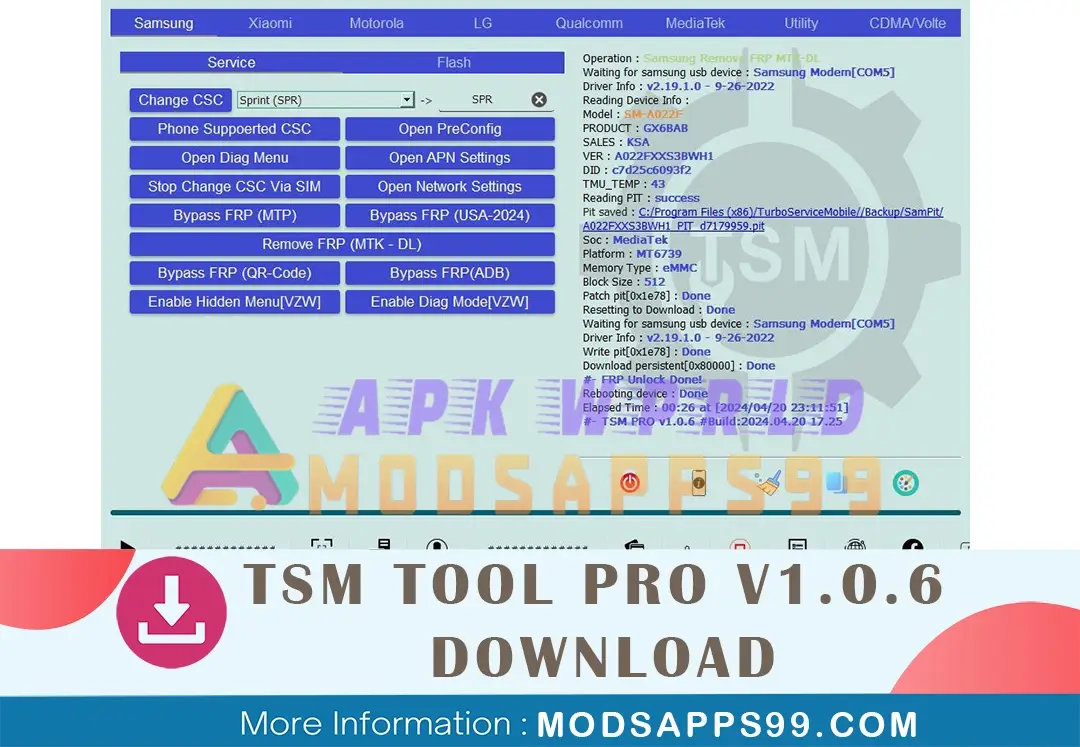
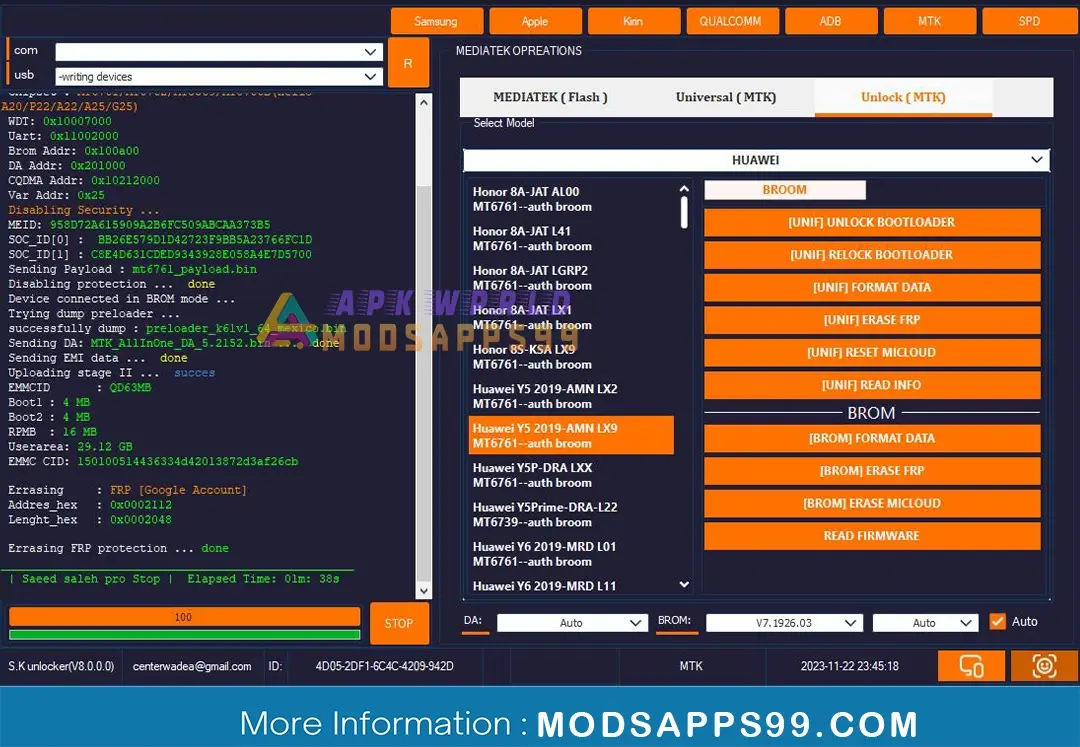
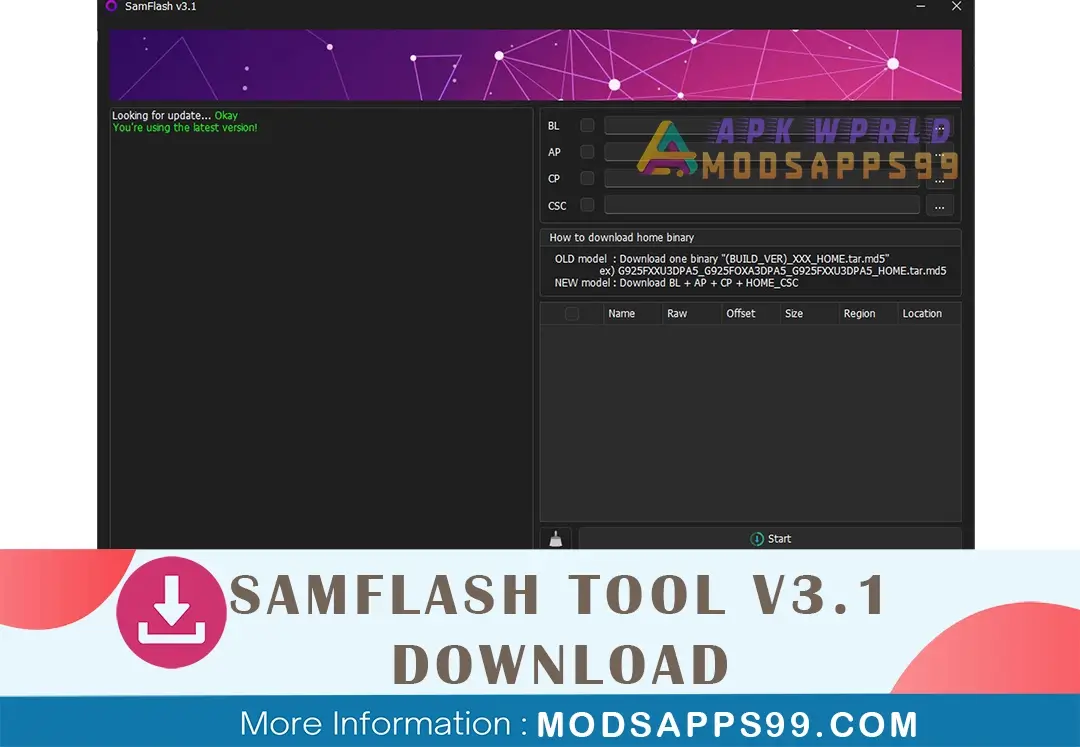
![[FREE DOWNLOAD] Huawei GH Tool V2: Unlock FRP on Qualcomm Huawei Devices Huawei GH Tool V2 Unlock FRP On Qualcomm Huawei Devices](https://modsapps99.com/storage/2024/02/Huawei-GH-Tool-V2-Unlock-FRP-on-Qualcomm-Huawei-Devices.webp)
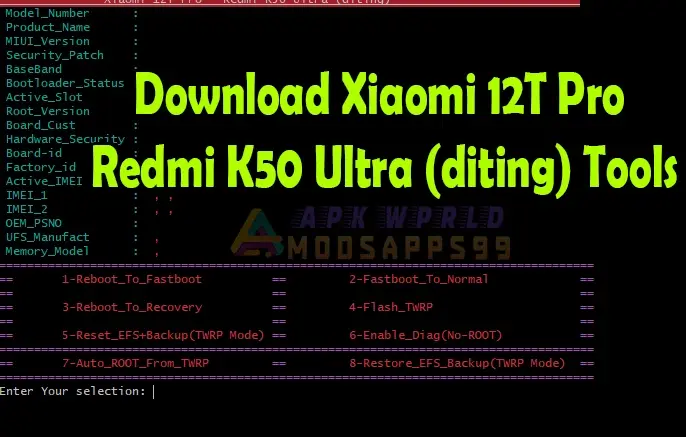
![GSL Mobile Tool v0.2 Release: 02.26.2022 By [www.gsmhamza.com] GSL Mobile Tool V0.2 Release 02.26.2022 By Www.gsmhamza.com_](https://modsapps99.com/storage/2024/02/GSL-Mobile-Tool-v0.2-Release-02.26.2022-By-www.gsmhamza.com_.webp)
NZO Xiaomi Tool 2024: Free Qualcomm Devices Flashing Tool