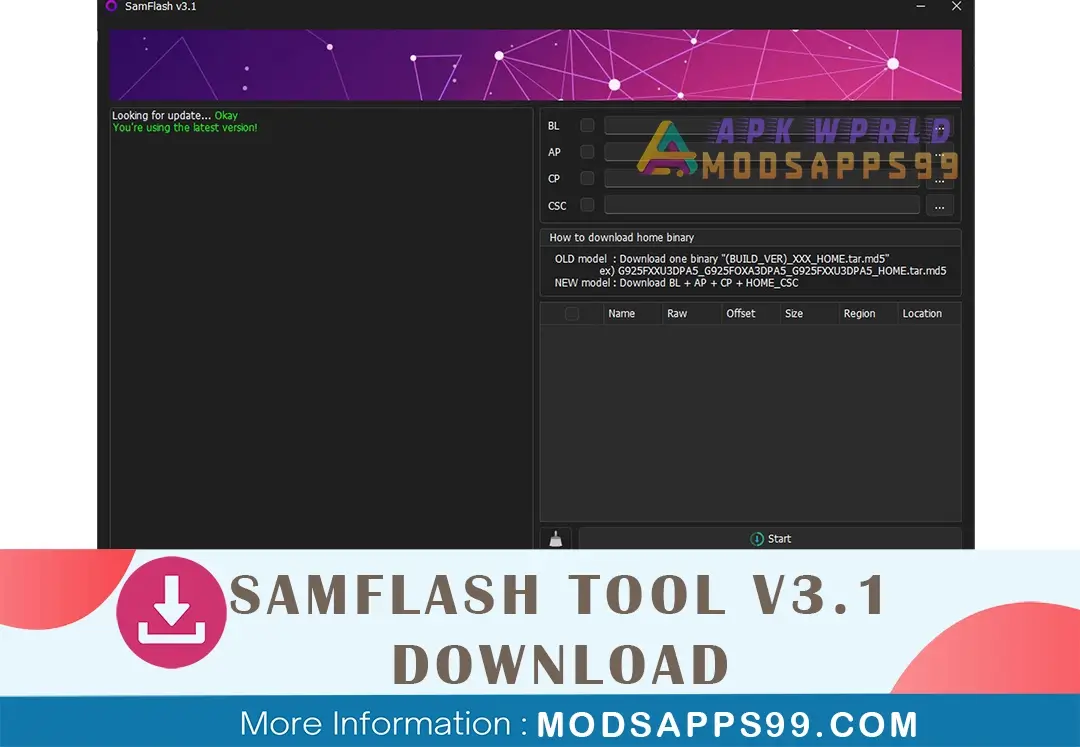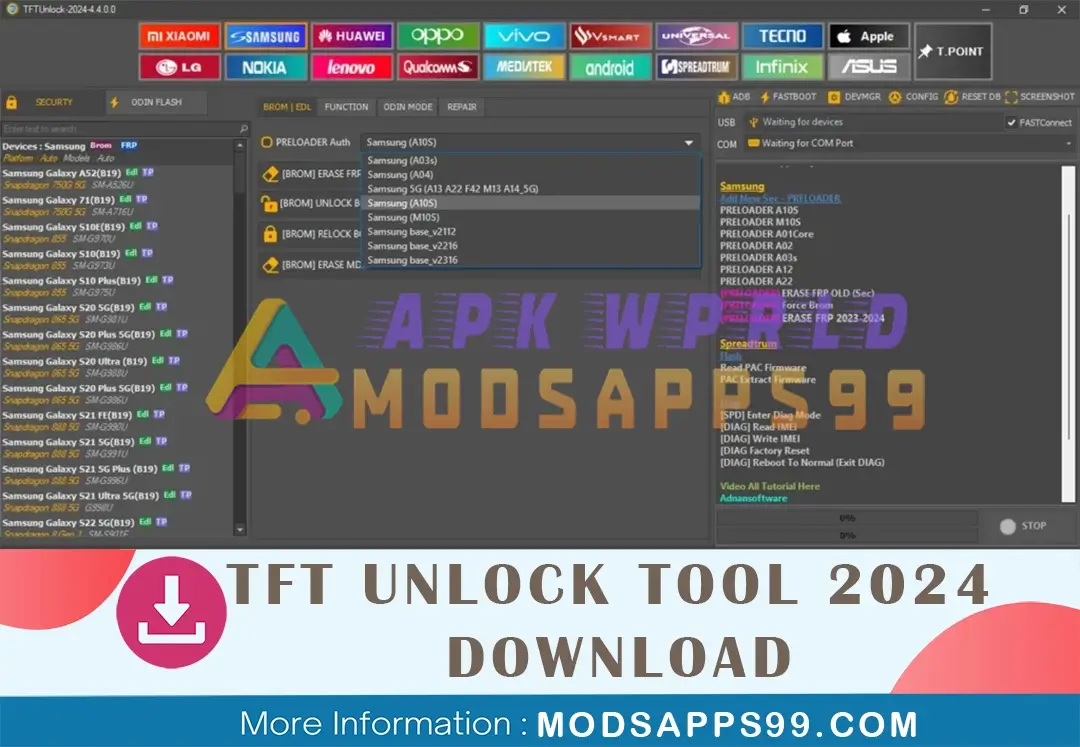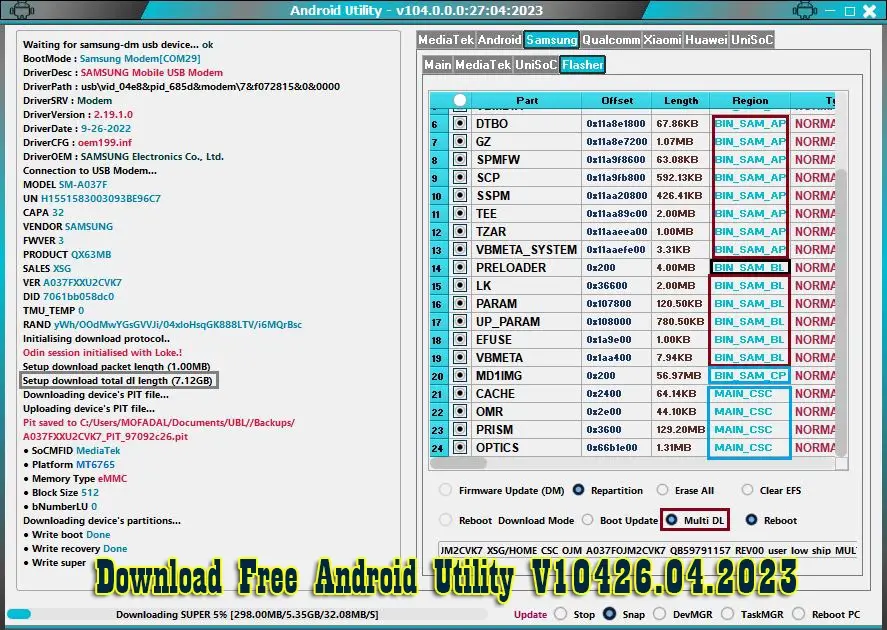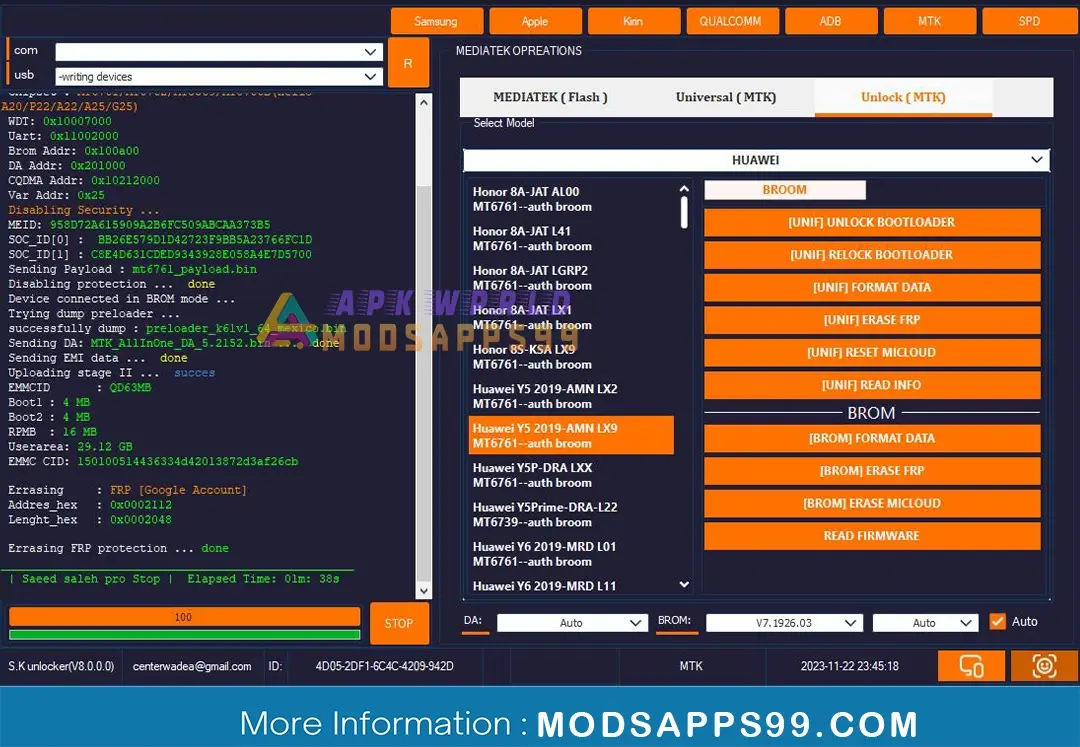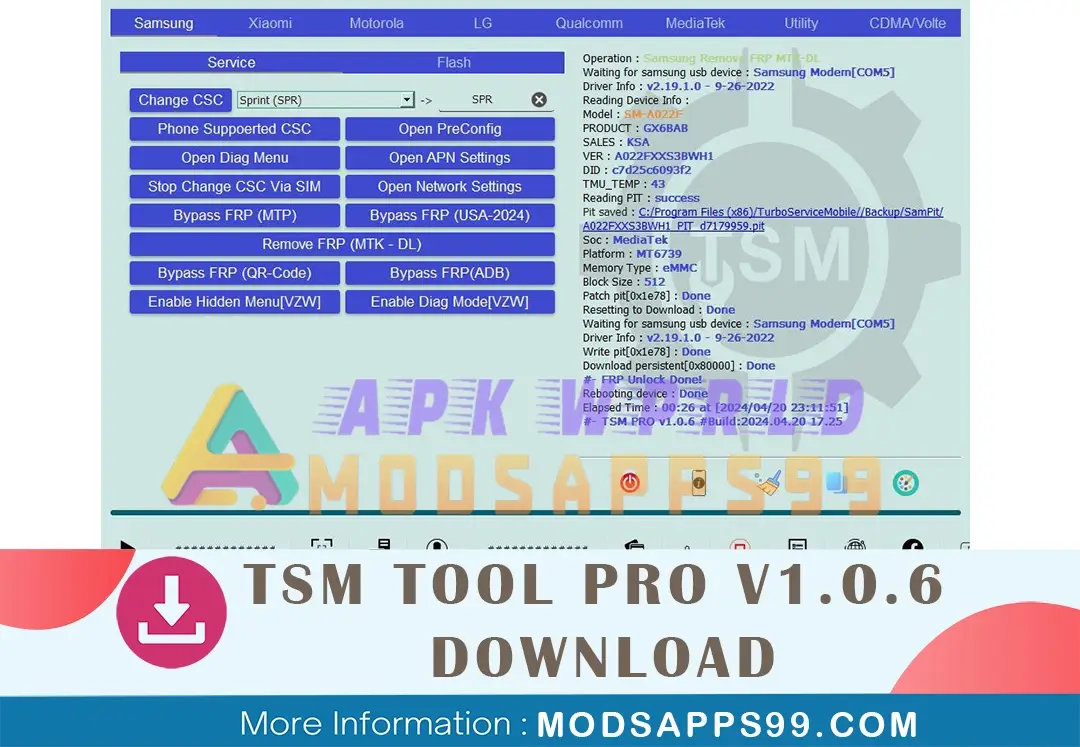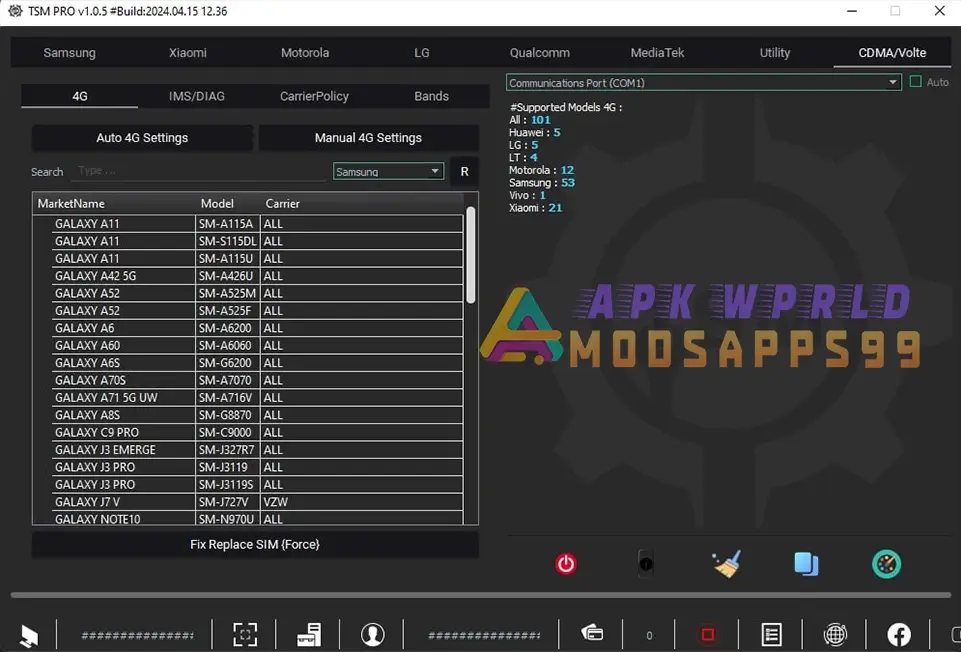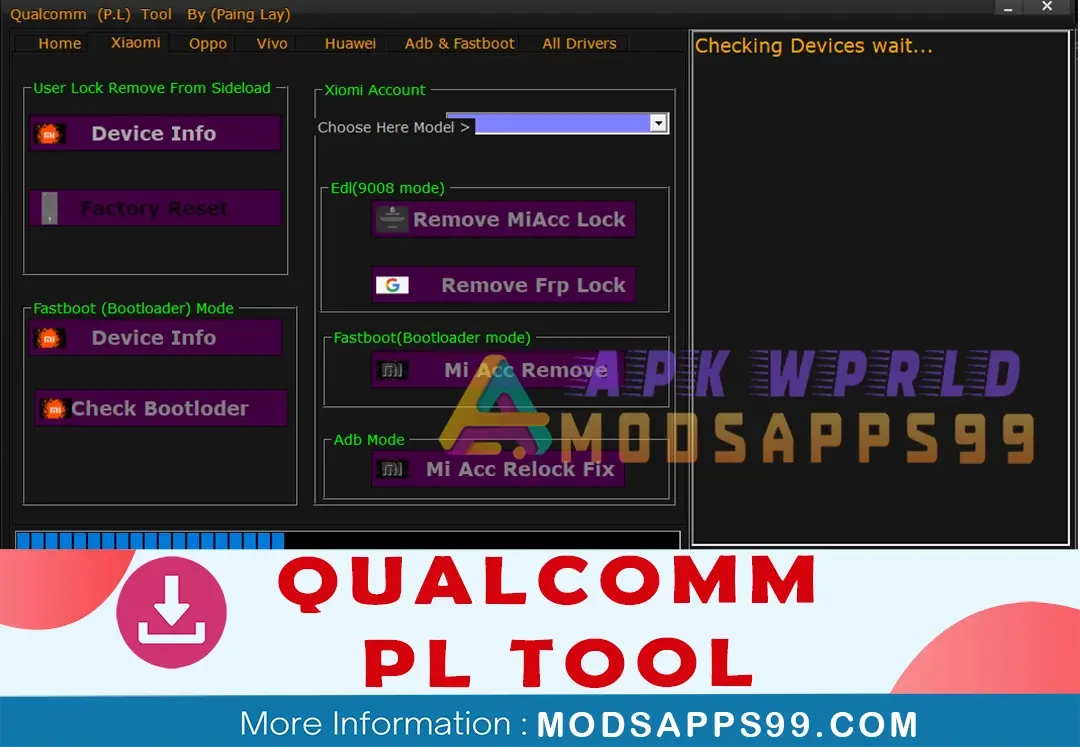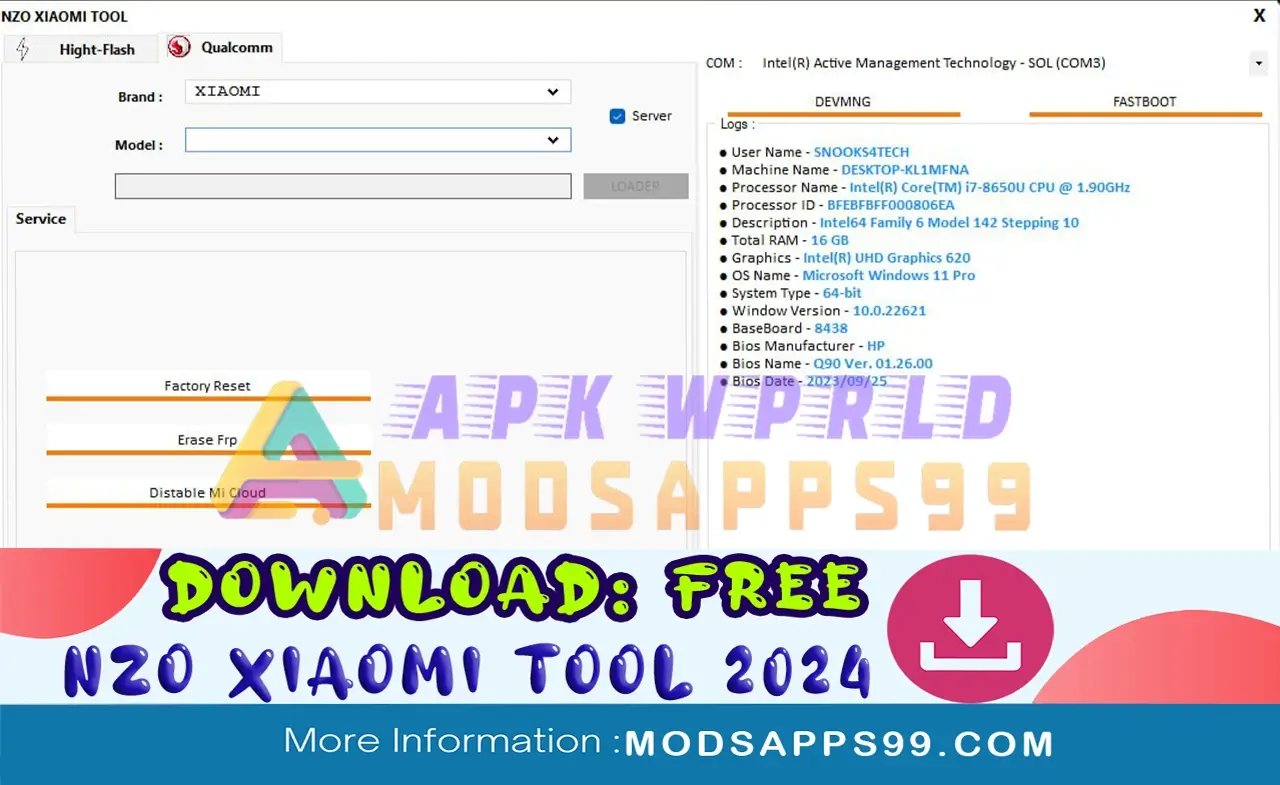SamFlash Tool v3.1 can now remove factory reset protection on your Samsung. Enable hidden menus using QR codes, bypass FRP in MTP mode or MediaTek download mode.
Changelog!!!!
- Improved function of Samsung mtk frp [Download mode]
- Fix invalid FRP offset for some devices.
- Add Samsung QR Enable ADB [Beta]
- Add Samsung MTP FRP [#0#]
- Fix Load Firmware
Features SamFlash Tool:
- Flashing
- Samsung MTP FRP
- Samsung MTK FRP
- Samsung FRP (QR) Beta!!
How To USE
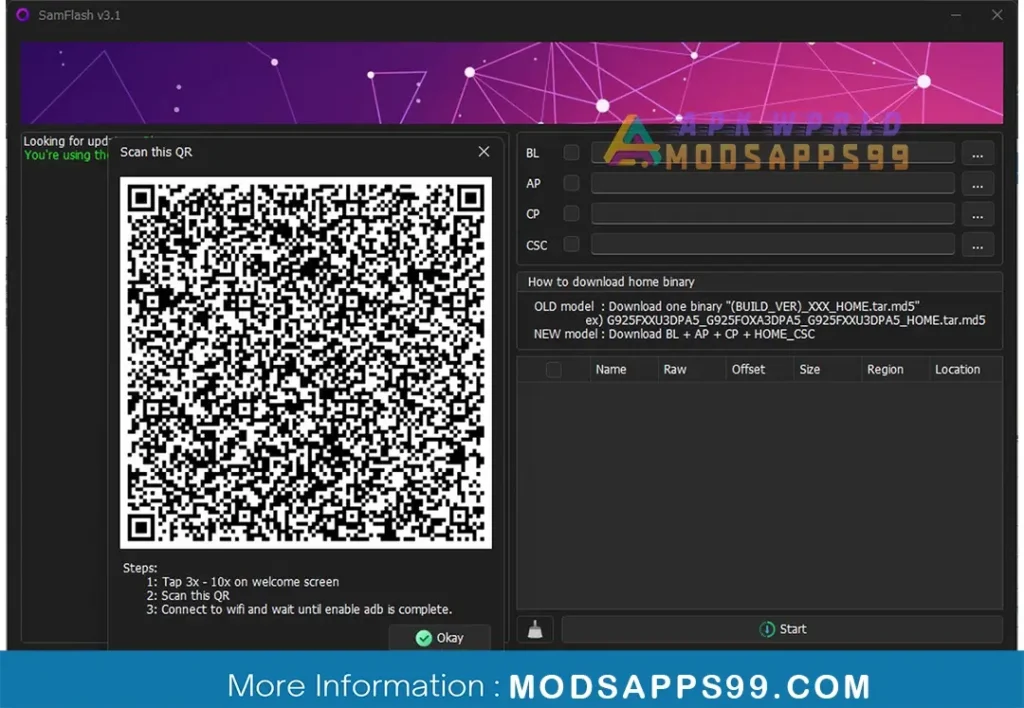
- Start by downloading the zip file from the provided link.
- Unzip all the files to your C: drive.
- Make sure to disable your antivirus software temporarily.
- Open the folder where you unzipped the files and run the setup file. Follow the basic instructions to complete the installation process.
- After installation, you’ll find a shortcut named “SamFlash.exe” on your desktop. Double-click it to launch the software.
- Enjoy: You’re all set!
Disclaimer:
Special Thanks: All credit goes to SamFlash Tool, for the developer.
Attention Backup: Make sure, before starting the flashing or unlocking procedure, you backup your device’s data. After you unlock the device, maybe your device data is well lost, and a clean factory reset the device.