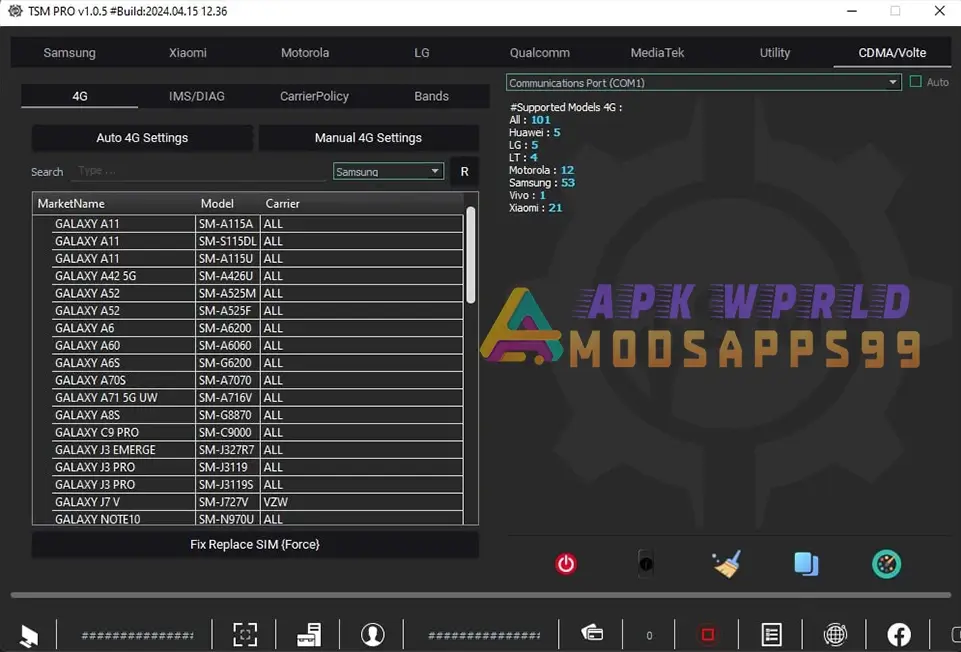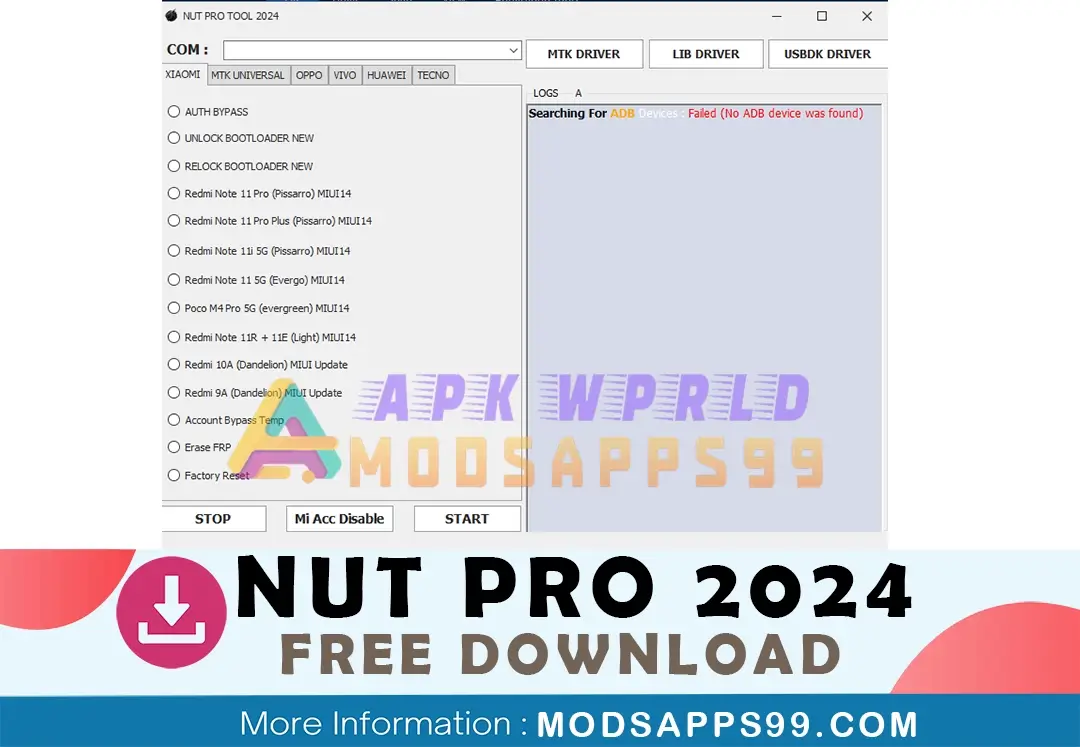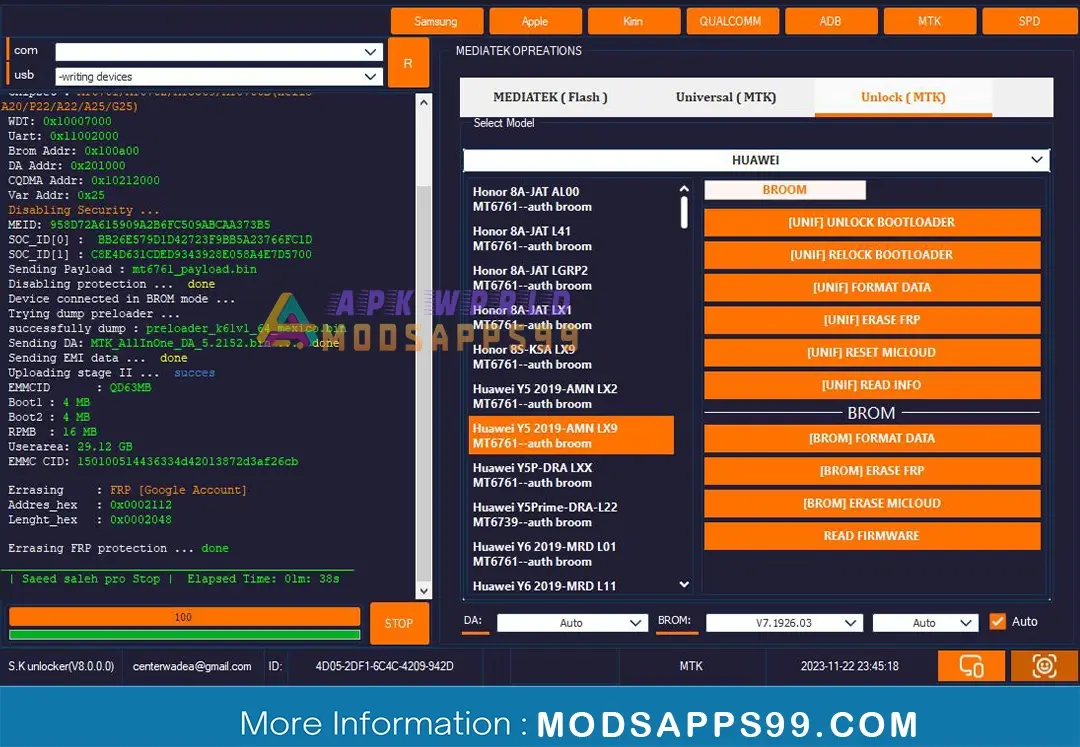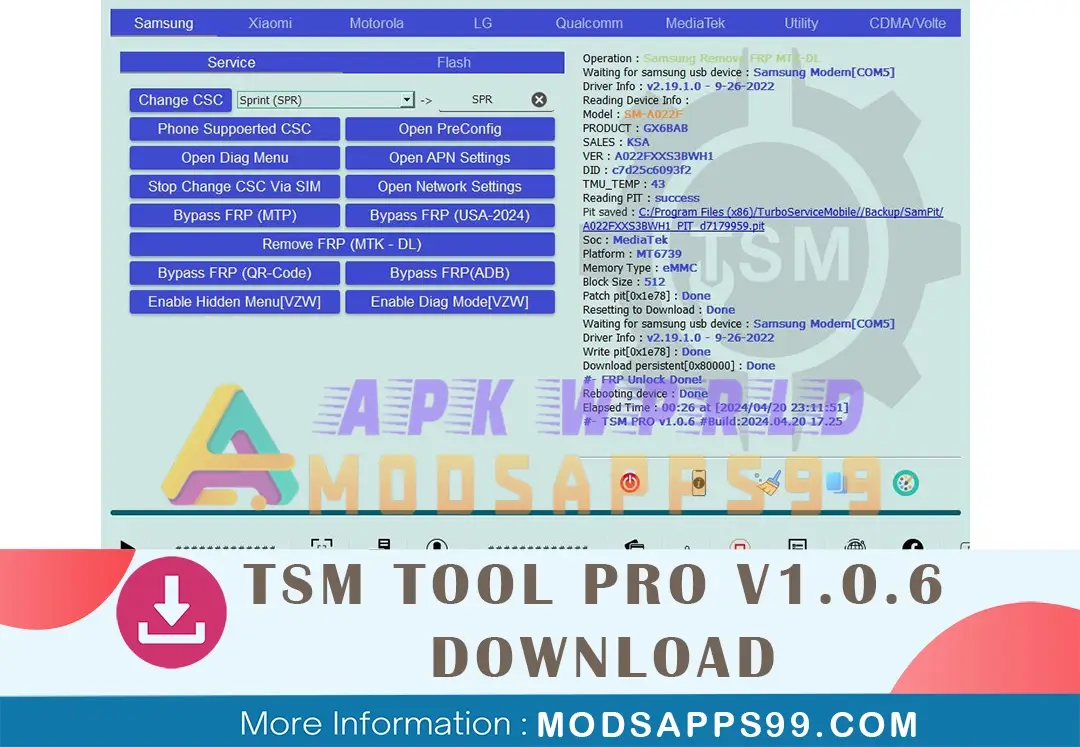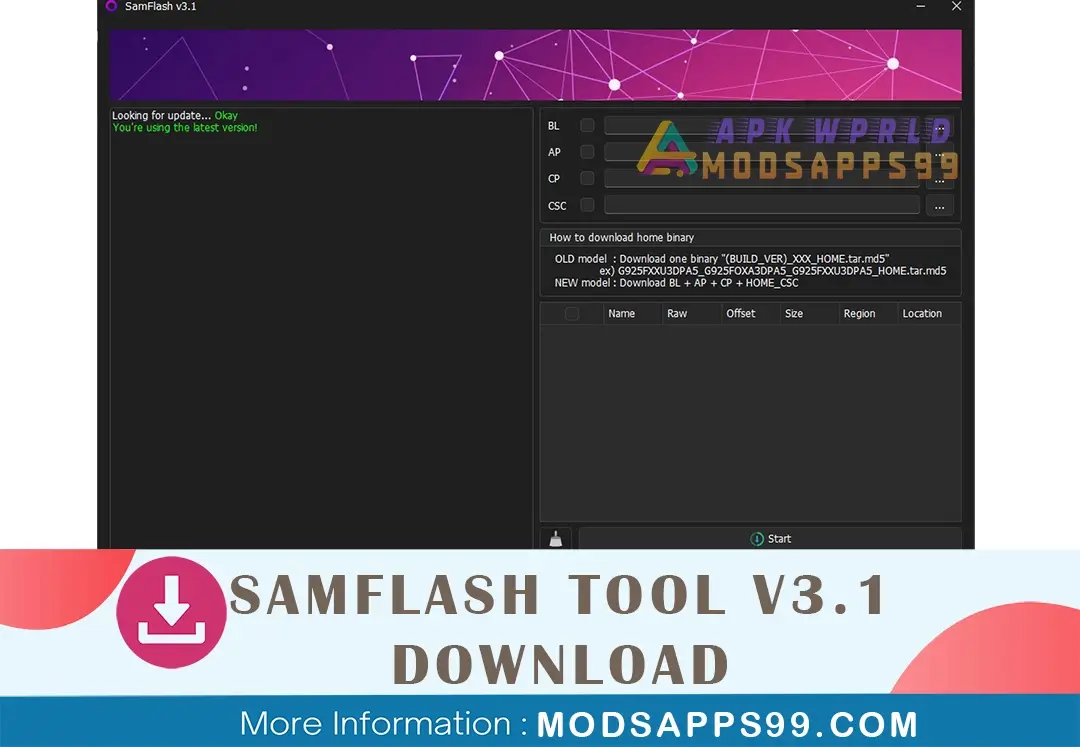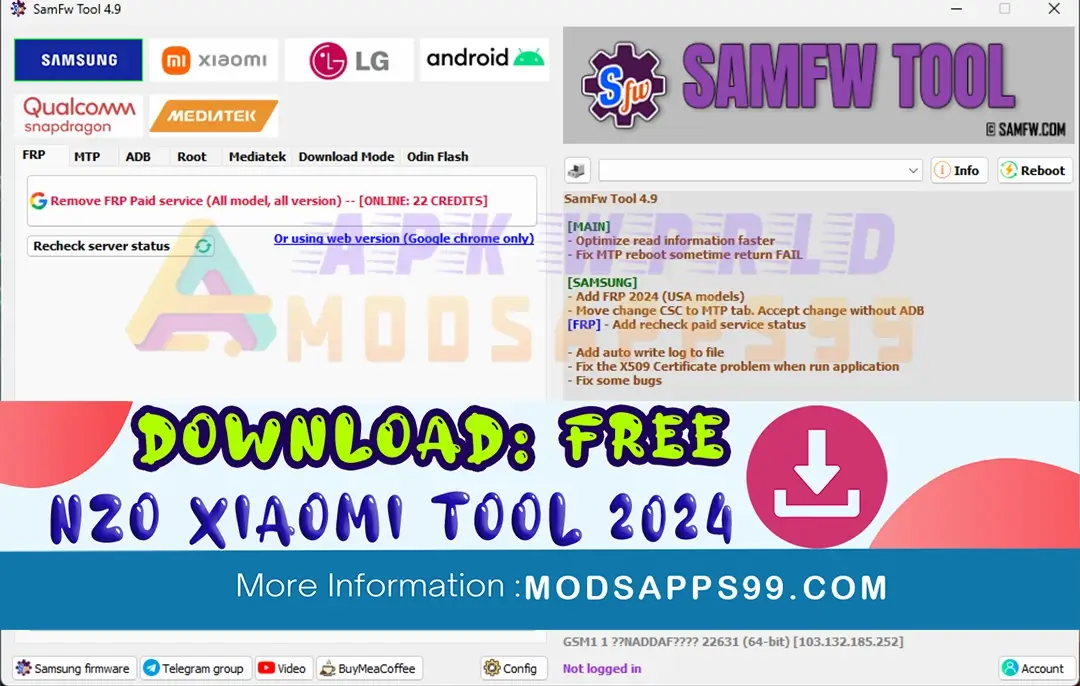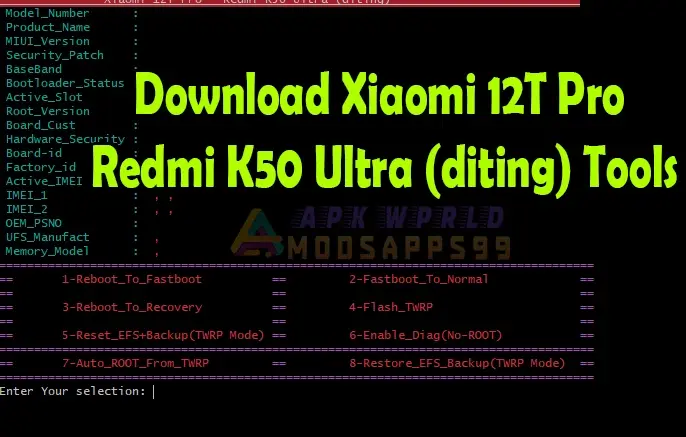TSM Tool Pro v1.0.5 adds IMEI repair, Qcn patch access, 4G support for Samsung/LG phones, and fixes bugs. Update makes TSM Tool Pro for phone technicians.
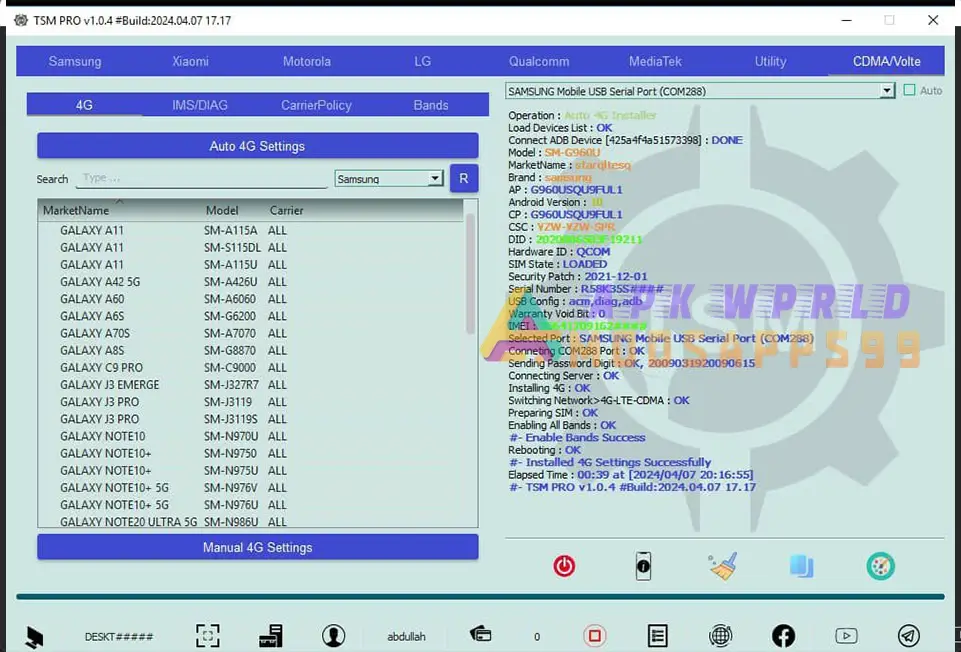
key features in TSM Tool Pro v1.0.5:
- IMEI Repair Solution (Qcn Patch):
- Improved 4G Support:
- Added a button to force replace SIM for 4G connectivity.
- Expanded compatibility with new 4G models, including:
- Samsung Galaxy A6 (SM-A6200)
- Samsung Galaxy On 5 (SM-G5528, SM-G5510, SM-G5520)
- Samsung Galaxy A52 (SM-A525F, SM-A525M)
- Samsung Galaxy A71 5G UW (SM-A716V)
- LG V40 (V405)
- LG V20 (LS997)
- LG V60 ThinQ 5G (V600TM)
- LT P40
- LT P9
- LT P9I
- LT P20
- Bug Fixes:
- Resolved a bug that caused issues during 4G installation.
- Fixed numerous minor bugs for improved stability.
Additional Features:
- MTK Devices:
- Added functionality to remove Tecno MDM, Orange State, and Oppo/Realme MDM restrictions.
- New option to change Samsung KG status to Active.
- Beta feature for removing Samsung MDM in EDL mode.
- Samsung Open IMS using both the shortcut method and the side key.
- 4G Model Enhancements:
- Auto and manual installer options for 4G models.
- Automatic LTE band enabling.
- Automatic SIM preparation for replacement.
How To USE

- Start by downloading the zip file from the provided link.
- Unzip all the files to your C: drive.
- Make sure to disable your antivirus software temporarily.
- Open the folder where you unzipped the files and run the setup file. Follow the basic instructions to complete the installation process.
- After installation, you’ll find a shortcut named “TSM Tool Pro.exe” on your desktop. Double-click it to launch the software.
- Launching, click on the “Sign Up” button. This will redirect you to a webpage where you need to fill in your details such as email, password, and name. Once filled, click “submit” to create your account.
- After successfully creating your account, you’ll be prompted to update any additional details required on the website. Make sure to complete this step.
- Return to the software’s login menu and enter the login details you recently created. Click on the “Sign In” button to access the tool instantly.
- Enjoy: You’re all set!
Disclaimer:
Special Thanks: All credit goes to TSM Tool Pro, for the developer.
Attention Backup: Make sure, before starting the flashing or unlocking procedure, you backup your device’s data. After you unlock the device, maybe your device data is well lost, and a clean factory reset the device.