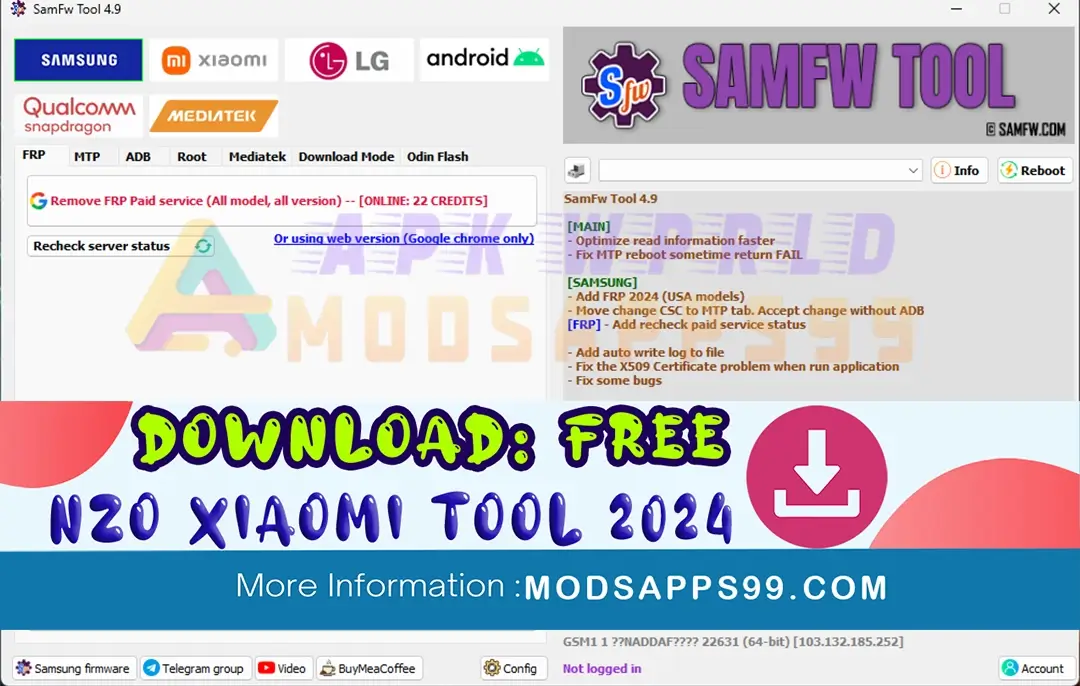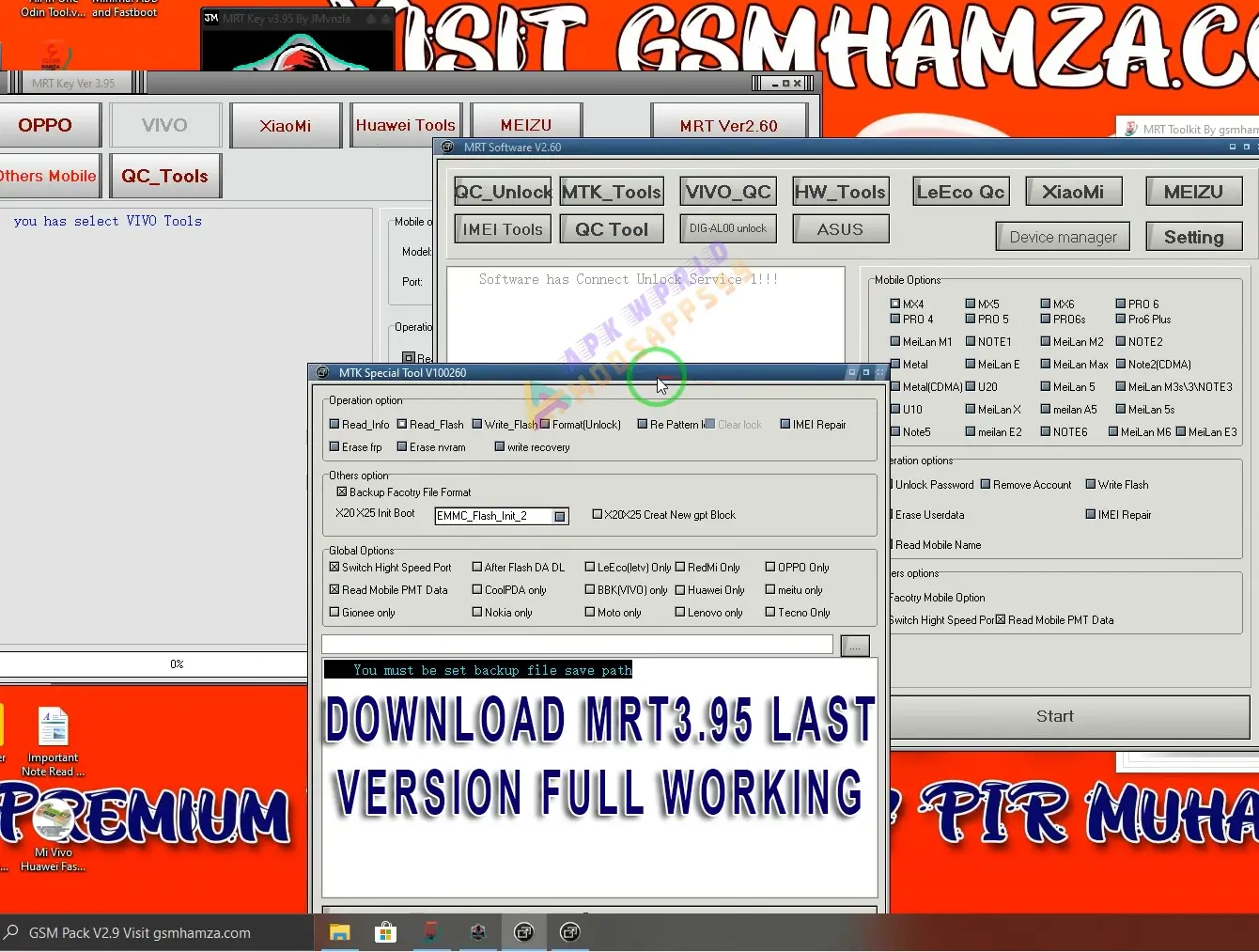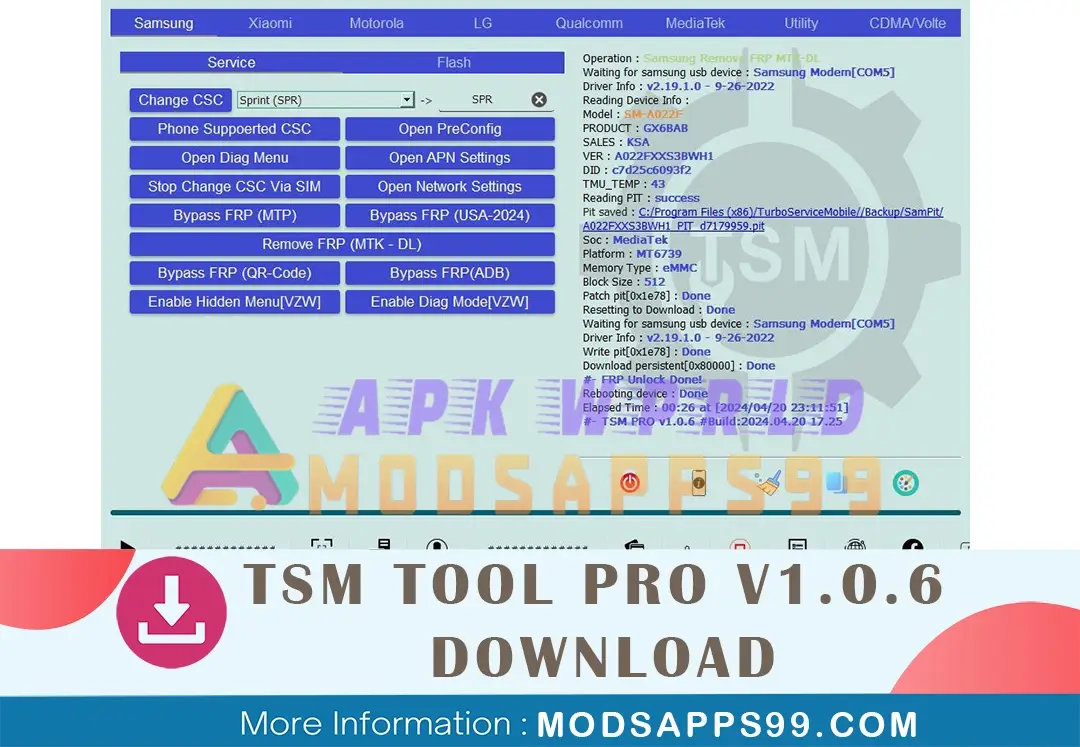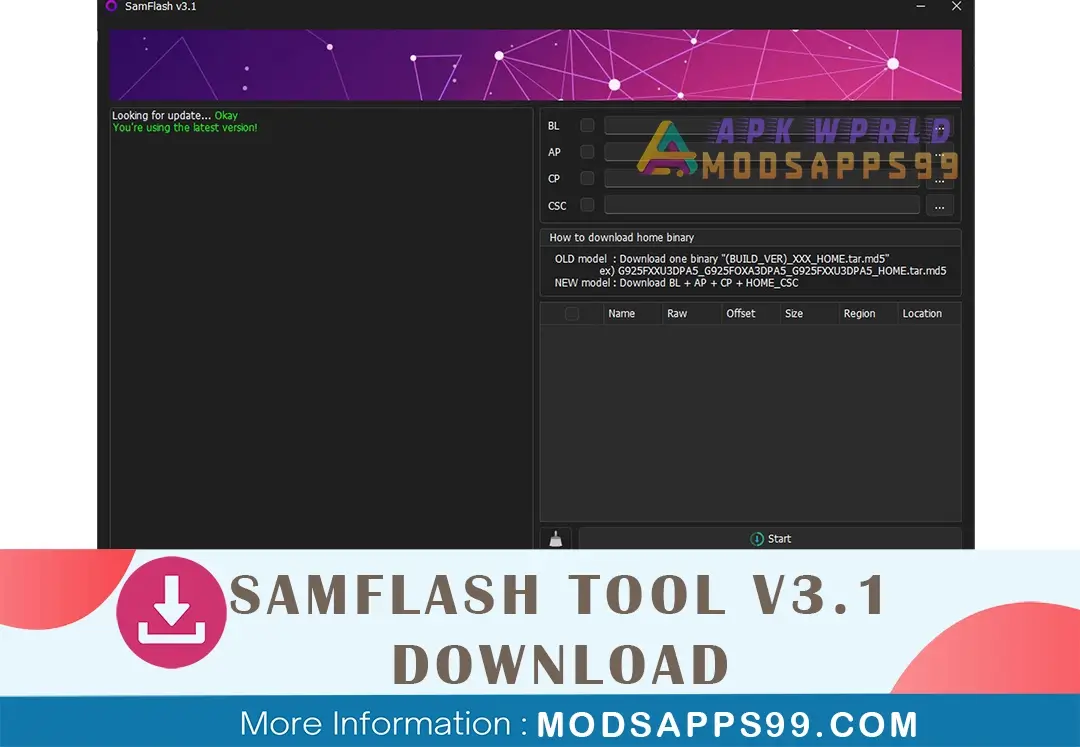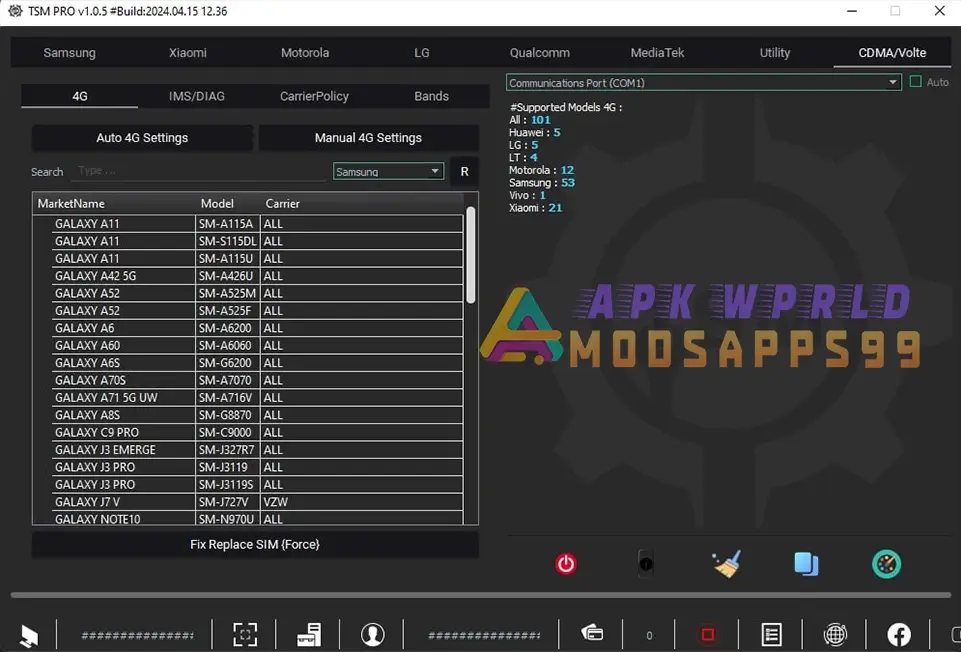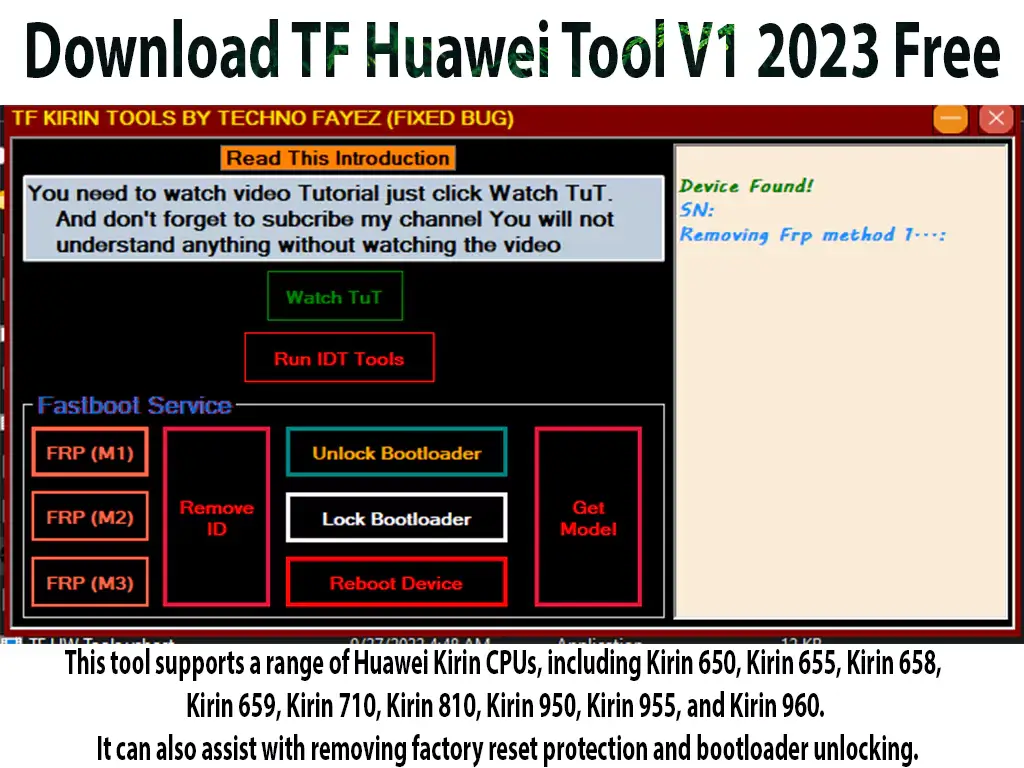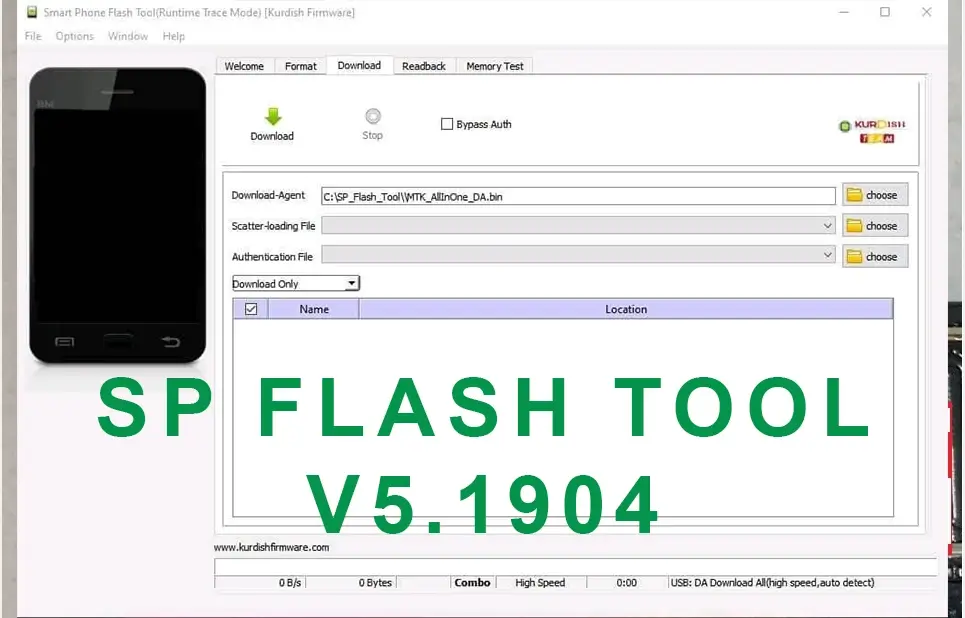For those looking for a reliable tool, MCT DaukHywee TOOL V1.0.08 is now available to download for free and use MCT DH Tool without dongle. It offers a variety of features that allow you to flash any mode with auto detection of MTK, Qualcomm and Hi-Silicon platforms. Additionally, its advanced UFS type auto detection can be used to back up full partitions while HI silicon fastboot flashing requires no bootloader unlock. Other features include EMMC RAW backup to SP FLASH TOOL extract (MTK) and preloader analyzer that enables users to view compatible EMMC CID for EMMC replacing.
What is MCT DaukHywee TOOL V1.0.08?
MCT DaukHywee TOOL V1.0.08 Download is now available for free, and it can be used without the Dongle. This tool supports multiple platforms like Qualcomm, MediaTek, and HI Silicon with Fastboot, Diag9006, Adb modes along with DB Adapter and Android PCU in Huawei mode. There are also multiple methods of firmware extraction supported by this tool such as SP Flash Tool Extract (for MTK), board firmware retainment (Qualcomm & HI silicon),
Ordinary Backup or Fastboot Firmware creation among others. Moreover, EMMC Data Fixing feature (world’s first) and Preloader Analyzer to view compatible EMMC CID are included in this version. Furthermore, backing up is possible via any Mode type; UFS type detection allows backup of complete partitions while HiSilicon backup option has been added for the first time in the world! Lastly MCT DaukHywee recognizes MTK download agent analyzer offering validated EMMC CPU numbers that can connect using DA format.
Feature Of MCT DaukHywee TOOL V1.0.08

1.0.08 MCT DaukHywee TOOL modified a few MTK Userlock/FRP baked models temporarily.
It is necessary to bake User Lock/FRP as pre-installation mode/meta mode. Read and write a few models.
Model Meta Mode: generic/OPPO/Realme Userlock/Frp is required. (Depending on the phone version, this might not be an option.) The read/write, userlock, and FRP functionalities can be utilized with Huawei’s AMN/MRD/MYA/JAT series. (Tab MediaTek: MTK Fix — Unlock — Security You can utilize the brands and models you purchase.)
- PCUI Interface Flashing (Qualcomm)
- DB Adapter Flashing (Hi-Silicon)
- MT6572 Read/Write support
- MT6589 Read/Write support.
- MT6752 Read/Write support.
- Added support for many Qualcomm devices.
Bug Fixes Of MCT DaukHywee TOOL:
- Fixed bricked state when using Qdl9008 Flashing
- Fixed unstable state on Mtk preloader
- Fixed direct flashing for Update.app with new emmc (Qcom only)
- Fixed 99% stuck for Backing up Qcom/Mtk
- Fixed “Unsupported Interface” bug
- Fixed the requirement of “Preloader” file on Mtk Read/Write
- Fixed “Invalid Firmware” issue for Qualcomm
- And many other minor bugs fixed.
- Timezone errors
- MTK/Qualcomm connection bugs
- Improved speeds for MTK/Qualcomm/Hi-Silicon
- Faster restore times for MTK/Qualcomm/Hi-Silicon
- Activation issues fixed on version 1.0.02
- Improved backup/restore speed and connection
- Increased compatibility and reliability.
- Improved backup and flashing connections for Qualcomm and Mtk devices
- Fixed minor bugs
- Added support for new devices.
Flashing (All Modes: Auto-Detect MTK, Qualcomm, HI-Silicon Platform)
- Qualcomm: ADB, Fastboot, QDL9008, Diag9006
- MediaTek: ADB, Fastboot, Preloader
- HiSilicon: ADB, Fastboot, Huawei Comport
- Huawei: DB Adapter, Android PCU
- UFS Type Auto Detect for Flashing!
- Huawei UPDATE.APP Direct Flashing Via Preloader Mode, 9008 Mode (No Need Board Firmware), Huawei USB 1.0 Test Point Mode (No Need Board Firmware, World 1st)
- HiSilicon Flashing Direct without Bootloader Unlock! (Fastboot)
- Many Ways Of Firmware Extracting Method! (Huawei UPDATE.APP (or) EMMC RAW Backup to SP FLASHTOOL Extract (MTK), Qualcomm board Firmware, Hisilicon Board Firmware & many extracting methods!)
- Fix EMMC Data (Fix Invalid EMMC Data Backup!, World 1st)
- Preloader Analyzer (View Compatible EMMC CID for EMMC Replacing)
- MTK Download Agent Analyzer (View valid EMMC CPU Numbers which can use with DA)
- Flash Huawei devices through Hi-Silicon Com port (Huawei Com1) using Update.app files.
- Flash Samsung devices with a single file
- SDM Platform Flashing
- EMMC Test
- Partition Function available in Adv Options
- Ability to flash Xml, Update.app, and Raw Firmware files to EMMC Stick IC
Backup (All Modes: Auto-Detect MTK, Qualcomm, HiSilicon Platform)
- Qualcomm: ADB, QDL9008, Diag9006
- MediaTek: ADB, Preloader
- Hi-Silicon ADB, Fastboot
- Multiple Backup Methods (EMMC RAW, SP FLASH TOOL, BOARD FIRMWARE, ORDINARY Backup, FASTBOOT Firmware)
- UFS Type Auto Detect for Full Partition Backup!
- Hi-Silicon Backup (World 1st)
- SDM Platform backup
- EMMC Backup
Repair (MTK, Qualcomm, HI Silicon Platform)
- Xiaomi DM-Verify
- Xiaomi Wifi/Sensor Fix
- Bootloader Unlock Read, Direct Unlock (HI-silicon)
- Bootloader Read, Unlock (Qualcomm, 9008 Mode)
- Repair IMEI, MEID, SN, Wifi Mac, Vendor, Country
- Fix Unknown Baseband!
- Support Flashing with Emate Pro, EMMC USB Stick!
- Support Backup with Emate Pro, EMMC USB Stick!
- Root Function included!
- Unlock Huawei Bootloader via EDL mode.
- Improved method for Xiaomi Unlock/Bypass
- Fixed Samsung Download Mode instability
- Install Zawgyi/Unicode without rooting via EDL mode
- Fixed issue with Vivo device hanging on logo after operation
- Unlock FRP (Factory Reset Protection) on some Samsung devices.
- Remove user lock (PIN, pattern, password) without losing userdata
- Unlock FRP on Qualcomm and Mtk devices via Com port
- Test eMMC pattern on Qualcomm and Mtk devices
- Directly unlock Xiaomi bootloader
- Fix Huawei devices in Step 2 with issues such as notifications, themes, IMEI, and network after Board Software flashing
- Unlock Mi Account (Mtk and Qualcomm) for devices such as Note 4, Note 4x, Note Pro, Mi 5, etc.
EMMC Test Feature
- Qualcomm: ADB, QDL9008, Diag9006
- MediaTek: ADB, Preloader
- HiSilicon: ADB, Fastboot
- EMMC Testing (HiSilicon, Qualcomm, MTK)
- Empty EMMC Test!
- Wipe EMMC, Wipe EMMC Except Partition Table
- Full Factory Default
- Wipe Userdata, Format Userdata
- Wipe Cache, Format Cache
- Wipe NV Data
- Fix Extension Userdata
Unlock Tab Feature
- Qualcomm: ADB, QDL9008, Diag9006
- MediaTek: ADB, Preloader
- HiSilicon: ADB, Fastboot
- Read Pattern
- Reset All User Security!
- Reset Anti-Theft Lock!
- Reset Privacy
- Read Pin (Bruteforce)
- Read Password (Bruteforce)
- Remove All userlock (No data loss)
- Reset All Security
- Vivo Bootloader Unlock (Data will be lost)
- One Plus Bootloader Unlock
- Xiaomi Bootloader Unlock
- Meizu Bootloader Unlock
- FRP
- EMMC Read Pattern
- EMMC Read Pin
- EMMC Read Password
Account Unlock Feature
- Remove Mi Account
- Remove Huawei FRP!
- Remove Huawei ID
- Remove FRP (Qualcomm, MTK)
- Two methods to unlock Qualcomm Mi Account
- Can create a new account and effectively fix sensor errors
MediaTek Tab Feature
- Read/Write Huawei Y6 Pro Row (TIT-AL00)
- Read/Write Kenbo Sun 1 E111
- Read/Write Kenbo Fly 2 (O51)
- Read/Write Meizu M5 (611H)
- Read/Write Meizu M5 Note (621H)
- Read/Write Oppo F5 Youth (CPH1726)
- Read/Write Vivo V5 Lite (Y66)
- Added support for more SoCs: MT6582, MT6572, MT6580
- Read/Write/Reset FRP for Oppo A71 (CPH1717)
- Read/Write/Reset FRP for Lenovo A6600+ (A6600A40)
- Read/Write for Redmi Note 3 (Hennessy)
Qualcomm Tab Feature
- Added more DA files for new Qualcomm devices
- Added support for more SOCs such as ZTE, Lenovo, Vivo, and Mi
General Tab Feature
- Read pattern/remove userdata area for MTK (preloader mode), Qualcomm (9008 mode), Hi-Silicon (ADB mode)
- Reset FRP for MTK (preloader mode) and Hi-Silicon (Fastboot mode)
Hi-Silicon Flashing:
- Direct Update.app flashing on Hi-Silicon without bootloader unlock (online connection required while flashing)
SUPPORT Tab Feature
- Added Test Point
- QCN
- Dl Agent
- Firmware
NETWORK Tab Feature
- Imei Repair
- QCN Backup/Restore
- Baseband Unknown Fix
MISC Tab Feature
- Firmware Extraction
- Boot Unpack/Repack
- Sparse Convert
FORENSIC Tab Feature
- File Explorer
- Contacts Recovery
- Call Log Recovery
- SMS Recovery
Download MCT DaukHywee TOOL V1.0.08
Product Information: MCT DaukHywee TOOL V1.0.08
Product Type: Freeware Product Size: 898.MB
Developer Credits: for developing the MCT DaukHywee TOOL All credits go to the Tool developer.
Product Category: GSM Premium Tool (All-in-one)
Download Instructions: To download the please refer to this video tutorial – https://youtu.be/VUDEQJg0Kqc
Compressed File Password: gsmhamza.com
Download Links:
- Google Drive LINK
- MEGA Drive LINK
For more downloads, please visit https://gsmhamza.com/index.php?a=downloads&b=file&id=1634 - Acknowledgements: We would like to extend our gratitude to the XDA team.
To install the MCT DaukHywee Tool V1.0.08, follow these steps:
- Use the MCT DaukHywee TOOL V1.0.08.7z File to access the tool.
- Using a file extractor program like WinRAR or 7-Zip, extract the downloaded MCT DaukHywee TOOL file.
- Launch the setup program in administrative mode.
- Installing the tool on your PC involves following the on-screen directions.
- Launch the tool and begin using it when the installation is finished.