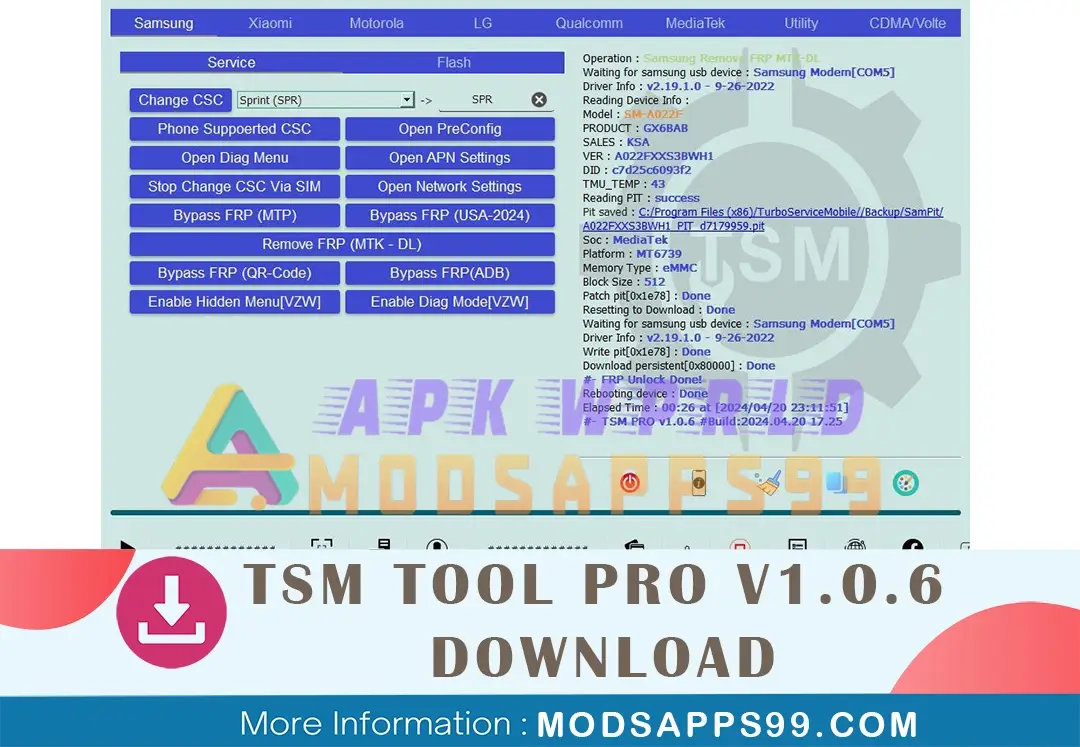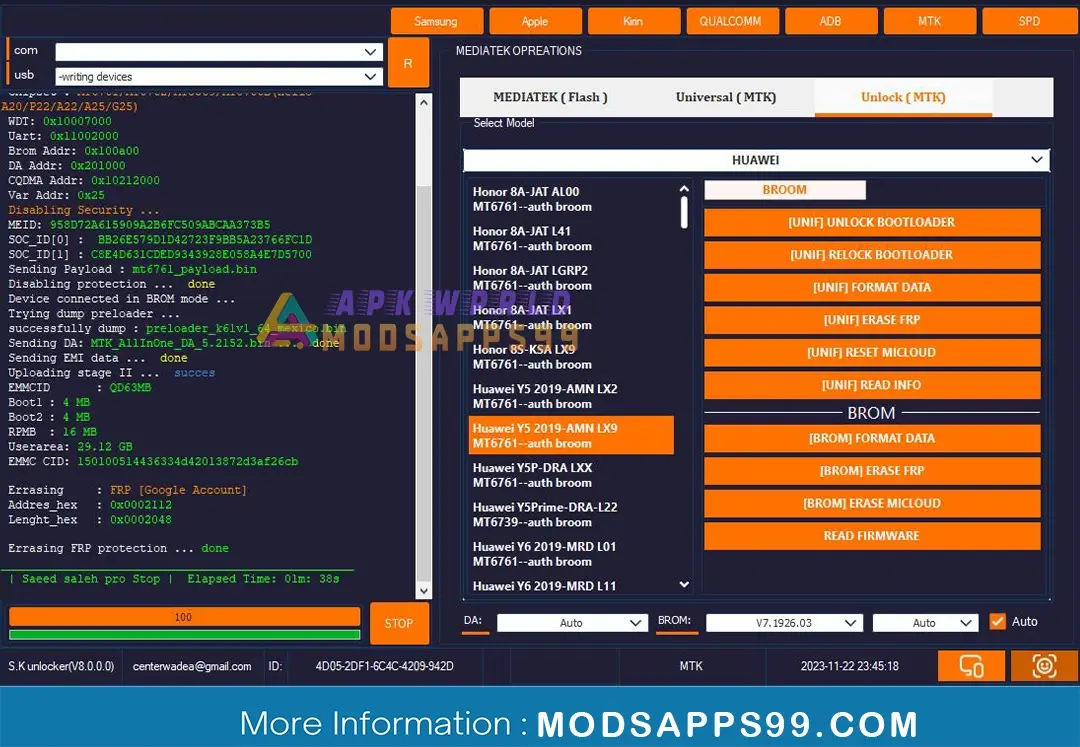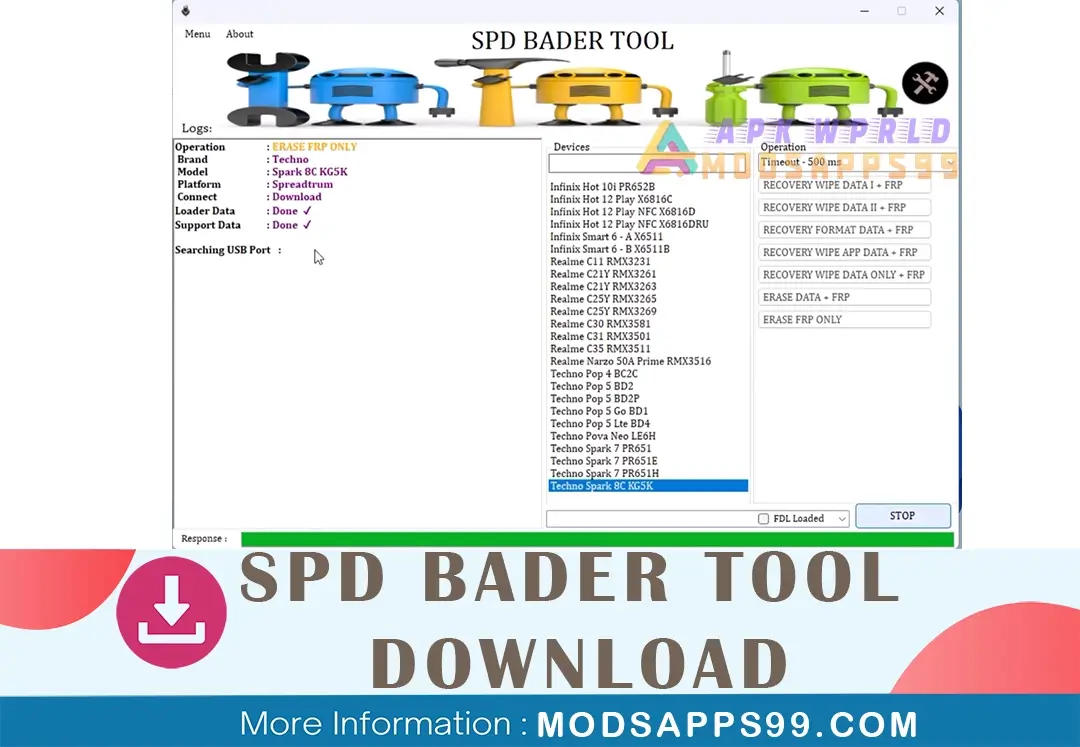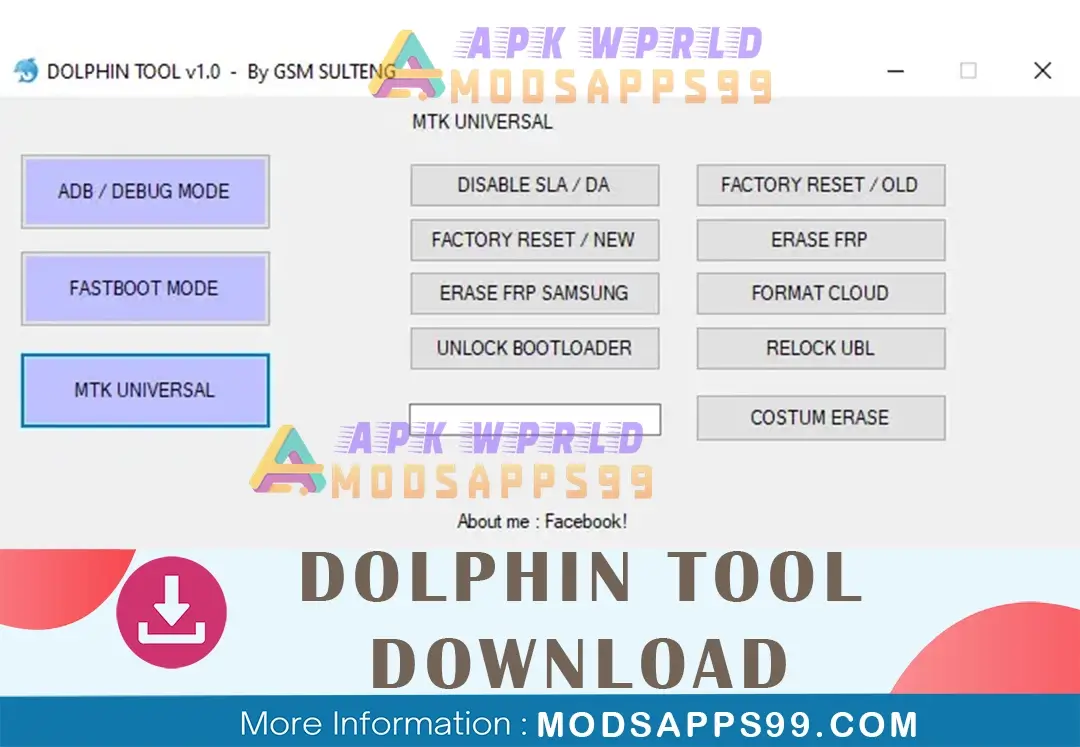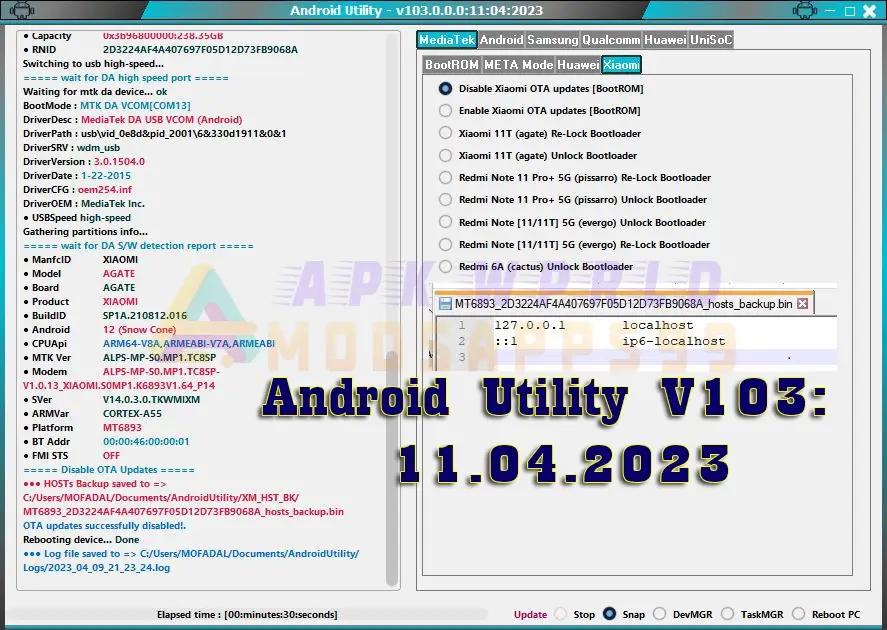SamFw Tool v4.9: Faster, Erase, and Now Bypasses USA 2024 FRP Unlock your Samsung, Xiaomi, LG, and other Android smartphones with ease! SamFw Tool 4.9 includes performance improvements, bug fixes,
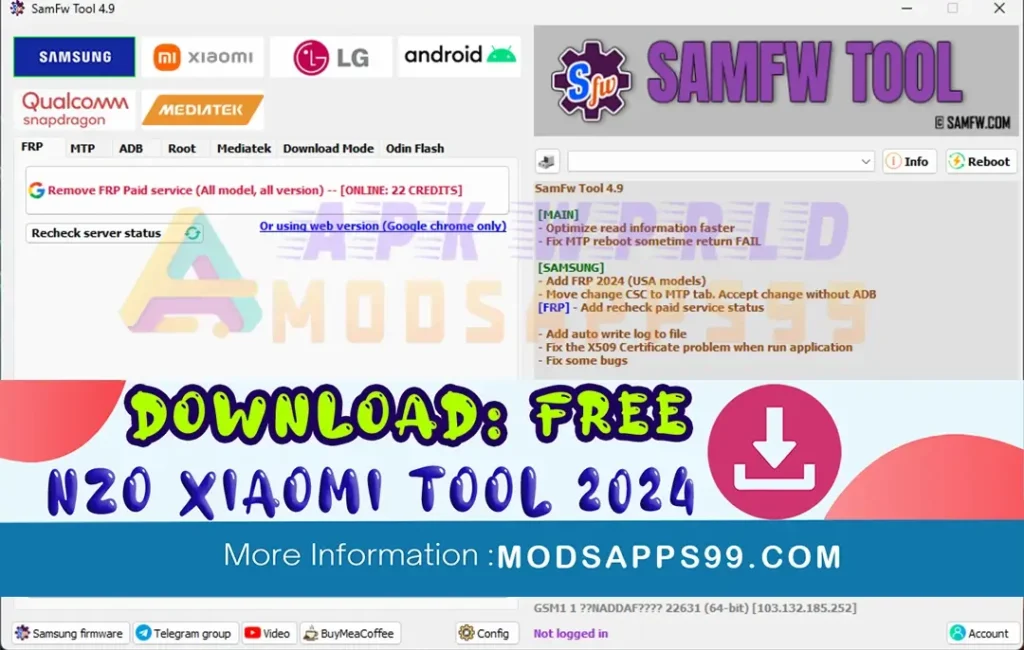
SamFw Tool v4.9: New Version Bug Fixes Summary
- Main: Reads information faster and fixes a bug causing MTP reboots to sometimes fail.
- Samsung:
- FRP: Added support for bypassing FRP on 2024 USA models.
- CSC: Change CSC functionality has moved to the MTP tab and can now be done without ADB.
- FRP:
- Checks paid service status again.
- Automatically writes logs to a file for easier troubleshooting.
- Fixes the X509 certificate issue preventing the application from running.
- General bug fixes.
Main features: of SamFw Tool
- Faster-read information
- MTP reboot fix
- Added FRP 2024 for USA Samsung models
- Change CSC without ADB in MTP tab
- Recheck paid service status for FRP
- Auto write log.
- X509 Certificate fix
- Bug fixes
Supported Devices:
- Samsung:
- Most Samsung models, including USA models with 2024 FRP,
- Xiaomi:
- Black shark 3, Mi Max 2, Mi Max 3, Mi 6, Mi 6X, Mi 8, Mi Mix 2, Mi Pad 4, Redmi Note 5/6/7, and Redmi S2.
- LG:
- LG G7, G8, G8X, G8S, V30, V40, V50, V50S, Q6, G5, G6, V20, V35, V60.
- Android:
- Most Android devices.
Supported features for different brands:
Samsung:
- Factory reset
- Knox and factory mode disabling
- MTP and ADB mode access
- Secret code enabling for Verizon
- Change CSC
- Samsung account removal (in Settings only)
- Data toggle is enabled for AT&T phones.
- Root mode CSC change
- Download mode functions
- Soft brick fix
- FRP bypass for Android 5/6 (limited models)
- Odin Flash
- Various file management features
LG:
- MTP and factory reset
- EDL mode access (specific models)
- FRP bypass
- LG UP and KDZ flashing
Xiaomi:
- ADB access
- Micloud bypass for Android 8.1 (root required)
- Diag mode enabling (root required)
- Fastboot, sideload, and factory reset
- Micloud and FRP removal
- Qualcomm Micloud bypass functionalities
Android:
- Generic functionalities like ADB access, battery information, OTA update control, language setting, factory reset, developer options hiding, FRP bypass, open browser for FRP, app manager, rooting, screen lock removal (root required), and some upcoming features.
Additionally:
- Support for Blackshark, Mi Max, Mi 6, Redmi Note, and other Xiaomi devices in EDL 9008 mode.
- Windows 7 error fix.
- C++ download link update.
How to Download SamFw Tool v4.9
Downloading the SamFw Tool v4.9 is easy. Follow the steps below to get started. Guide Video
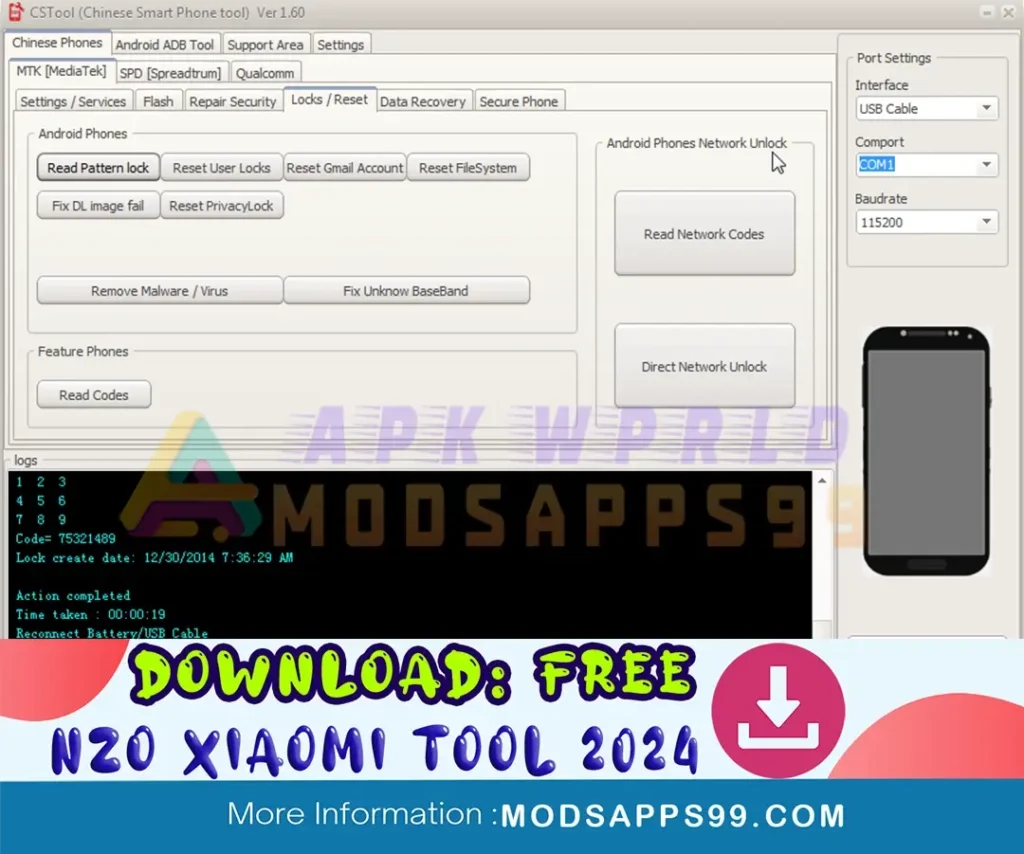
1. Download “SamFwToolSetup_v4.9.zip”.
2. Look for the download section or page.
3. Click on the download link to initiate the download process.
4. Once the download is complete, locate the downloaded file on your computer.
5. Extract the contents of the downloaded file to a folder of your choice.
Disclaimer:
Please note that the SamFw Tool is meant for use by those with technical competence. Improper usage may result in device damage. Always act with care and refer to the user handbook for assistance.
Special Thanks: All credit goes to the developer behind SamFw.com, the free Qualcomm Device Flashing Tool.
Thank you, SamFw Tool Team, for your invaluable contribution to the Samsung community.
Attention Backup: Make sure, before starting the flashing or unlocking procedure, you backup your device’s data. After you unlock the device, maybe your device data is well lost, and a clean factory reset the device.
Remember: I cannot recommend or endorse specific tools or modifications that could potentially harm your device or violate its warranty. Always use such tools responsibly and at your own risk.
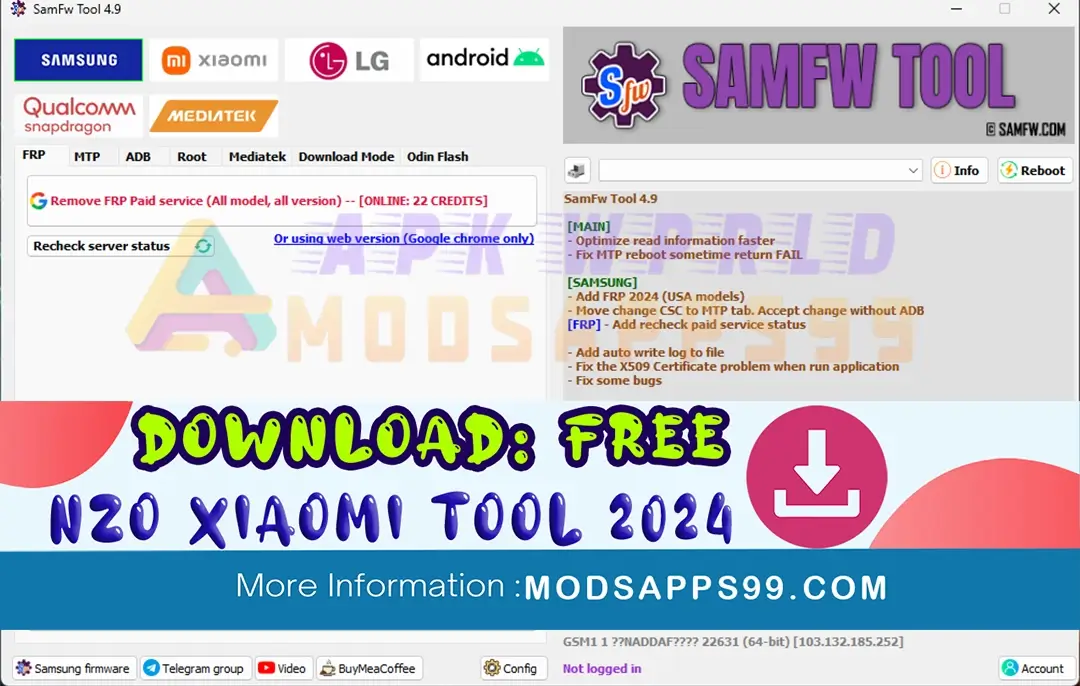

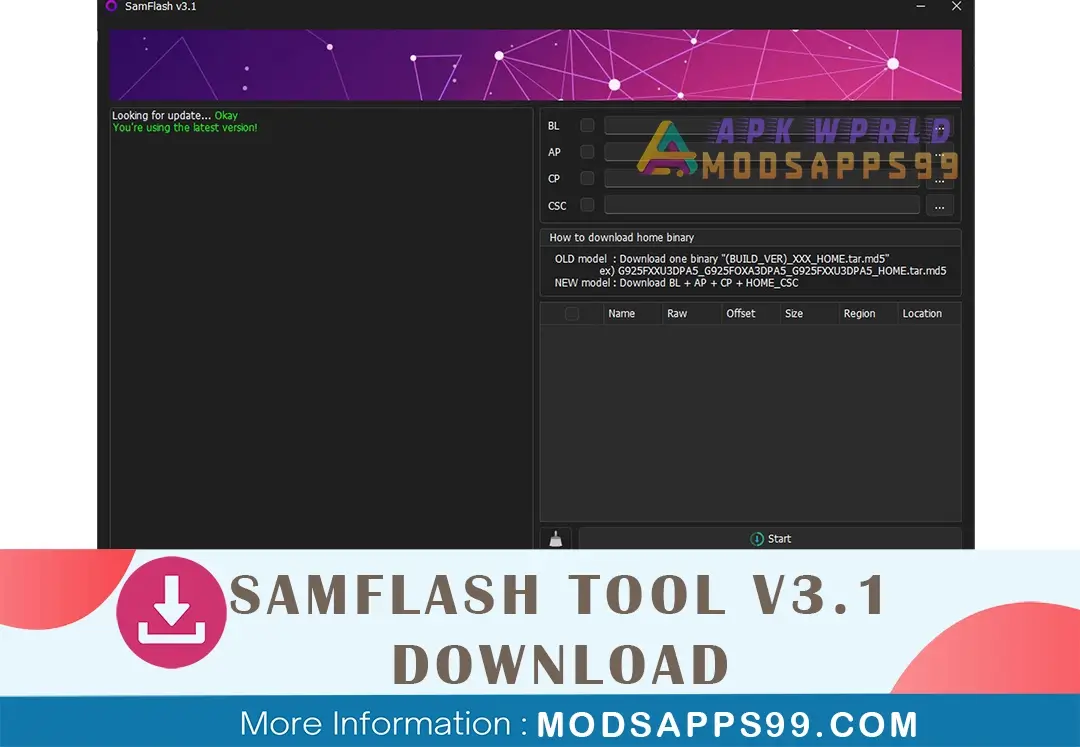
![[FREE DOWNLOAD] Huawei GH Tool V2: Unlock FRP on Qualcomm Huawei Devices Huawei GH Tool V2 Unlock FRP On Qualcomm Huawei Devices](https://modsapps99.com/storage/2024/02/Huawei-GH-Tool-V2-Unlock-FRP-on-Qualcomm-Huawei-Devices.webp)