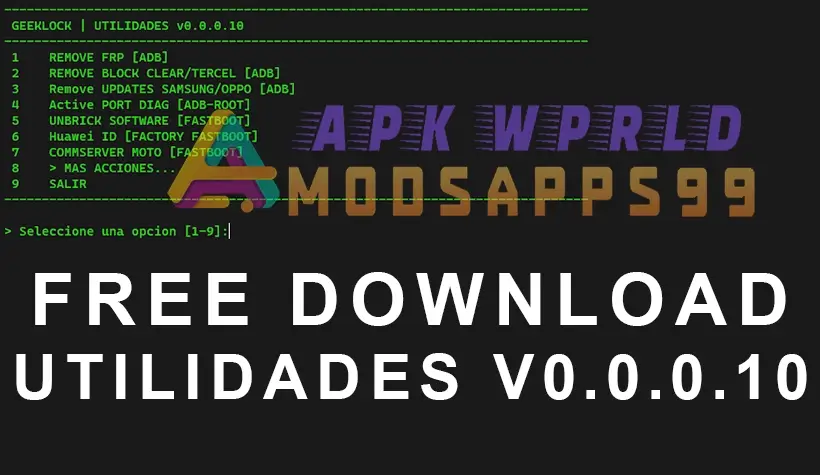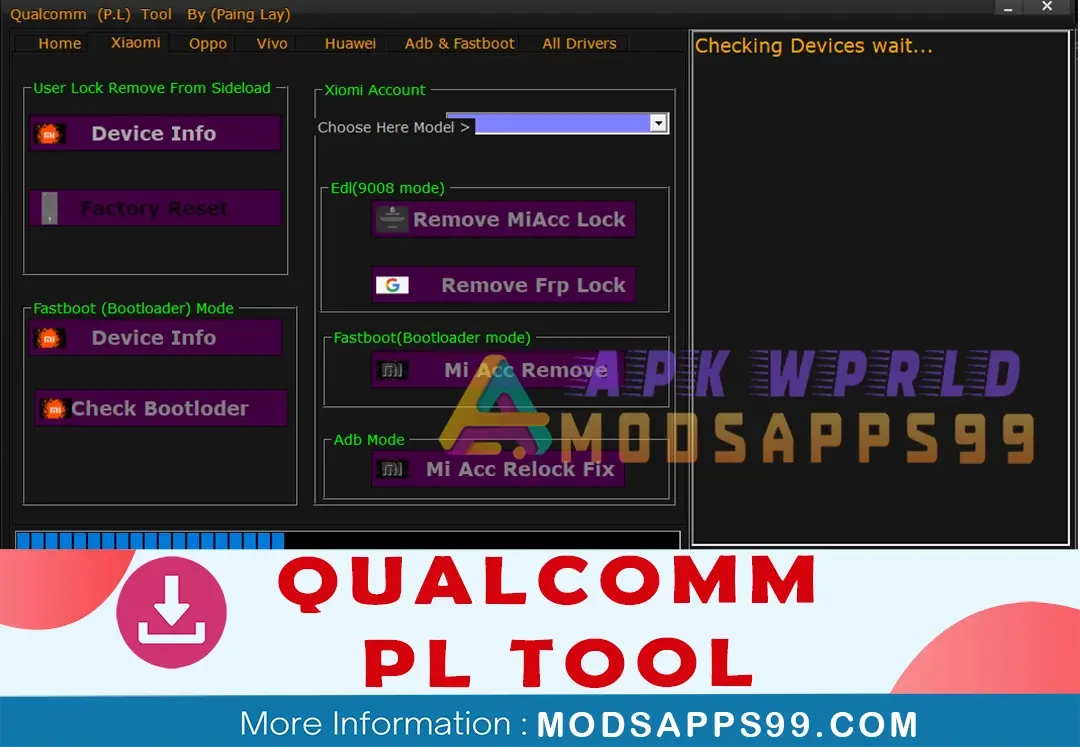Gorontalo MTK Pro v2.0. Tool Support Feature: IMEI repair, FRP bypass, data wiping, bootloader unlocking, and more. Safely modify and unlock your device without limitations.
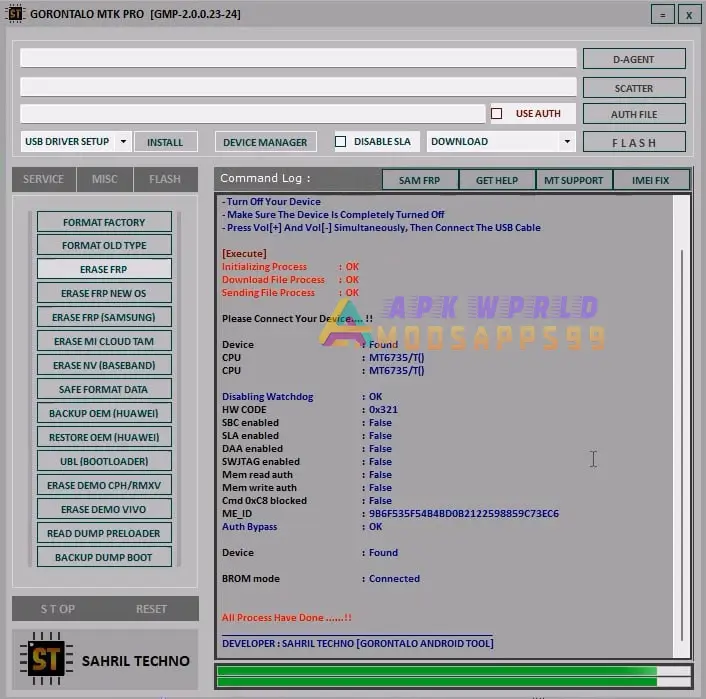
Features of Gorontalo MTK Pro Tool:
- Service sections:
- Wipe user data and settings (Factory Reset)
- Bypass FRP on various operating systems.
- Remove FRP lock on Samsung devices
- Remove Mi Cloud lock (for Xiaomi devices)
- Reset network settings (Erase NV)
- Safe format data partition
- Backup and restore user data (for Huawei devices)
- Unlock bootloader (UBL)
- Remove demo mode on Oppo and Vivo phones.
- Read and backup preloader and boot images.
- IMEI Repair (Requires Root):
- Scan the existing IMEI.
- Write new IMEI (WARNING: Use with caution; it may have legal implications.)
- More features are available…
MEDIATEK SOC SUPPORT:
- MT6833
- MT8127
- MT8167
- MT6582
- MT6757
- MT6595
- MT8695
- MT2601
- MT6779
- MT6758
- MT8590
- MT6877
- MT6261
- MT6761
- MT6757
- MT8512
- MT6580
- MT6763
- MT8173
- MT6582
- MT6765
- MT6592
- MT6768
- MT8163
- MT6771
- MT8127
- MT6735
- MT6893
- MT6737
- MT6781
- MT6885
- MT6739
- MT6785
- MT6753
- MT6795
- MT6799
- MT6873
- MT6755
- MT6797
- MT6853
How to install Gorontalo MTK Pro V2.0
- Download “Gorontalo MTK Pro V2.0-2024.7z”.
- Look for the download section or page.
- Click on the download link to initiate the download process.
- Once the download is complete, locate the downloaded file on your computer.
- Extract the contents of the downloaded file to a folder of your choice.
- Run as an administrator and install “Gorontalo MTK Pro v2.0.exe.” Follow the software’s instructions.
- Enjoy!
Disclaimer:
Special Thanks: All credit goes to Sahril Techno, the developer behind the free Gorontalo MTK Pro v2.0.
Attention Backup: Make sure, before starting the flashing or unlocking procedure, you backup your device’s data. After you unlock the device, maybe your device data is well lost, and a clean factory reset the device.
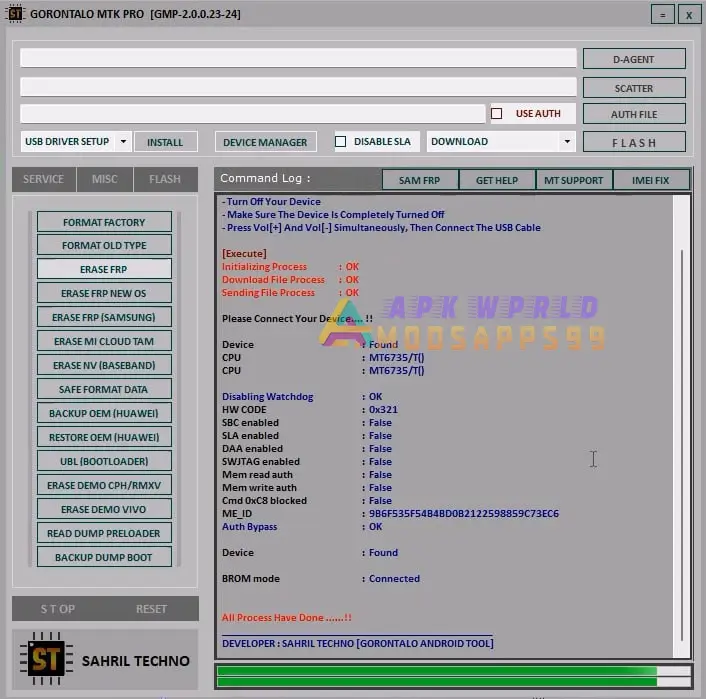

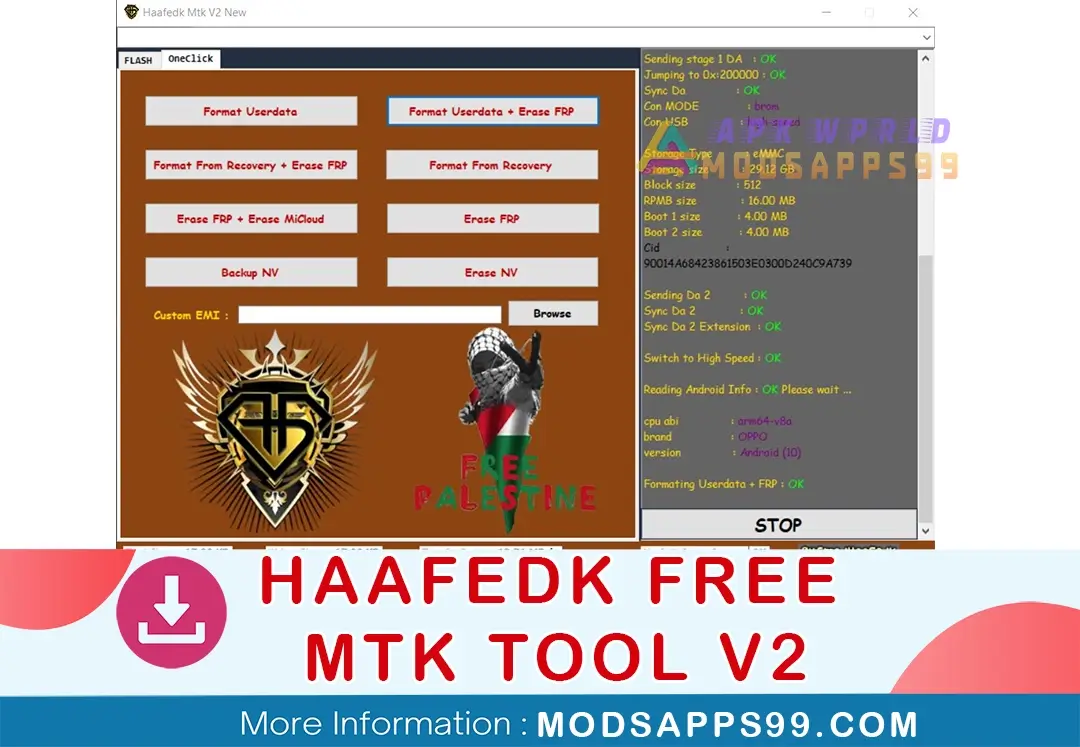
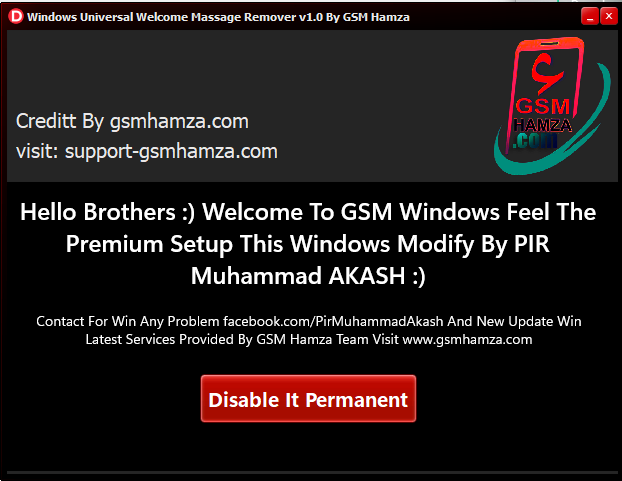
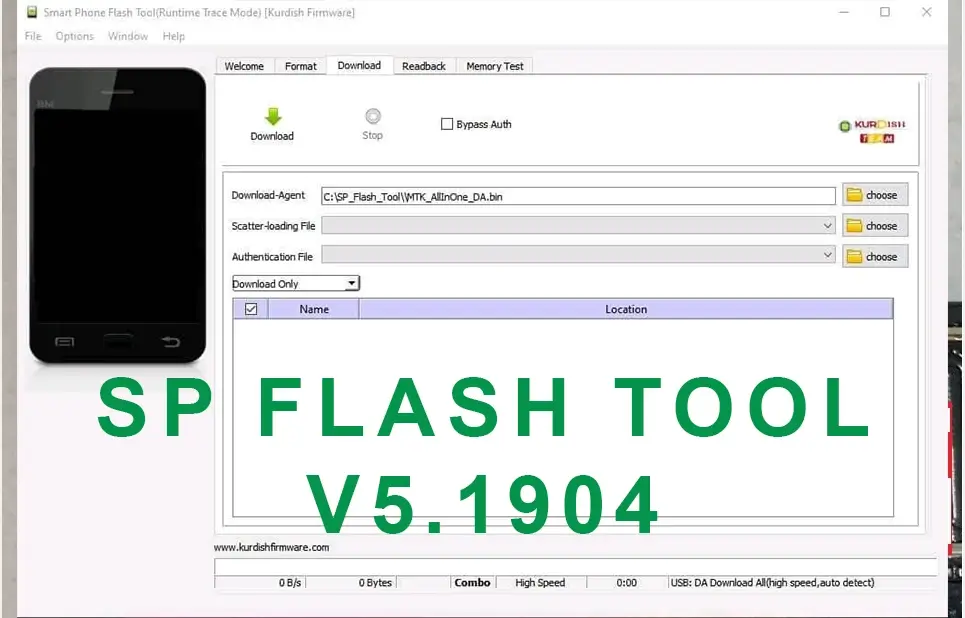
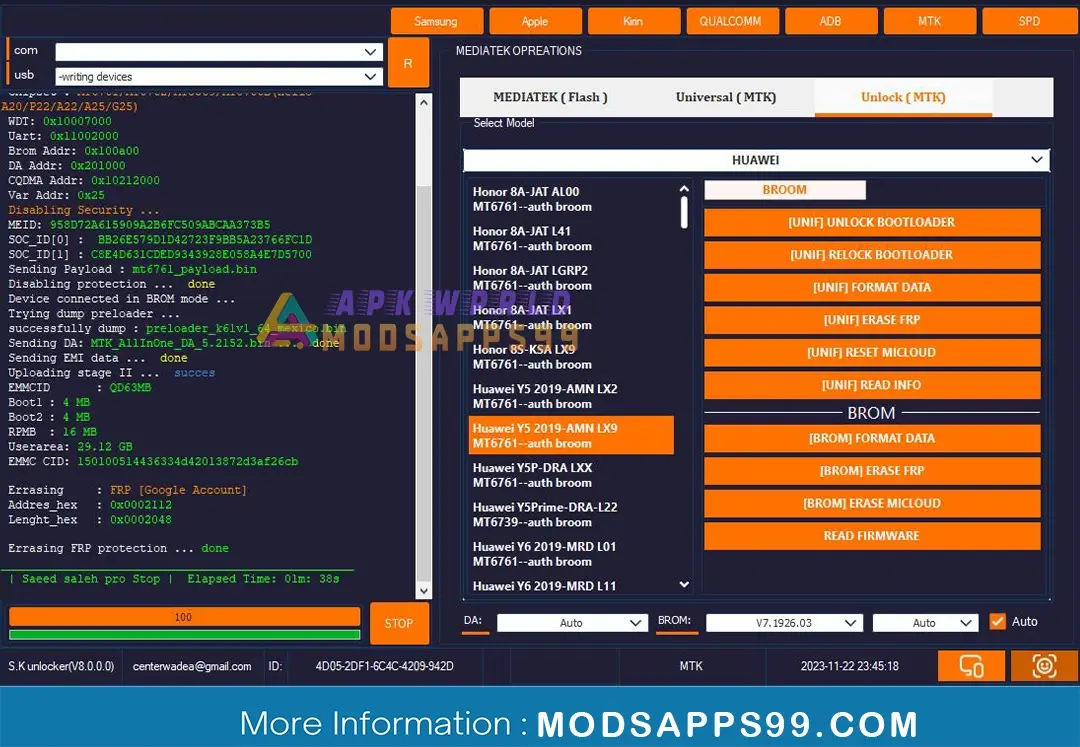
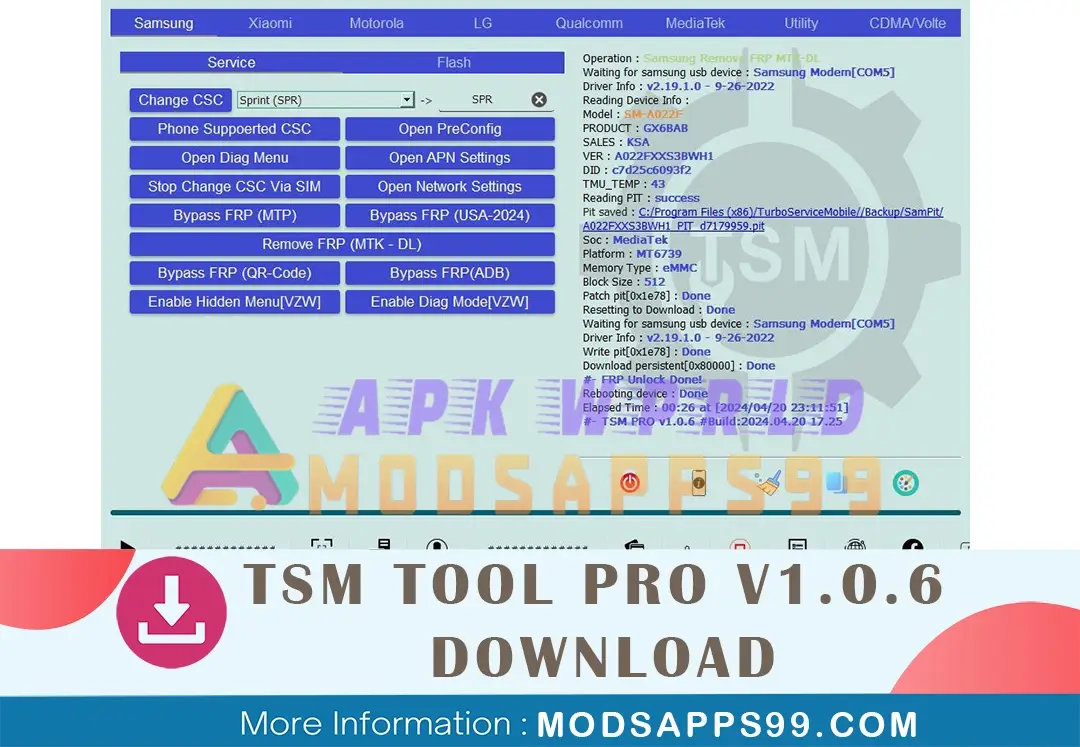
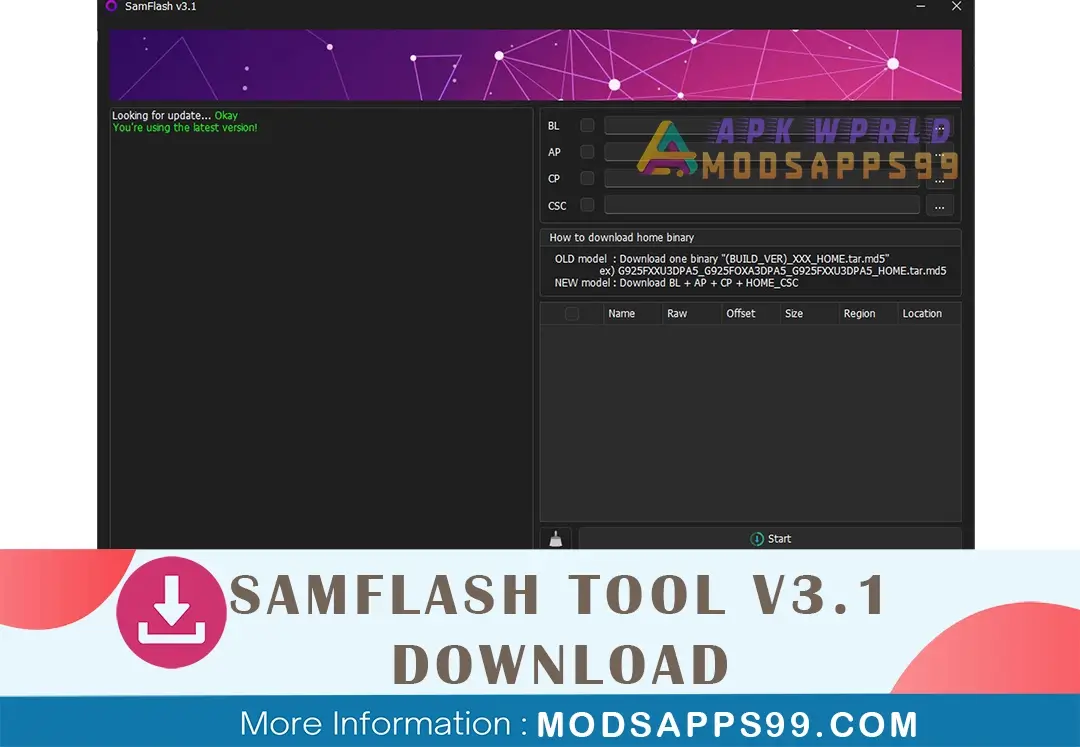
![[FREE DOWNLOAD] Huawei GH Tool V2: Unlock FRP on Qualcomm Huawei Devices Huawei GH Tool V2 Unlock FRP On Qualcomm Huawei Devices](https://modsapps99.com/storage/2024/02/Huawei-GH-Tool-V2-Unlock-FRP-on-Qualcomm-Huawei-Devices.webp)