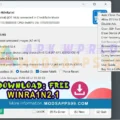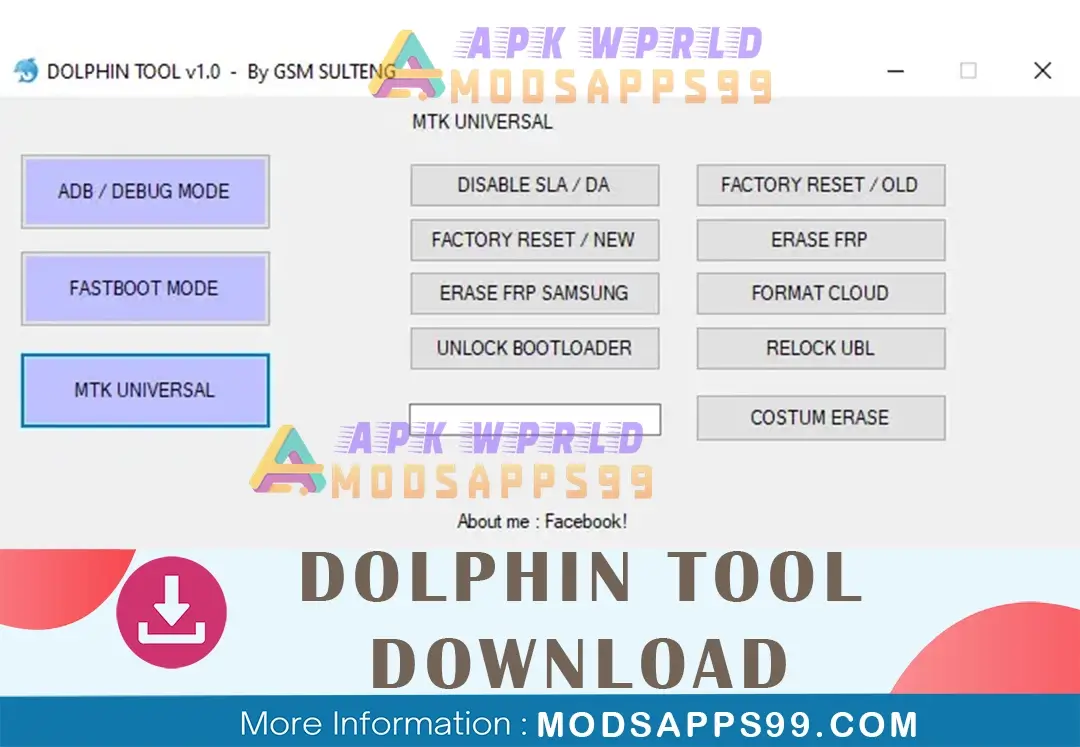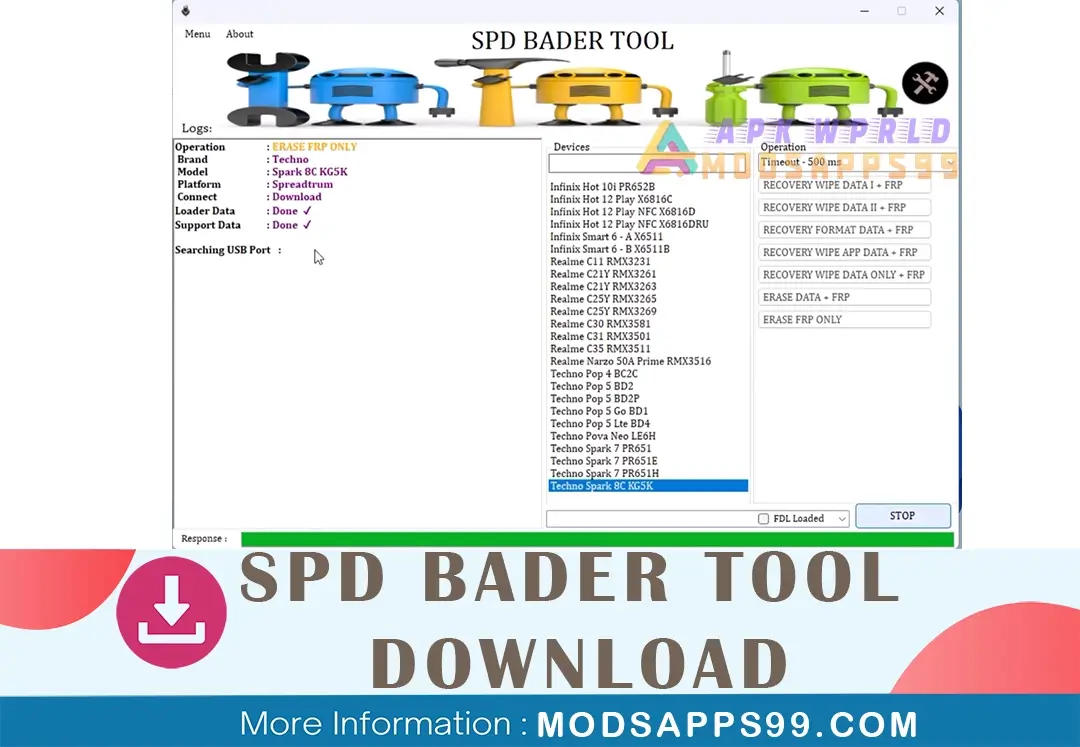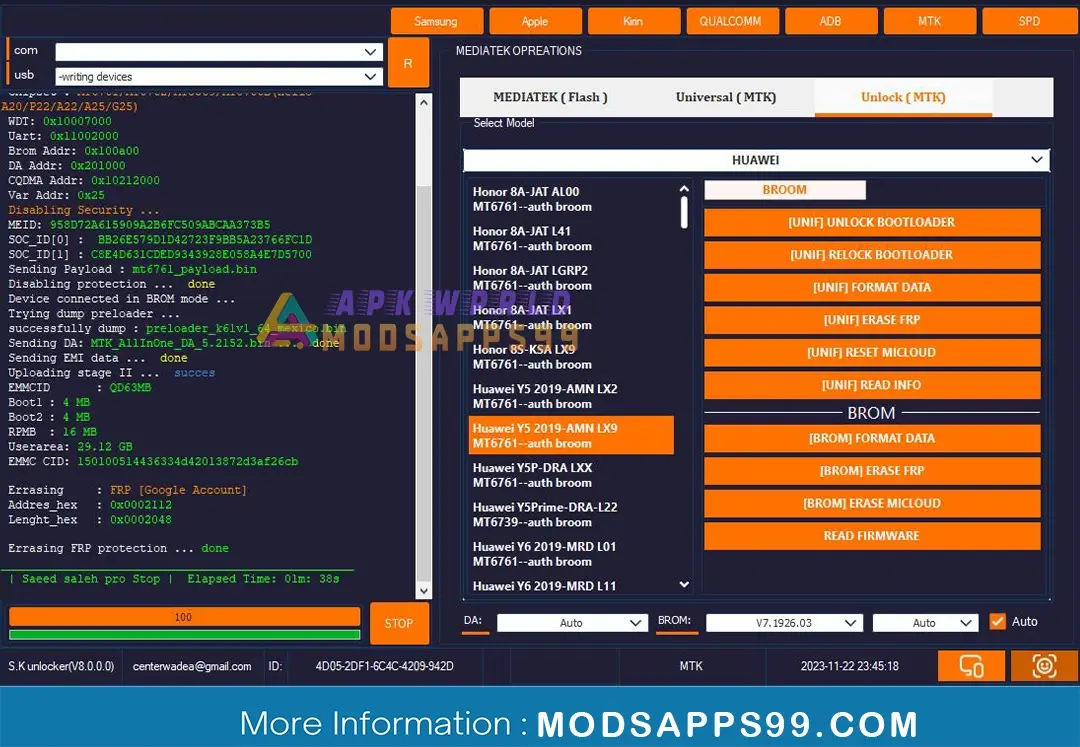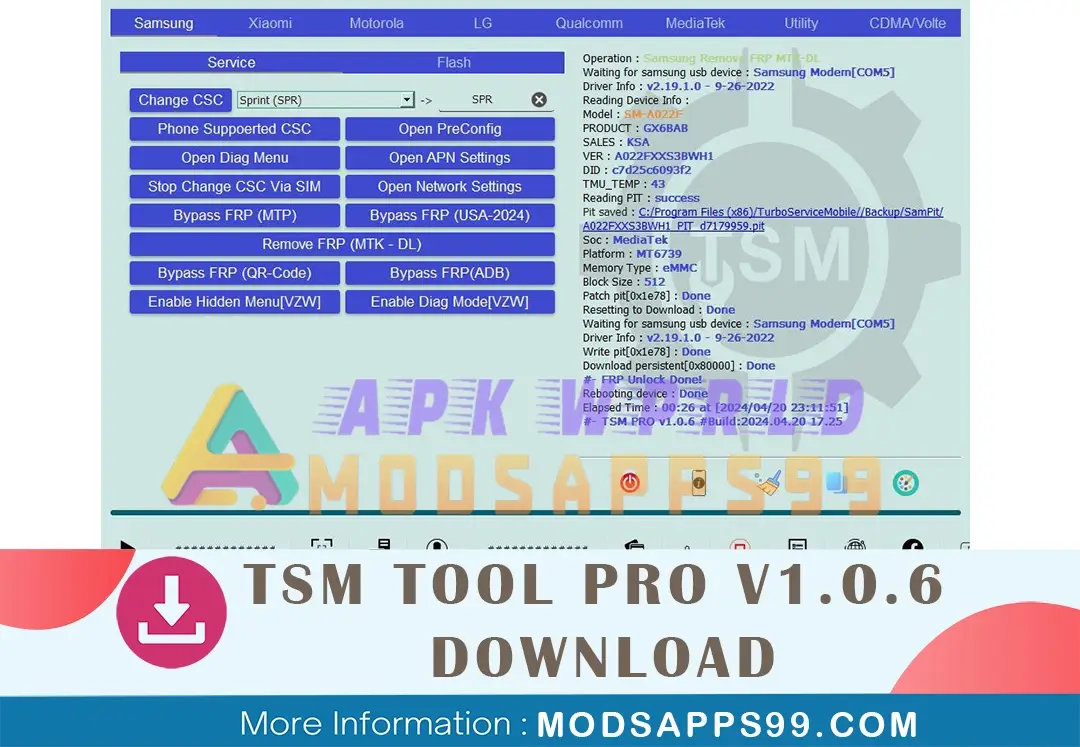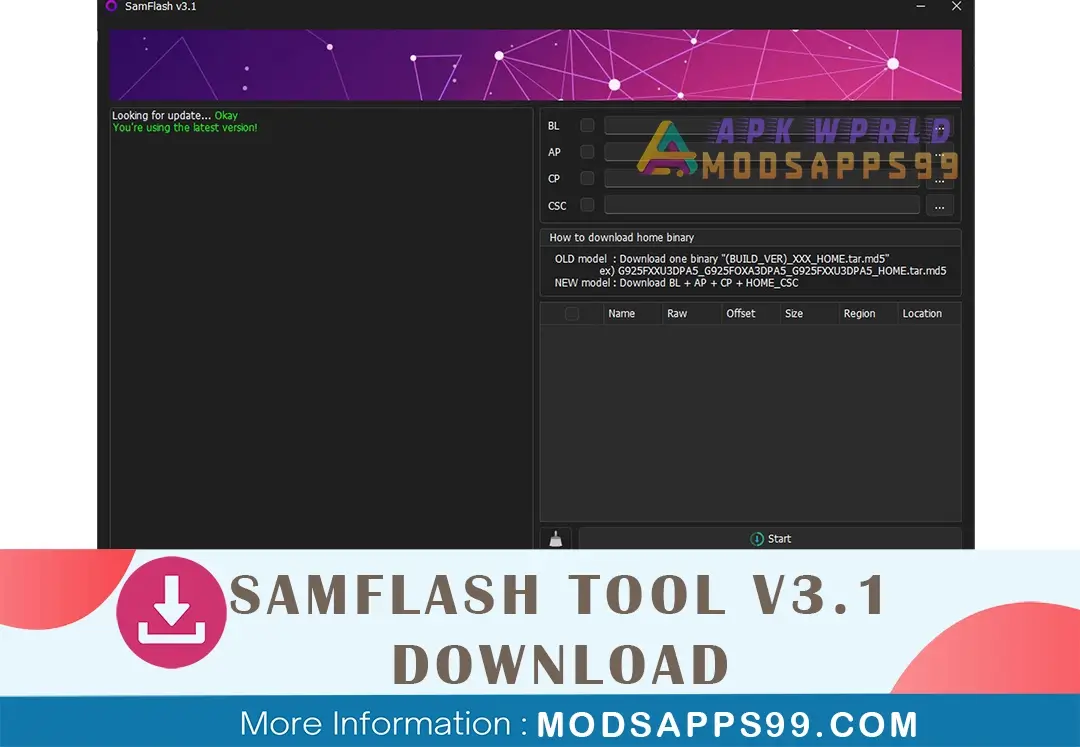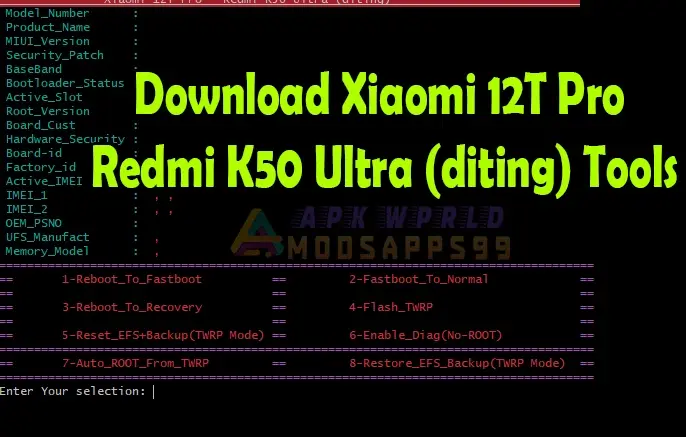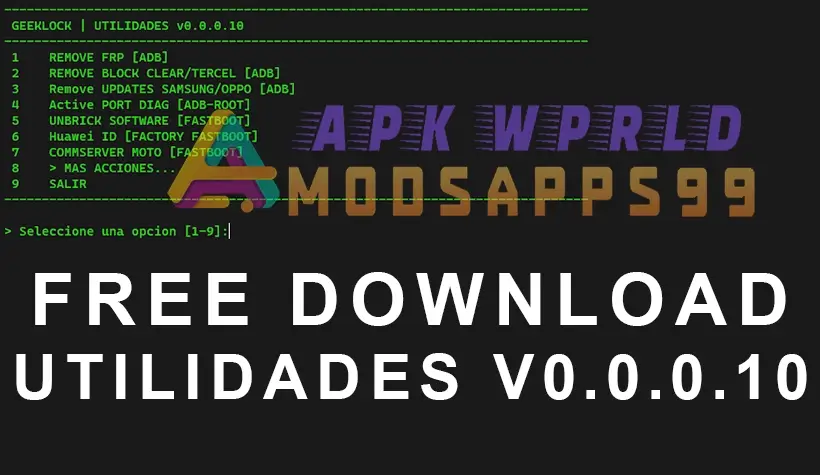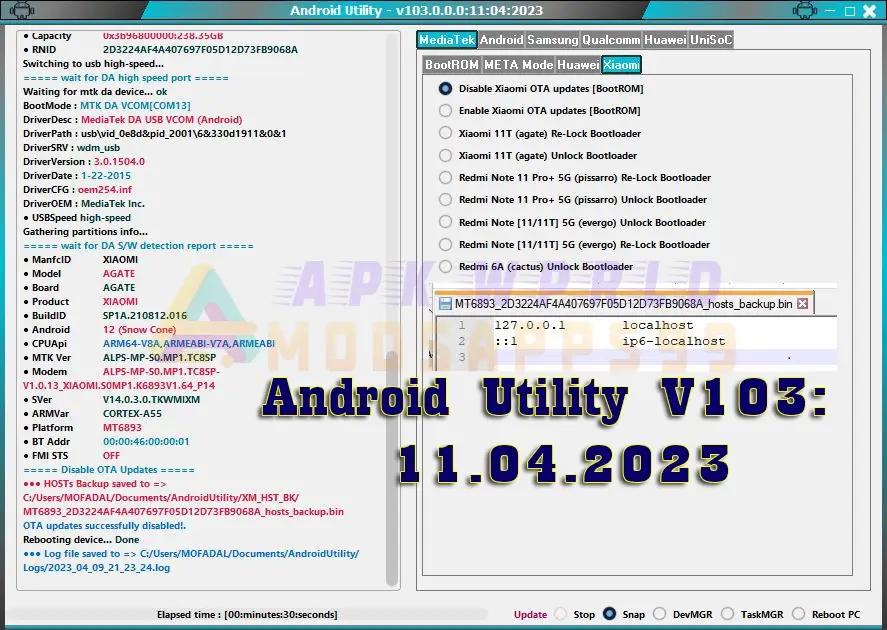Download all versions of WinRa1n2.1, 2.0, 1.1, and 1.0, including one-click jailbreak, support for multiple devices, and compatibility with iOS 12 to 17.
Learn how to jailbreak your iPhone, iPad, or iPod using WinRa1n’s user-friendly interface and reliable method. Find out what’s new in WinRa1n2.1, including Palera1n Rootless for iOS 17 and AMD CPU compatibility.
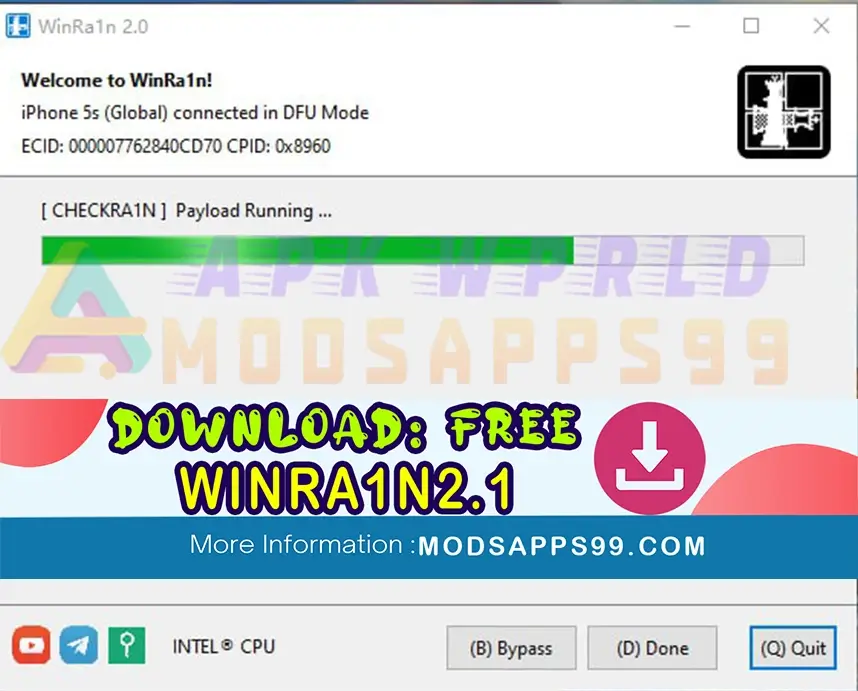
Key Features of WinRa1n2.1
WinRa1n offers a range of features that make jailbreaking easy.
- Simple, one-click jailbreak: No complicated processes or technical knowledge are required.
- Supports various exploits: Choose between checkM8, checkra1n, and Palera1n depending on your device and iOS version.
- No USB drive is needed: Jailbreak directly from your Windows PC.
- Rootful and rootless jailbreaks: gain full control over your device or choose a more limited jailbreak experience.
- Compatible with most recent iOS versions: Supports iOS 12 to 17 and various iPhone, iPad, and iPod models.
- User-friendly interface: Clear instructions guide you through the process.
- Safe and secure: No data collection or modification of the system partition.
Supported Devices
WinRa1n supports a wide range of iPhone, iPad, and iPod models. Here are the devices that are compatible with WinRa1n:
- iPhone 5S to iPhone X
- iPad Mini 2/3/4
- iPad Air 1/2
- iPad 5/6/7
- iPad Pro 1/2 12.9 inch
- iPad Pro 9.7 inch (2016)
- iPad Pro 10.5 (2017)
- iPod 6/7 Generation
How to Jailbreak
Follow these simple steps to jailbreak your iOS device using WinRa1n:
- Download and install “WinRa1n.exe” on your Windows PC.
- Connect your device to your PC and trust the connection.
- Choose the appropriate exploit based on your device and iOS version.
- Follow the on-screen instructions to initiate the jailbreak.
- Wait for the process to complete.
- Your device will restart and be jailbroken.
What’s New Added WinRa1n2.1
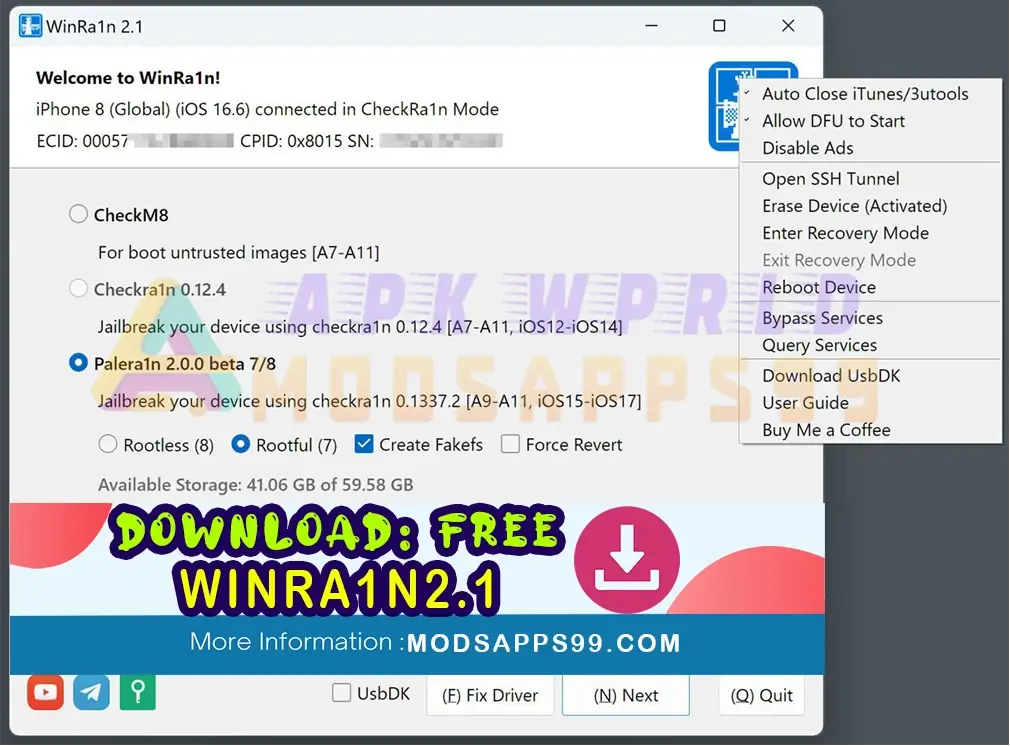
WinRa1n is constantly evolving to provide users with the best jailbreaking experience. Here are some of the new features in the latest version:
- Palera1n Rootless for iOS 17: Experience the latest iOS without compromising security.
- Customize Your Ramdisk: Pick and choose tweaks for a personalized jailbreak experience.
- AMD CPU Support: WinRa1n now plays nice with your AMD-powered PC.
- Go Offline (Experimental): Jailbreak without an internet connection (for the adventurous).
- DFU Mode Made Easy: Enter DFU mode directly from WinRa1n.
Fixes Problem About WinRa1n2.1 All Error
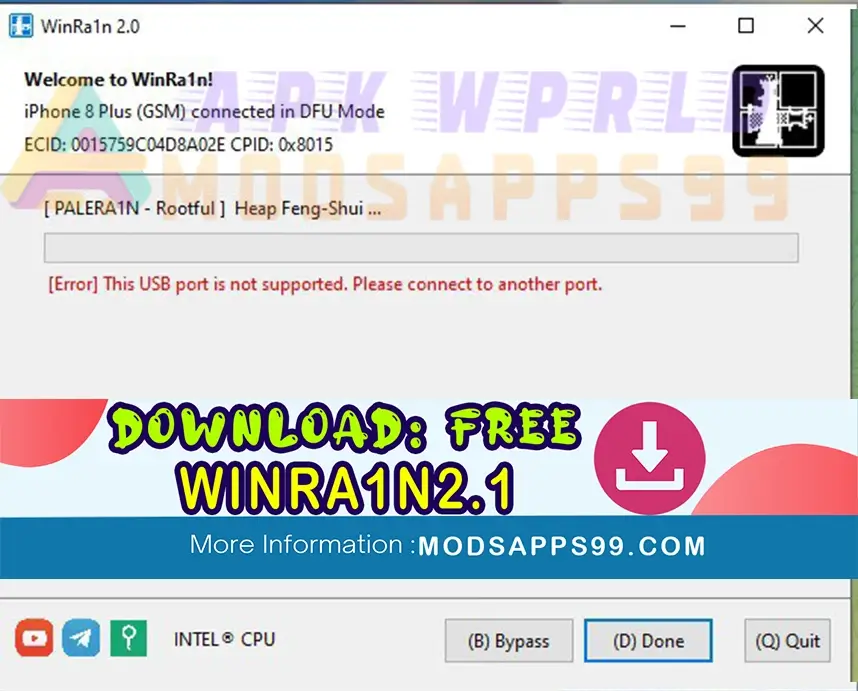
Fixes The USB port is not supported.
- Switch to another USB port.
- Deselect the USBDK option.
- Connect to a USB hub or connect to a PC panel port.
Fixes any jailbreak stage errors:
- For versions 1.0 and 2.0, it is recommended to use USBDK.
- Retry after exiting DFU mode.
- Restart the PC.
- Connect to a different USB port.
- Select or disable the USBDK option as needed.
- Update the motherboard BIOS.
- Erase device.
- On A11 devices, you must disable your passcode and will not be able to use your passcode, or other SEP functionality until you boot into a stock iOS state. SEP functionality includes things such as a passcode, Face ID/Touch ID, and Apple Pay.
fixes Any errors encountered while using root mode:
- Select “Force-Revert” (first time).
- Select “Create-Fake” (second time).
- Deselect the above two options (third time).
Disclaimer:
Understand that jailbreaking may violate your Apple device’s warranty and pose security risks. It’s to and before starting. The information offered in this blog post is for educational purposes only, and I am not liable for any damages or losses experienced during the jailbreaking process.
Special Thanks: All credit goes to the developer behind WinRa1n Team, the free jailbreaking Apple Device
Thank you, WinRa1n Team, for your invaluable contribution to the Checkra1n community.
Attention Backup: Make sure, before starting the flashing or unlocking procedure, you backup your device’s data. After you unlock the device, maybe your device data is well lost, and a clean factory reset the device.
Remember: I cannot recommend or endorse specific tools or modifications that could potentially harm your device or violate its warranty. Always use such tools responsibly and at your own risk.